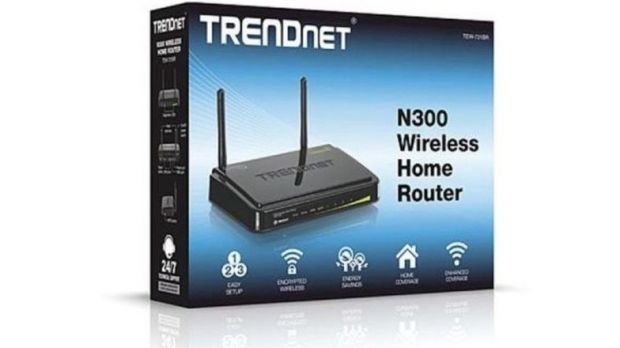TRENDnet has rolled out a new firmware package targeted at its TEW-731BR router, namely build 2.01b01, which is compatible only with the device’s v2.0RU hardware version and can be applied regardless of the operating system.
When it comes to the release notes, this new update changes the default channel width settings to 20 MHz in order to improve compatibility with various wireless environments.
Therefore, if you intend to benefit from enhanced Wi-Fi strength, save and extract the downloadable archive, log into the router’s administration page (username and password might be required), and select the Firmware option from the Tools section.
Now, click the “Browse” button, navigate and select the newly extracted .bin file (TEW731BRV2_FW201B01.bin), click “Upgrade,” and wait for the firmware to be transferred to the router.
When the new software has been sent, the wireless device will automatically initiate the update process. Bear in mind that you mustn’t interrupt the upgrade as this will cause serious device malfunctions.
In addition to that, since wireless connections are faulty, it would be best for this task to be performed over a wired connection established using an Ethernet cable.
That being said, download TRENDnet TEW-731BR v2.0RU Router Firmware 2.01b01, take into account all aforementioned aspects, apply the package, and enjoy your newly improved wireless unit.
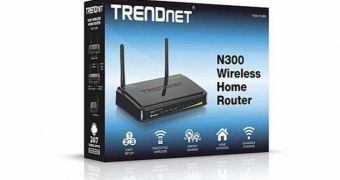
 14 DAY TRIAL //
14 DAY TRIAL //