Windows Phone devices are not up to the challenge when it comes to successfully competing against other mobile platforms such as Android and iOS. In fact, the first version of Windows Phone 7 proved to be among the most unpopular mobile operating systems.
All in all, Microsoft moved on and managed to fix some of the issues of the Windows Phone 7, and managed to add quite a high number of new features, which are now available with Windows Phone 7.5 Mango devices.
Although both HTC 7 Surround and LG Optimus 7 are among the oldest Windows Phone devices available on the market, Microsoft pushed the Mango update to all units running a previous version of Windows Phone, last fall.
However, two weeks ago Microsoft announced, more or less official, that it would deploy another software update to all Windows Phone devices due to some issues experienced by users.
One of the issues made the onscreen keyboard disappear randomly while typing, while another problem affected the messaging application in Windows Phone.
Basically, the application would crash every time a specific Windows Live Messenger or SMS message was received. To be able to start the application again, one would need to hard reset the phone.
True to its promise, Microsoft has started to deliver the update and TELUS is among the first carriers to deliver it to HTC 7 Surround and LG Optimus 7 devices.
Windows update build 8107 brings the following fixes:
- Resolves issues that cause the on-screen keyboard to periodically disappear while typing;
- Resolves issues with Local Scout not providing the correct identity of the current location;
- Resolves issues that may cause your contact lists to not fully synchronize with your Gmail account.
To download the update make sure you have Zune installed on the PC and connect the device, as soon as build 8107 pops up on the Phone Update window.
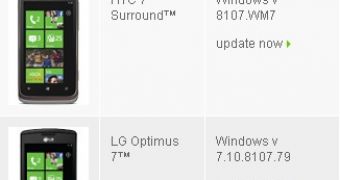
 14 DAY TRIAL //
14 DAY TRIAL //