Swype, the popular soft input technology for Android devices (and for other mobile operating systems as well) has just released a new flavor of their Beta application.
Released today, October 18th, 2012, the new application version comes with a fresh new look, as well as with Next Word Prediction enhancements, a multi-modal keyboard, and other improvements as well.
For those out of the loop, we should note that Swype Beta for Android is a totally different app release than the stable version, and that it requires the signing up for an account on the company’s website.
The new flavor of the app is said to have been packed with two new keyboards for tablet users, and to provide users with info on trending words. Moreover, its dictionary syncing capabilities have been upgraded as well.
The application comes with a cleaner, simpler, and even more intuitive interface than before, while also providing users with so-called Living Learning Keyboard, capable of adjusting in accordance to user’s manner of typing.
“Swype builds your personal language model to fit your input style! It's a 'living keyboard': the more you use Swype, the more accurate it gets,” the company explains.
The keyboard is also capable of predicting the next word that a user wants to type, and it also enables them to suppress words in Swype's default dictionary.
Other features of the Swype Beta for Android application include Handwriting support, which is part of the keyboard’s multi-modal support: Swype, Type, Write or Speak.
The app also comes with Voice & Text Dictionary Sync, as well as with default dictionary editing capabilities, all aimed at providing users with the best experience possible.
“With Dragon Dictation integrated, Swype can share words you add to your personal dictionary across speech and text,” the company explains.
At the same time, Swype notes that the beta flavor of the application has been designed to work along with the preinstalled versions of the app, and that it offers support for all Android devices out there.
Users interested in trying out the new Swype Beta for Android will need to re-download the beta installer, which will guide them through the process of installing the app itself. Additional info on the matter can be found on Swype’s website.
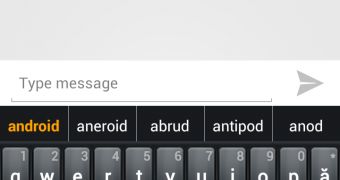
 14 DAY TRIAL //
14 DAY TRIAL //