The brand new SwiftKey 4 application is now available for download through the official Google Play Store, bringing along a nice range of improvements and enhancements when compared to the previous release.
The app, which has been available in a beta version lately, brings along gesture typing to Android devices, via SwiftKey Flow.
Through it, users can swipe on the keyboard to write entire sentences without having to lift the finger from the screen, as it will add spaces between words where needed.
The best part of the deal is that, since it is part of SwiftKey 4, the feature will become available to existing SwiftKey users as a free upgrade, Android Police notes.
In addition to SwiftKey Flow, the new keyboard also offers support for tap input, enabling users to mix the two whenever needed.
Additionally, the application arrives with mid-word completion, which means that, when the word that users want to type appears on the screen, users will simply have to lift the finger off and the word will be inserted.
The new mobile application also comes with next-word prediction, meaning that it will show its best guesses for your next word as soon as the previous word has been completed.
SwiftKey 4 also brings along better personalization features, as it learns users’ language and typing style and creates a sort of language profile in its real-time prediction engine.
Other features of the application include:
- Three SwiftKey Flow candidates: tap backspace after completion of a flow to see three potential words - Easier corrections: Tap anywhere on any word to choose an alternative from SwiftKey’s three best guesses, based on the context and on your input - SwiftKey automatically detects writing style - SwiftKey predictions will tend towards completing your word or correcting your mistyping depending on your behavior - no need to select “rapid” or “precise” as in previous versions - Better predictions: Enhanced language engine, predictions in more text fields (as requested by our users) - Multi-colored ink: The on screen “ink” that shows progress of a flow uses a multi-layered effect to show the beginning and end of a “flow.” Ink color complements the keyboard theme selected - Hold to delete: Long-press the delete key to remove the whole word. Deletion accelerates as you continue to hold. Slide to delete gesture can only be used when SwiftKey Flow is disabled.
Not to mention that the application is available for download on Android devices with support for 60 languages, including Albanian, Bosnian, Japanese, Sudanese, Thai, and Vietnamese, which have been added recently. It also sports enhanced layout for Russian and Korean.
SwiftKey 4 can be found in the Google Play Store as in trial and paid versions, and is also available for tablet PCs, also as trial and paid flavors. (The new version might not appear in the app portal right away, so give it some time and check for it again.)
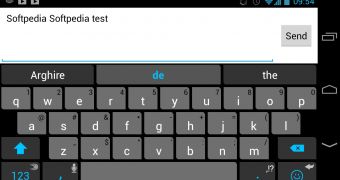
 14 DAY TRIAL //
14 DAY TRIAL // 