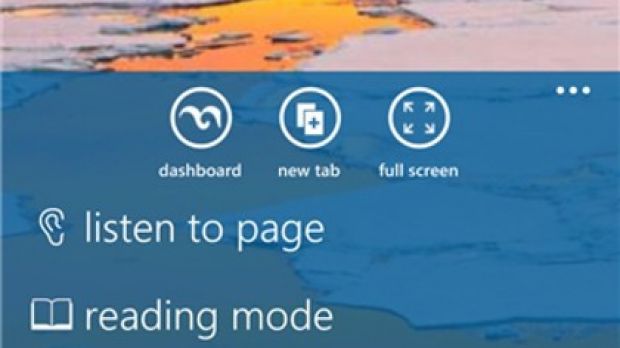Surfy, one of the most popular Windows Phone browsers, has just received an important update that brings lots of changes. Long-time users will notice that the application has a new design, but also new features.
Developers did a complete overhaul of the UI by adding new larger, easier to use, tabs. Some other visual improvements have been implemented as well.
Another important new feature that has been added in the latest update is the ability to download in the background with Pause and Resume.
Surfy fans will be pleased to know that they will now be able to hide the browser's tabs with a drag-up gesture. It's also worth mentioning that tabs are now automatically hidden after a short period, but users can reveal them anytime they wish by using a drag-down gesture.
New features, visual and performance enhancements, bug fixes
Surfy developers also added a drop-down tab menu and the option to close tabs using a double tap gesture. But that is not all, as the update also brings some virtualization improvements for high-memory devices.
According to the official changelog, the update should also add a new Logo and Iconography, as well as numerous other enhancements and bug fixes.
Some new features like the option to edit page tile, title, and URL update when text changes have also been added. Furthermore, the edit page tile URL field has been enhanced.
Last but not least, developers have fixed some bugs such as the back navigation issue and the context menu being shown off-screen occasionally. This is quite an update, so we urge those who have the Surfy installed to upgrade to the latest version.
However, if you don't have the browser installed yet, you can now download Surfy for Windows Phone for free via Windows Phone Store. The application should be fully compatible with all devices powered by Windows Phone 8 and up.
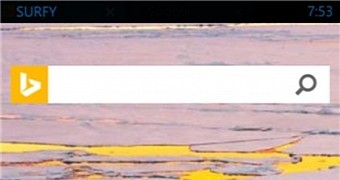
 14 DAY TRIAL //
14 DAY TRIAL //