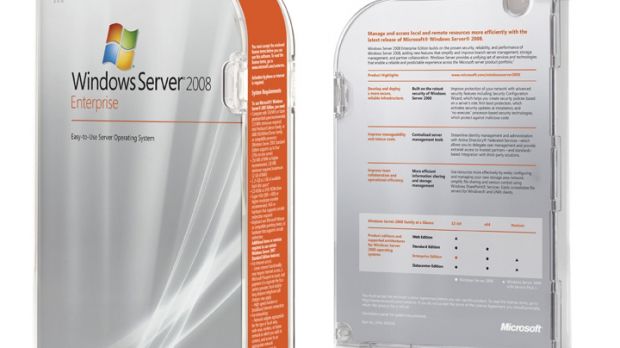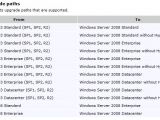Microsoft released Windows Server 2008 to manufacturing alongside Windows Vista Service Pack 1 on February 4, 2008. In this manner, the Redmond company has managed to go gold with the code for the latest version of Windows Server operating system just ahead of the global availability date scheduled for February 27, 2008, at the Heroes Happen Here launch event in Los Angeles. And since the latest Windows client and server operating systems are virtually joined at the hip, the synchronization has resulted in the RTM build of Windows Server 2008, carrying the Service Pack 1 label just as Vista SP1.
But most of all, Windows Server 2008 is the successor of Windows Server 2003. Microsoft itself has upgraded all its server boxes to Windows Server 2008 from beta stage, with the exception of a single Windows Server 2003 box whose upgrade was postponed after the RTM phase. In this regard, upgrading to Windows Server 2008 is a move that Microsoft is all too familiar with, and the company has even made available documentation to illustrate the supported upgrade paths to the latest version of its server platform.
"We recommend that you perform a clean installation of Windows Server 2008 whenever possible. Before you upgrade to Windows Server 2008, we recommend that you remove any installed third-party software that is not supported by the software manufacturer for upgrade to Windows Server 2008. When you upgrade to Windows Server 2008 without removing the installed third-party software that is not supported, the third-party software may not function correctly," Microsoft stated.
In the adjacent image, there are all the supported upgrade paths to Windows Server 2008. Essentially, from Windows Server 2003 Standard (SP1, SP2, R2) users will be able to upgrade to Windows Server 2008 Standard, Standard without Hyper-V and Enterprise. Windows Server 2003 Enterprise (SP1, SP2, R2) can be upgraded to Windows Server 2008 Enterprise, Enterprise without Hyper-V, Datacenter and Datacenter without Hyper-V. Windows Server 2003 Datacenter (SP1, SP2, R2) has upgrade support paths to Windows Server 2008 Datacenter, and Datacenter without Hyper-V. And from Windows Server 2008 Standard, customers can upgrade to the Enterprise edition, as well as move from Enterprise further up to the Datacenter SKU.
"The earliest version of Windows Server that you can upgrade to Windows Server 2008 is Windows Server 2003 Service Pack 1 (SP1). Upgrades from Windows 2000 Server to Windows Server 2008 are not supported. Cross-architecture upgrades are not supported. For example, an x86-to-x64 upgrade is not supported. Cross-language upgrades are not supported. Upgrades between core installations and non-core installations of Windows Server 2008 are not supported. There are no supported upgrade paths for the Windows Server 2008 for Itanium-based Systems edition and for the Windows Web Server 2008 edition," Microsoft revealed.
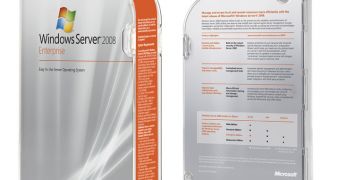
 14 DAY TRIAL //
14 DAY TRIAL //