Scammers have started using the charts and the numbers presented by the Windows Task Manager to dupe users into believing that there’s something seriously wrong with their device.
Computer support scams are not uncommon. Con artists call up individuals and convince them to install all sorts of software and pay various amounts for “repair” services.
However, as it turns out, some fraudsters have given up installing sophisticated remote administration applications and malware to trick a potential victim into thinking that there’s a problem with the machine.
According to ESET experts, they simply rely on the activity charts in the Windows Task Manager.
In one situation, the crooks called up a woman and told her to access the Task Manager. They asked her to tell them the CPU usage and when she said that it was at 3%, they said that it was clearly a problem since it should have been at 80%.
In reality, the fact that the usage of the central processing unit (CPU) stays at a low level simply means that the component has nothing to “do,” but it certainly doesn’t indicate the presence of malware. On the contrary, malicious elements usually eat up a lot of system resources, including memory and computational power.
In any case, the bottom line is that if someone calls and tells you that there’s a problem with your computer based on activity from the Task Manager, it’s most likely a scam.
The fact is that not many users know what the Task Manger is. In the best case scenario, people utilize it to terminate unresponsive applications, but few know what the performance and networking tabs are for.
As ESET’s David Harley highlights, there are other similar plots that rely on the misrepresentation of the output provided by other Windows utilities and, to a regular internaut, they may look very “scientific”.
It would be great if users could take the time to analyze some of the common tools such as the Event Viewer and the Task Manager, but the safest thing you can do is simply ignore all the calls you get from people who want to help you fix your computer.
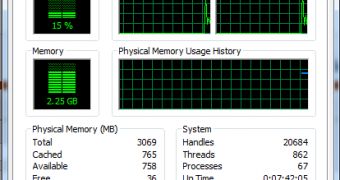
 14 DAY TRIAL //
14 DAY TRIAL //