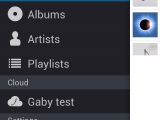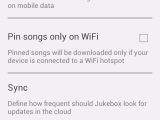Having a way to access all your music files at all times is surely something we all want. While there are many such services out there already, those that aim to give the same advantages to users of all platforms stand out.
Over Style Jukebox I stumbled a while back, but lost track of the service for some time. Recently, I’ve found it again and couldn’t be happier.
The tool was developed by a Romanian startup last year and it has improved by leaps and bounds ever since. Now, their apps work on Windows, iOS, Android and Windows Phone.
Your music gets synchronized automatically over all the devices connected to the account and it will even remember all your playlists. The best part, however, is that it’s done through a cloud system, meaning you don’t actually have to occupy any space on your computer, tablet or smartphone.
So, as long as you have an Internet connection, you’ll get your music. The tool works with most audio file formats, including FLAC, so you shouldn’t worry about that when using Style Jukebox.
The apps themselves are pretty intuitive. You can add tracks one by one or by entire folders and you can even Import files from Dropbox or the Skydrive.
In order to use the app, you need one of the two types of accounts. The basic one is free and lets users load up to 1,000 tracks to the cloud and link two devices. This means you can download, for instance, the Windows app and the iOS one for your phone and connect the two.
There’s also a second type of account for which you have to pay a monthly or yearly fee for over 20,000 tracks, summing up some 100GB of storage space. Another advantage for the Premium account is the fact that you can link up ten devices, so you can share your library to your family, for instance.
For both types of accounts, keep in mind that you’ll see a smaller max number of tracks that you can load and that’s because the system offers additional space for performing various actions, such as linking up a new device, connecting to your Facebook or Twitter accounts or sending out friend invites.
There’s only one thing I sensed was missing from the entire experience, but the developers said they’re already considering implementing this small change. When playing music from my phone, the tracks from the cloud mixed up with the ones I already had on the device. Having a way to filter out the ones from the cloud seemed like something that could come in handy for a lot of people, including myself.
The Good
The Bad
The Truth
Style Jukebox is a pretty cool tool in my opinion. As far as I’ve played with it, it responded well and it’s more than I could possibly need in terms of storage space. Having a cloud-based tool such as this is quite useful and I’m fairly certain I’ll be using it for a long while.
Download Style Jukebox for iOS Download Style Jukebox for Android Download Style Jukebox for Windows Phone Download Style Jukebox for Windows

 14 DAY TRIAL //
14 DAY TRIAL //