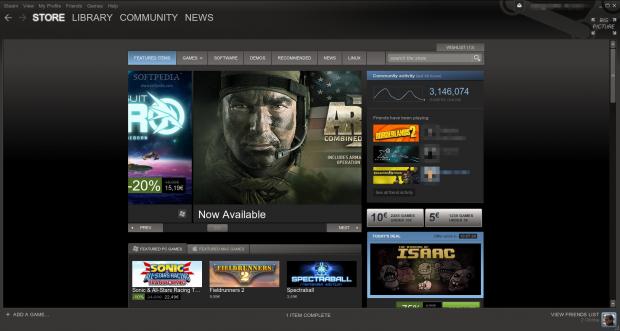It's been a long time coming, but the Linux platform has finally been recognized as a valid entertainment medium, and the first ones to take a major step in this direction were the guy from Valve, with their Steam for Linux client.
Steam was initially launched in a time when the retail business was booming and the speed of the internet connection of the average user was pretty low, with a few exceptions from Asia.
The first game to require Steam was Half-Life 2, possibly the crowning achievement of Valve in terms of gaming. The concept was new back then and people were not happy that they had to install another software beside their game.
Steam spent a couple of years in a sort of limbo, trying to make its way into a crowded market controlled by big publishers with a retail model of business.
Once people have started gaining access to high Internet speeds, the digital distribution platform we call Steam has started growing exponentially.
Valve soon started to offer amazing discounts for games and we now have reached a stage in history when digital distribution is as important, if not more, than the retail business. Moreover, some games are now launching only though Steam, skipping the publisher step entirely.
Imagine the happiness of the Linux users when Valve announced Steam for Linux. This not only means that a lot of excellent games are going to be ported to Linux, but that the developers will start looking at Linux as a valid gaming platform.
Installation
The Steam for Linux client is presently in the beta stages and, until a while ago, only a few people were invited to participate. Valve gave the users an early Christmas present and allowed everyone to install and use Linux.
The installation is simple and can be done in two ways. First of all, you will need to download the Steam Client, which is available on Softpedia. The package is provided as a .deb file.
You can either double click on the file and wait for Ubuntu Software Center to take care of the installation or you can run a simple command from the terminal, for which you will need root access. Navigate to the folder of the .deb file and enter the following command.
sudo dpkg -i steam.deb
If the process stops at any point due to some unmet dependencies, enter the following command in terminal:
sudo apt-get install -f
To get the Steam key via email, you will obviously need a Steam account. Valve provides a simple bullet-point explanation on how to get the key as fast as possible.
• Install wine and winetricks; • Launch winetricks: Applications > Wine > Winetricks; • Select 'Install an app'; • Select 'steam' as the package to install (you can uncheck everything else), and follow the prompts; • When you get to the Valve Steam login dialog, either log in to your existing account or create a new one; • Click the Games Menu; • Choose Activate a Product on Steam... You'll be prompted for the key that you received in the email; • Follow the onscreen instructions to complete the process. (The games-to-install bits can be skipped, since you won't be using this client to play the games.)
Usage
Steam was always a simple software to use and its developers have made sure that everyone can just pick up and understand it.
The Linux version was bound to be a little tricky mostly because all the software installed has a clear list of dependencies that need to be met in order for the applications to run.
The dependencies can usually be installed manually or with the help of a tool such as Synaptic. Valve wants a simplified process in which users don't have to do anything but pay for the game, install it, and play it.
This means that all the titles come with everything they need to run and the users are not bothered to search for some obscure library.
This implies another fact. Steam has been available until now on Windows and Mac, two clear platforms. Sure enough, there are quite a few versions out there, but they do have a lot of things in common.
When we're talking about Linux, you have to keep in mind that there are hundreds of distributions available. Some of them share the same core, such as Debian or Red Hat, but the differences can be pretty huge.
This is one of the reasons why Valve chose Ubuntu as its starting platform. It's the distribution with the largest spread, it has comprehensive support, easy-to-install drivers and it's actively maintained.
As for Steam itself, using it couldn't be much simpler. You just choose the game you like, pay the price, install it and play it.
Beside its obvious functionality, Steam of Linux also comes with Big Picture, which is a separate GUI that can be used on a large TV instead of a laptop.
The Good and The Bad
I usually start with the bad, but given the fact that the software is still in Beta, I can't really say anything about it.
Steam for Linux provides the same options as its other counterparts for Windows and Mac, which means Steam Guard to protect your account, Steam Community, and all the other trimmings.
Conclusion
This evolution in Linux gaming has to be the biggest news of the past few years and it certainly marks a turning point in the way people are regarding the Linux platform.
 14 DAY TRIAL //
14 DAY TRIAL //