Despite hurdles and setbacks, music streaming is becoming more and more popular and a lot of people forgot having an extensive music library in favor of all-you-can-eat services like Spotify. The online music service allows users to listen from a library of several million tracks on any device they like.
Unfortunately for Linux users, there wasn’t a simple way of using Spotify, outside of running the Windows app under Wine, until now. The first preview of a native Linux Spotify app has been made available for those brave enough to run testing software.
“A lot of our developers are using Linux, obviously they want to listen to music while they’re coding away and looking at the feedback we get it appears that they’re not the only ones. So today we’re pretty happy to present a preview version of Spotify for Linux,” Spotify’s Andres Sehr announced.
“Built by our brilliant developers during hack days and late nights, it shares most of the same features as our Windows and Mac OS X desktop applications,” he explained.
As Spotify notes, it was getting quite a lot of requests to build a native Linux app, penguin fans want to listen to music as much as anyone else. The Linux version is mostly on par with the existing Windows and Mac ones.
But don’t break out the champagne just yet; there are still a few issues with this early release. For one, it only works with for the music in the cloud, it can’t play local files. Considering the mess with audio codecs on Linux, it’s no surprise.
Second, if you run into any problems and since this is a preview build that’s a great possibility, you’re on your own, Spotify is not offering any support for it. The Linux build is somewhat of a pet project of a few Spotify developers, built in their spare time, there’s no official support for it from the company. Finally, since the app doesn’t feature any ads, it’s only available to Spotify Premium users.
If all of that doesn’t scare you off, here’s how to get your hands on it. The developers have released a binary package for Debian/Ubuntu users.
1. First you need to add the line below to your /etc/apt/sources.list
deb http://repository.spotify.com stable non-free
2. Run
apt-get update
3. If you don’t want to get an annoying notification each time you update your repositories, you can add the Spotify public key
gpg --keyserver wwwkeys.de.pgp.net --recv-keys 4E9CFF4E gpg --export 4E9CFF4E | sudo apt-key add - 4. Run
apt-get install spotify-client-qt spotify-client-gnome-support 5. Enjoy listening to your favorite songs on Linux.
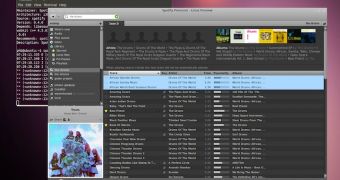
 14 DAY TRIAL //
14 DAY TRIAL //