Spotify is doing some more damage control and has now published a blog post explaining how users can control what they share with their Facebook friends. Ever since the Facebook integration, users have been asked to link their Facebook accounts and new users wanting to sign up can only do so with a Facebook account.
But it wasn't entirely clear what this meant, even though Spotify did mention that listening details will be shared with friends.
Those that don't keep up with tech world news and have no idea what Open Graph is, which is most people, didn't realize that all of the tracks they listen to will now be posted on Facebook for all their friends to see, whether they want to or not.
Users do have a choice in sharing though, while automated sharing is enabled by default, it can be disabled. And users can remove individual tracks or playlists from what they share.
Spotify is all about sharing and discovering new music. It’s entirely up to you what you decide to share and what you keep private.
"To control your sharing settings, just go to your Spotify Preferences. Here you’ll see a Facebook tickbox. To share the music you listen to with Facebook, make sure the box is checked. If you’d rather not share, just uncheck the box," Spotify explains.
Of course, the bigger problem wasn't that users didn't know how to disable automated sharing, it was that they had no idea it was happening in the first place.
"Your public playlists can be seen by all your friends," Spotify added. Your 'Top artists' and 'Top tracks' are also visible."
"If you want to remove a playlist from your public library, click on your own name at the top of the People list, select 'Edit' and then turn off the playlist you don’t want people to see," it explained.
You can also share playlists with just one of your friends. Finally, you can also enable or disable playlist sharing altogether, from the Profile section of the Spotify Preferences.
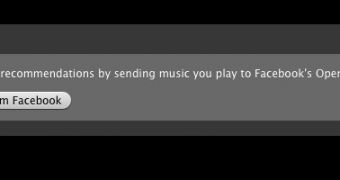
 14 DAY TRIAL //
14 DAY TRIAL //