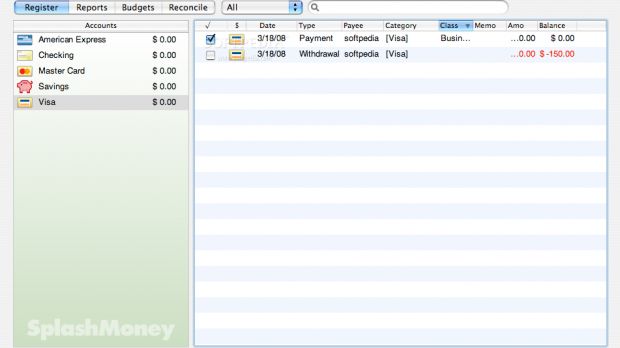Formerly available only in the form of productivity software for smartphones, SplashMoney and SplashID have been confirmed as Mac OS X applications too by developer SplashData. Users are able to sync the applications with the apps on their handsets. Free trial versions are available for both SplashMoney 4 and SplashID 4.
SplashMoney is a personal finance application. With it, you can record checking, savings, credit card and cash transactions, track your account balances, download bank data from online banks, reconcile your bank statements, generate budgets, reports and charts, transfer data to Quicken, Moneydance, or a spreadsheet.
Also, using SplashMoney, you can manage your money anytime, anywhere, by connecting to your online bank in the comfort of your chair, or wirelessly on your iPhone and download transactions directly into SplashMoney. The software also offers customizable reports and charts so you can create budgets and then track and analyze your spending thoroughly.
While SplashMoney supports most account types, including checking, savings, credit card, cash, asset, liability, and money market accounts, you can also sync it to your phone or PDA with your desktop PC and thus stay on top of your finances anywhere.
SplashMoney version 4.09 fixes a bug that prevented users from editing the date on the desktop application, resolves an issue with nesting, duplicates dialogs in the report feature and others. Currency conversion works now, when converting from base to foreign. Also, you can now set Budget Amount that accepts decimal input while class from split transactions is now transferred to the destination account.
SplashID, SplashData's second updated app to fit Apple's Mac OS X Leopard is a a tool that provides buttons and hot-keys for copying a single field to the clipboard (e.g., for copying the password field to the clipboard and pasting it into a web-browser). Version 4.11 adds new views - Panel View and Tree View; enhanced security - auto lock-out after 10 failed attempts and password hint option; Web Auto-Fill - one click to open a website on the desktop and login automatically; synchronize multiple SplashID databases (with other version 4 database files only); Enhanced Lookup feature instantly displays relevant results as you type.
SplashID 4 is "fully Leopard compatible," SplashData claims. Because SplashID is a "major upgrade," users wanting to upgrade from previous versions will have to pay $9.95.
A trial version of SplashMoney is available HERE while the 30-day trial for SplashID can be downloaded right HERE.
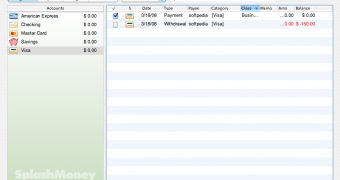
 14 DAY TRIAL //
14 DAY TRIAL //