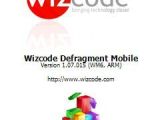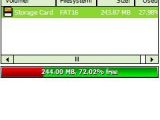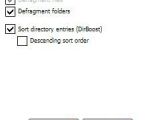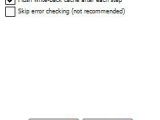Is your device running more and more sluggish with each new application that you install on it? Does it take ages to open an application or do you even get freezes when you do multitasking? Well, the main reason why you get all these problems is because of your file system fragmentation.
The solution is a simple defragmentation program that will make your device run as smoothly as before you installed anything on your storage card. Developed by Wizcode, Defragment Mobile promises to automatically optimize your file system by streamlining and reordering directory entries alphabetically, thus enabling the device to run at top speed with utmost stability.
Defragment Mobile is fully compatible with any device running Windows Mobile 2003 or higher operating system and requires around 2.5 MB storage space and at least 5 MB RAM. It is strongly recommended that users install the software on the internal memory of the phone and not on the memory card; otherwise, the application won't be able to optimize the file system. Before using the application's main function, you should know that Defragment Mobile moves data without damaging any files on your storage card.
Each fragmented file chain is first copied to a new place and only then the folder entries are updated and the old chain is discarded ensuring 100% safe fragmentation. That means you won't have to make a backup after your data found on the memory storage card. Moreover, Defragment Mobile does not constantly perform analysis and defragment, which shortens the life of your flash cards.Also, Defragment Mobile can be configured to automatically run and defragment all installed storage devices when the device is rebooted before other applications are loaded. Another important feature of the applications is called Defragment RAM. It is very useful on a mobile device, as it reclaims unused and fragmented RAM memory from applications not using it and increases the RAM available to the system as a whole. Defragment Mobile supports all three FAT formats: FAT12, FAT16 and FAT32, which can be opted for in the Settings menu.
The full version of Defragment Mobile can be bought for $14.95, but a 30-day fully featured trial is also available for users.Note: You can easily follow my guides by subscribing to the RSS feed.

 14 DAY TRIAL //
14 DAY TRIAL //