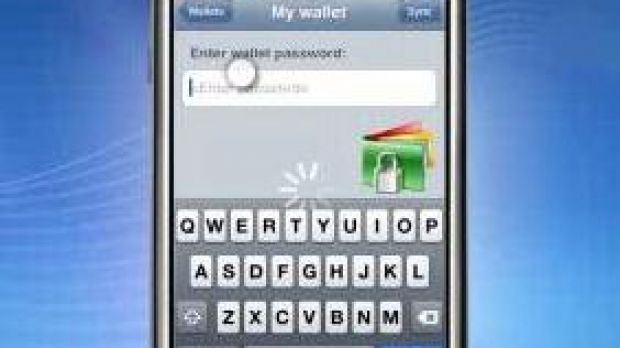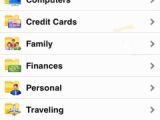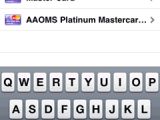One of the most complete and easy-to-use money managers that you can find on the market today was launched last week by Spb Software, a well-known Windows Mobile applications developer.
Called Spb Wallet, the application has already reached version 2.0, which is now also available for the iPhone and iPod. Basically, this is a multiplatform solution, which is compatible with iPhone, Symbian, and Windows Mobile smartphones, plus a desktop component for PC. Spb Wallet is a secure repository of most valuable private information, such as PINs, passwords, keys, account, passport, and credit card numbers to help users keep their private data safe, even when they swap phones or mobile platforms.
All the data is stored in an encrypted password-protected file. The developer has used a strong AES 256bit algorithm for encryption, which means that the correct password has to be used to get access to any sensitive information. It might not be unbreakable for some of the freaky hackers, but it seems to be the most secure at the moment. No matter what platform your device runs, you will have to install a Desktop component of the application.
This is absolutely necessary, as it has the ability to import data from other wallet-type applications including: eWallet, FlexWalle, CodeWalle, SplashID, Handy Safe and Custom CSV. During the import, cards from other wallets are linked automatically to predefined templates by a special matching engine. All you need to do is just provide the exported file from another wallet to the Spb Wallet Importing Wizard, and then follow the instructions.
The interface on the Desktop is user-friendly and doesn't need any explanation. The wallet will be protected with the help of a special Password Generator, which creates random passwords that are meant to be highly secure and extremely difficult to crack or guess due to an optional combination of lower- and upper-case letters, numbers, and punctuation symbols.
Backup is also a useful feature of the application. You can use it on your Desktop to make a copy of your wallet data so that this additional one may be used to restore the original after a data loss event. All backup copies of the wallet have a backup date/time part in their file names, so it will be easy for you to find a backup when you need it. If you want a periodic one, you can resort to a standard Windows-scheduled task that will perform it.
The Desktop version also features a toolbar for Internet Explorer and Firefox browsers that provides some abilities to exchange data between wallet and websites. This feature makes surfing on the web easier. The toolbar enables users to automatically capture a card and save the user name and password of websites when signing in to any site that does not exist in wallet. The “capture card function” capability can capture the entered user name, password, and URL of the opened page, and create a corresponding card in Spb wallet. You can also list or have a tree view of the cards that have website addresses in wallet to navigate and supply automatically user names and passwords. Another powerful feature of Spb Wallet toolbar is the Fill Page button, which fills currently-opened website user name and password fields if present in a wallet.
There are only a handful of financial tools that are appropriately secured and user-friendly at the same time. Spb Wallet 2.0 is certainly one of the best.

 14 DAY TRIAL //
14 DAY TRIAL //