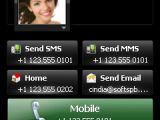Spb Software comes in full force with an updated 3.0 version of its highly acclaimed Spb Mobile Shell user interface. Especially designed for Pocket PCs, the new UI suddenly became one of the most important rivals of HTC's TouchFLO interface. Of course there are some resemblances between the two, but the main difference is that the Spb Software application requires much less resources so it can run properly. Popular among businessmen, Windows Mobile devices need more power than those targeting the usual consumer. Still, Spb Mobile Shell 3.0 manages to satisfy both audiences by introducing two widget-based home screens, Lifestyle Home Screen and Professional Home Screen, which can be switched in between with the swipe of a finger.
The new interface offers you the possibility to customize your own home screens, by changing the background and choosing from a wide range of widgets. What's mind blowing is the fact that you'll be able to fit a compatible 1024x768 pixel Windows operating system on your Pocket PC with no problems. Another focus of the application is Contacts Management. This time 'Favorite Contacts' screen is widget based, so you will be able to add and arrange contacts anyway you like. You will also have the option to add photo contacts to your home screens. Moreover, it is possible to manage the pictures used for contacts: crop or rotate pictures, add new pictures, have a list of all pictures used for the contact.
In terms of engine, the new interface brings 3D hardware accelerator support, improved scrolling, but also faster and more responsiveness. And probably the most outstanding feature of the applications is the full compatibility with Microsoft Windows Mobile 6.5 operating system. It seems that Spb Software had early access to the new platform developed by Microsoft and managed to complement all the features of the new OS without any conflicts. Spb Mobile Shell 3.0 introduces the next generation of a user interface while keeping all the advantages of a Windows Mobile device. It brings the perfect usability balance to Windows Mobile touch screen devices, as users will be able, while only using one hand, to get information, launch programs, make calls and navigate their device in a simple and flexible manner. The price has not changed with the new version. Spb Mobile Shell 3.0 will be available for no more than USD 29.95. If you are an Spb Mobile Shell 2.x owner, you can upgrade to 3.0 for 50% off the retail price. If you purchased previous 2.x versions within 90 days of the official release date you are entitled to a free upgrade. Note: You can easily follow my daily guides by subscribing to the RSS feed.
 14 DAY TRIAL //
14 DAY TRIAL //