Normally, to back up data, you use a USB-connected hard disk drive (HDD) or solid-state drive (SSD), or a NAS device connected via LAN, or a server that is made for such things, but Sony decided to do something a bit more unusual.
Which is to say, it made some SD (secure digital) memory cards that have their own automatic data backup capabilities.
How do they work? It's not all that complicated really. First you insert the Backup SD Card into your PC's card slot.
Then, you install the pre-loaded software and select the folders you want to automatically back up.
After that, whenever you put the card in the slot, or if you just leave it there, backup copies of those folders will always be made, whenever changes are detected.
So if you create a new file in the folder, or change existing ones, the Backup SD Card will know and act accordingly.
The software will do all this in the background, but file icons will display "During Backup" or "Backup completed" marks.
"Everyone wants their personal content and memories safely preserved and archived, but people usually put off data back-up because it involves extra steps like plugging in other devices and organizing the files into different folders," said Viviano Cantu, director of consumer media marketing for Sony Electronics.
"Those extra steps are gone. As soon as you put the card into your PC to view your files, the backup process begins and it's done so you don't have to worry about it."
The Sony Backup SD Cards come in 16 GB, 32 GB and 64 GB capacities and have prices of $27.99 / €27.99, $52.99 / €52.99, and $99.99 / €99.99, respectively.
All of them have AES 256-bit file encryption, keeping your files safe from unauthorized access, unless your cards fall into the hands of really determined hackers.
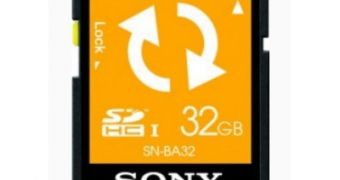
 14 DAY TRIAL //
14 DAY TRIAL //