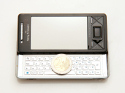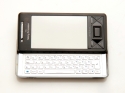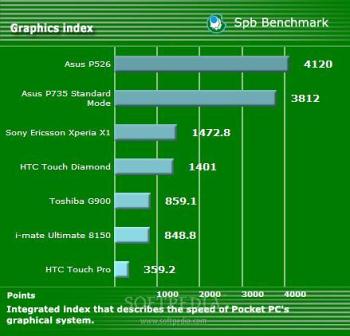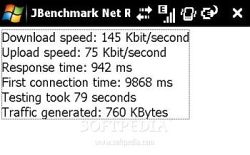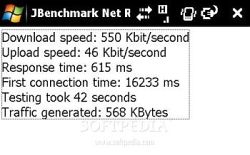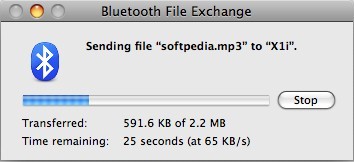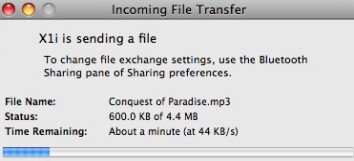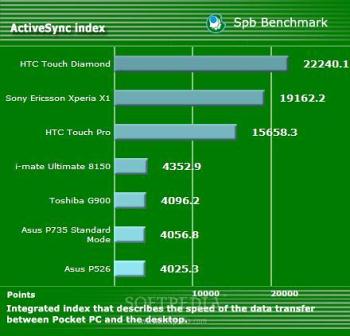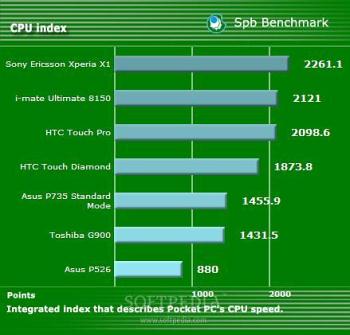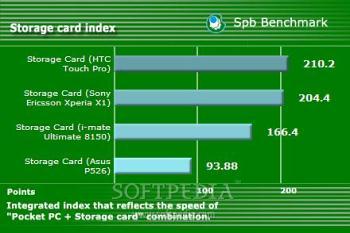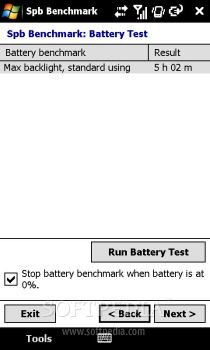Last year Sony-Ericsson and HTC decided to join forces in an attempt to depose the number 1 spot for sales, held by Apple's iPhone. The final product, Xperia X1, designed by Sony Ericsson and manufactured by the Taiwanese company, would benefit from the experience of both giant names involved in the project. While HTC already launched on the market a few models that were said to be iPhone rivals (see HTC Touch Diamond), the Sony Ericsson Xperia had higher expectations. Still, something new was needed, as the TouchFLO 3D interface hadn't been that successful in the fight against iPhone's UI. As a result, Sony Ericsson came up with something innovative called Xpanel, which enables users to customize the usual boring Windows Mobile interface, also giving quick access to the most used applications and functions of the phone. Either Xperia X1 is a hit or not, only time can tell. We have received a fully-unlocked, black piece of X1, thanks to the guys over at PureMobile, so we are now able to benchmark the device and state our opinions.
Announced in February 2008, Sony Ericsson Xperia X1 has been made available only in October 2008. At the moment, the phone can be acquired for the amount of $700 USD, unlocked, and without any plan. There are two available colors on the market: Solid Black and Steel Silver, and you can check the former here.
Design
I wasn't too surprised to see how Xperia X1 looks like, as I had the privilege to keep one of the samples when visiting Hannover CeBIT Fair back in March 2008. At first glance, the X1 doesn't look like an ordinary HTC device. In fact, the latest HTC Touch smartphones don't have any resemblance with the X1. On the other hand, X1 isn't something that will catch your eye the moment you see it. It seems a standard Pocket PC, bulky and heavy. That impression will change the moment you slide the device and reveal the unusual, curved QWERTY keyboard. The sliding mechanism is much smoother than most of its HTC rivals, while the materials used for manufacture make it look exquisite. Mostly made of metallic compound (back cover) and chromed plastic, Xperia X1 weighs 145g and measures 110.5 x 52.6 x 17 mm. If I were to say that Xperia was a good-looking smartphone, then the entire Touch series from HTC is marvelous, and the latter is not quite correct. The only thing I really like is the smoothness of the sliding mechanism and the unusual form of the included QWERTY keyboard.
Other interesting features of the device include 4 LEDs strategically placed on both sides of the smartphone. These alert the user, by flashing in various colors, that he missed a call and received an SMS, or that the battery needs recharging. On the right side of the smartphone one can notice a dedicated camera button and a dual volume key, which can also be used for zooming in/out the camera. Nothing has been included at the bottom of the device, except for an eyelet that can be used to attach a stripe (which doesn't come in the sales package). The left side of the phone features the miniUSB port, while the top includes a 3.5mm jack port and the power button.The front part is mostly seized by the huge 3.0-inch display. Above the screen there's the in-call speaker, framed by an ambient light sensor and the secondary video-call camera. Below the screen there are 2 contextual thin keys, the usual Accept/End calls and another 2 special keys, OK (like Back) and Xpanels. The pattern of the keys reminds of a Draughts game – all of them are triangular, which made my browsing experience a little bit weird at first. The big D-pad in the center is also an optical-pad, but can be used as a standard D-pad in case you don't like patting it. I found it very responsive and in case you don't like how it works there's also the option to set its sensitivity as you see fit.
The back of the phone includes a 3.2-megapixel camera and a small flash above it. The battery cover is made of stainless steel and the camera is protected by a thin transparent plastic against possible drops or scratches. I have also found that the metallic parts of the device are pretty easy to scratch, so I suggest buying a special leather case for it (there's none in the sales package). The stylus, one of the most important accessories that come with the smartphone, has been placed on the top left. It's not magnetic or active, so no Notes will open when you pull it out. Sony Ericsson Xperia doesn't slide completely – only 2/3 of the bottom part will come out. This might give users the impression of sturdiness, but it also led to a whole row of keys missing from the keyboard. The curved form of the keypad seems very comfortable, but the keys aren't that responsive as you have to press them pretty hard. The keyboard of the X1 only features 4 rows of keys, not the usual 5 rows included in most of the smartphones with QWERTY keyboard (G1, Touch Pro). Still, its backlighting is very good and looks nice when used in dark environments. Overall, I think that Sony Ericsson could've done much better, especially since it has partnered with HTC, which is renowned for its latest stylish and good-looking smartphones. Xperia simply looks like an ordinary Pocket PC with QWERTY keyboard. The problem is that soon enough no one will manufacture standard-looking smartphones, so I believe it's time Sony Ericsson worked a little bit more and came up with something original.Display and Camera
The huge TFT 3-inch touchscreen features an impressive 480x800 pixel resolution, but only supports 65k colors. Of course, it's not because of the smartphone, but because of the operating system, which doesn't support a higher number of colors. Still, this is not a drawback as the difference between 262k or 16M colors and 65k isn't that noticeable with the naked eye.
The screen is very responsive, but a pain to tap. Thanks to the weird 480x800 pixel resolution everything you see displayed on the screen is tiny, which makes thumbing almost impossible. There's no way you can navigate through the menus of the smartphone without using the stylus. That makes the latter one of the most important accessories, just as I stated above.The 3.2-megapixel camera embedded on the back of the smartphone features autofocus, up to 3x digital zoom and flash for night pictures. The lens is protected by a glass-like compound, which might take some toll on the picture quality. I haven't tried to remove it and I recommend against it, as it's the only protection for the camera.
The camera interface is user friendly and includes settings such as: Effects, White balance, Scenes, Macro, Picture size and Quality. The maximum resolution for pictures is 2048x1280 pixels, but can be lowered to a minimum QVGA resolution suitable for email attachments or picture messages. The interface is pretty intuitive as you can see from the screenshots, so there's nothing to add here, except maybe that you have the option to preview the picture in Wide screen mode. The dedicated camera button ensures that you benefit from a smooth picturing process. Thus, you must push it half way to autofocus the lens and then all the way down to actually take the picture. The saving time is pretty good, no more than 2 seconds at most. Regarding the quality of the pictures, I would've expected some mediocrity here, knowing that X1 is actually a business tool manufactured by HTC. The latter is in no way famous for including good camera modules into its devices, but X1 seems to be the first exception. Maybe because the smartphone has been designed by Sony Ericsson, which is renowned for its Cyber-shot series, which features the best cameras on the market. As you can see from the samples below, I managed to attain a pretty good quality, even without benefiting from the best light conditions outdoors. Sadly, the device can record videos only in 3gp format at 30fps. Not the best camera that you could get in a Sony Ericsson device, but it's well above the standards established by HTC's device, which are roaming on the market.Menu and Software
Sony Ericsson Xperia X1 runs Microsoft Windows Mobile 6.1 Professional operating system, but lacks HTC's TouchFLO 3D interface. That makes the device faster, but not that especially good-looking as Touch Diamond or Touch Pro. Still, Sony Ericsson came up with something new, which could make Windows Mobile fans forget about TouchFLO (or not). Basically, the so-called Xpanels interface enables you to customize your Today screen, so you can access the most frequently used functions of the phone.
There are 9 panels that can be customized, but with third-party applications this number can increase. The device comes with 7 pre-installed panels: Today panel, Sony Ericsson panel 1, Sony Ericsson panel 2, 3D Fish panel, Google panel, Media Xperience panel and Xperia Radio panel. Besides the usual Today panel, Sony Ericsson panel 1 and 2, which display convenient customer information (time, date, calendar, organizer), the simplest and most interesting I found was the 3D Fish panel. There are 3 fish roaming on your screen (black, orange and grey), which are nicely reacting when you tap the screen. These fish are changing their colors in accordance to some predefined situations, such as: missed calls, depleted battery, SMS received. There's also a fourth fish that should appear when you miss a call or an SMS is received. Read the manual to check out which color corresponds to which situation. Further on, the Media Xperience panel provides non-stop access to all the media functions of the device. You can quickly start watching movies and photos, play games, listen to music or simply access your contact list. Google panel and XperiaRadio panel are intuitive and need no further investigations. Xpanels have a special button dedicated, which means that you can quickly change between any of those listed above to access a specific function or application. Nothing more to add, except that I would've expected more, but the Xpanels idea is a pretty good start for Sony Ericsson. If you are used to the basic Windows Mobile interface, X1 won't surprise you at all. Still, there are some nice applications that have been added, which greatly enhance its functionality. There's the option to install Spb Mobile Shell as one of the panels. The application costs 29.95 USD on the developer's website, but Sony Ericsson offers it for free. Spb Mobile Shell makes the device thumbable and adds a TouchFLO 3D flavor to the smartphone. You can now swipe between various menus, just like using HTC's interface and visuals are more stylish than the Windows Mobile standard interface, which has become obsolete. Another new application included is Handango InHand, which gives you quick access to third-party applications hosted on one of the bigger PDA software sellers in the world – Handango (which recently signed a special partnership with Sony Ericsson). The smartphone also features the entire OfficeMobile package, including Excel Mobile, OneNote Mobile, PowerPoint Mobile, Word Mobile. You can also read .PDF files and browse the Web without using the obsolete Internet Explorer, as the device includes Opera 9.5. In terms of entertainment Sony Ericsson added 2 more games to the usual Bubble Breaker and Solitaire, Astraware's Sudoku and Bejeweled 2. The last will only let you play 5 times; after that you have to buy the game. Even so, I have to say that I miss the Teeter game and the accelerometer. The main drawback that I noticed was the lack of Flash and YouTube client.Communication
Sony Ericsson Xperia X1 takes advantage of the HSDPA 7.2 Mbps and HSUPA technologies to deliver a complete mobile Internet experience. Besides the HSDPA technology, as a much cheaper choice, you can opt for EDGE Class 10 connectivity, but data transfer speeds will be considerably lower.
Unfortunately, neither of the two technologies works at maximum capacity, offering only moderate results (145 Kbit/s download and 75 Kbit/s upload for EDGE; 550 Kbit/s download and 46 Kbit/s upload for HSDPA). No better than Touch Pro or G1 devices, which I have tested. X1 also features Wi-Fi 802.11 b/g technology, Bluetooth v2.0 with A2DP+EDR and miniUSB 2.0. I tested the speed of the Bluetooth data rate transfer and I was a bit disappointed. Both receiving (around 65 KB/s) and sending speeds (44 KB/s) are below mediocre. Either way, the device includes a wide range of connectivity options, most of these being wireless (Wi-Fi, HSDPA, aGPS). In terms of email options, Xperia doesn't stands out from the crowd. Nothing negative here, as it includes the whole package: SMS, MMS and email. Dynamic font resizing (zooming in/out with the scroll wheel) is available, but it won't help browsing faster without the stylus. Xperia also offers Message delivery reports in its Settings menu. Regarding the capabilities of the phone, Sony Ericsson Xperia X1 is compatible with GSM850, GSM900, GSM1800 and GSM1900 networks, which will widen its usage around the world. The available HSDPA network bands are 850 / 1900 / 2100. In terms of telephony, Sony Ericsson Xperia is a pleasant surprise, as I have found the in-call volume to be much better than in other HTC devices. Anyway, don't have high expectations, as the sound is not that clear and loud.Processor and Memory
X1 is powered by a Qualcomm MSM7200A 528MHz processor, an earlier version of the MSM7201A chipset that has been included into Touch Pro.
Still, this also includes a dual-core processor, one handling the radio and the other one the rest of the functions. One thing that I noticed when browsing through menus was the fact that there was no lag. I could only notice it after testing a wide range of HTC devices featuring the new TouchFLO 3D interface. There's a major difference between X1 and Touch Pro or Diamond in terms of speed, and the winner is definitely the X1. The device comes with 256 MB DDR SDRAM, 512 MB ROM, but only approximately 143 MB user available. There's also a microSD slot card that you can find on the right side of the phone, after removing the back cover. This is definitely a drawback for those who need to swap their microSD cards often. Fortunately, it's hot-swappable, so you won't need to take out the battery also.The device comes with a 4GB microSD card included in the sales package, but size might differ depending on location. I have tested the device with an 8GB card and it worked flawlessly, but the official maximum storage card accepted is 16GB.
Multimedia
Sony Ericsson Xperia’s look is in no way related to any iPod or MP3 player because of its bulky construction and heavy weight. Still, I was surprised to find that in terms of quality it is superior to most of today's dedicated music phones. Yes, you heard right, and I'm not talking about being better than a similar smartphone (Pocket PC), but much better than a music phone. Even when using Windows Media Player 10 as music player, the sound is excellent. It uses album art and visualization, and features a rich Library that can be used to sort files by artist, genre, or composer. I did not notice any hiccups when running various music files, but anything is possible. Unfortunately, the most important aspect related to music, the Equalizer, is missing.
The device comes with some lousy earphones (HS S300), which don't feature a 3.5mm audio jack adapter. Mediocre is the word of the day when talking about the sound quality of the music rendered. You may probably want to change the headphones, but you need to buy yourself a dedicated HTC set with 3.5mm audio adapter (HS U110 e.g.). If you get the same sound as with the Diamond when attaching better headphones, then you will easily be able to compare it with iPhone's music sound. The 3.5mm jack port helps you improve the sound quality even more, by adding professional headphones. Still, the included stereo HPM-75 earbuds are doing an excellent job. FM radio is also included, and can sum up 20 base stations.
The dedicated video player only runs movies that feature Windows-compatible codecs, so only 3gp and MP4 files are supported. This can be easily corrected by installing third-party applications like TCPMP (The Core Pocket Media Player). Again, I haven't noticed any lags when playing movies and the experience was great thanks to the wide screen.
Battery
Sony Ericsson Xperia features an impressive 1500 mAh Li-Polymer battery with an official stated autonomy of up to 500 hours in standby mode, and up to 10 hours of talking time (3 hours for video-call).
As you can see from the screenshots below, these numbers are nowhere near the actual registered times. Still, offering only half of that talking time (5 hours) is still much better than most of the devices featuring TouchFLO 3D interface.Impressions
There's no doubt about it, X1 is one of the best smartphones on the market in terms of performance, as you can see from the benchmarks I ran. Without the TouchFLO 3D user interface the device is fast and doesn't freeze, but this comes at the price of keeping the same boring Windows Mobile interface. Fortunately, the level of customization offered by Sony Ericsson solves pretty much all the troubles.
After seeing all the fuss that has been made last year at the Hannover CeBIT Fair about X1, I'm a little disappointed with the result. I expected something innovative, but what I'm keeping now in my hand is rather mediocre, especially in terms of design.
The Good
The Bad
If there's something I would change it would be the QWERTY keyboard, which is missing an entire row of keys. Adding a better camera and accelerometer, as well as a slimmer and smaller body would've looked much better. Oh, and let's not forget that you cannot watch YouTube clips because of the missing Flash.
Sales package
Sony Ericsson Xperia X1 smartphone 1500 Li-Polymer Battery (BST-41) USB Charger and cable (CST-80) Stereo Portable Handsfree Headset (HPM-75) 2 Stylus (ISP-90) USB Cable (part of the charger) PC Synchronization software (Microsoft Active Sync) User documentation 4GB microSD card (size might differ)

 14 DAY TRIAL //
14 DAY TRIAL //