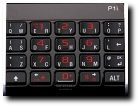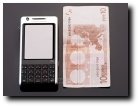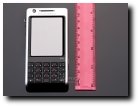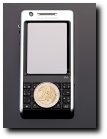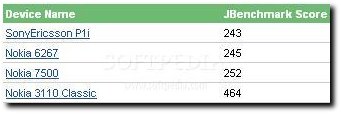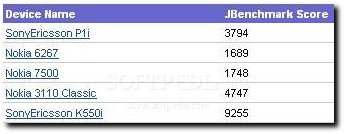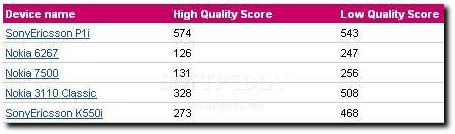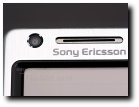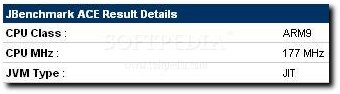Sony Ericsson P1i continues the P series which started with the P800 model 5 years ago, in 2002. That's a very long time and I personally would've expected to see more P models available on the market ? but maybe less but better is more appropriate for SE's marketing strategy. It seems that P1i suddenly became the chain link between the P series and M series, in terms of design, as well as performance. Sony Ericsson's M600 model is the closest device to the newly arrived P1i, thus it has the same concept design and comes with little improvements. There's no doubt about it, P1i targets businessmen that are looking for good looking phones, but also need a reliable device that will help with their work.
Sony Ericsson's P1i smartphone has been announced in May 2007 and made available on the market in July 2007, for a suggested price of 650 USD.
Design
Business-wise, P1i features a QWERTY keyboard, which has the same style as those found on M600 and M610 smartphones. Every key has 2 letters on it, so it should be obvious that you must push the same for both letters, either on the left or on the right. I didn't get used to it, no matter how long I used it to type text messages, emails or web addresses. I thought it shouldn't be too hard to use the layout of the keyboard, but besides the fact that my eyes were rolling all over the place in search of the necessary letter, I was facing another problem ? the buttons are a little bit too small to include 2 letters on the same key.
Furthermore, people with poor sight will face some difficulties because the letters are quite small and difficult to read; fortunately, the contrast between the color of the keys and that used for the letters or numbers will ease the pain. Oh, well, after getting used to the keyboard, I was intrigued by the fact that stylus has been placed on the up-left of the smartphone. Fortunately, the lack of the 5-way controller forced me to use the jog-wheel, which (again) has been placed on the same left side. It looks like a real left-handers device and the menu navigation is somewhat tricky. The jog-wheel can be used as an Enter (Select) key also. Right under the jog-wheel, there's a very useful Back button which is a little bit too hard to press, but it's helpful.
If you want to quickly access the Internet, you can do that by simply using the @ button placed on the right side of the smartphone. On the same right side, you can also notice the M2 slot card and the camera button. On top of the phone, there's an Infrared port and the Power button, while on the bottom of the device it's the universal port used for charging the device or for simply attaching the headset. Upside the big display, you can see that P1i features a secondary camera, which is used for videocalls, and the in-call speaker. The 3.2 Megapixel camera placed on the back of the phone features flash, autofocus and macro mode. The compound used looks very stylish and doesn't catch fingerprints. The smartphone?s sizes (106 x 55 x 17 mm) are well balanced and make it perfectly fit for almost any hand or pocket. It's not even too heavy and weighs around 124 grams (including battery). Overall, in terms of design, Sony Ericsson's P1i is a success and a big improvement compared to its older P910i or P990i predecessors.
Display and Camera
P1i has a very generous TFT touchscreen that supports up to 262K colors and 240 x 320 pixels resolution. Unfortunately, you can hardly use the phone outdoors in strong light, because you can only catch glimpses of the menu, numbers or letters. Otherwise, it makes a good addition to the smartphone and really helps users who need a bigger display for web navigation or emailing.
You can easily compare P1i's display to those that are usually embedded in Pocket PCs, just that SE's smartphone supports more colors and it's not limited to 65k colors. Still, the display's performance is limited by the low processor integrated and didn't score more than a mid-level handset in benchmarks does.
The only thing that can tell the user that this screen can do more is the 3D benchmark, which surpassed any expectations.
There has been much talk about P1i's camera and only positive things were said, now let's see the actual truth about it. First of all, the 3.15 Megapixel camera can take snapshots with a maximum resolution of 2048 x 1536 pixels, but that is limited to 0 zoom. If you change zoom to any value, you will only be able to take pictures in VGA resolution. If you're wondering if you can take pictures in the dark, the answer is "yes", but all pictures have a green tint all over. Even if it's not completely dark, you still won't be able to get rid of the greenish dots. When used in clear light, pictures look very sharp and have very good contrast. Just take care not to move your phone when you take a picture, because the camera module is very sensible. This is a very good example that more megapixels doesn't necessarily mean better quality.
All pictures are saved in .jpeg format, while clips are saved either in 3GPP or MPEG4 format. The smarpthone can record clips with a maximum resolution of 320 x 240 pixels at 15 fps, but if you want more fps (30) you can use any of the lower resolutions (176 x 144, 160 x 120 or 128 x 96 pixels). The length of the clips is only limited by the internal or expanded memory. Movie recording is a real downside for SE's P1i, as the clips? quality is very low, and the sound even worse, regardless of the recording conditions. Overall, the camera module of the smarpthone could get some improvements, especially for clip recording. As for picture quality, P1i is better than what you might expect from a business handset, on condition that you meet all the requirements for a good shooting (i.e. light).
Menu and Software
Just as its older brothers, Sony Ericsson P1i runs on a Symbian 9.1 OS with UIQ3 platform, which somewhat resembles Nokia's S60 operating system. Still, don't be fooled and think that this is a much better OS than Nokia's; on the contrary. I'm not against any of the Symbian's operating systems or Sony Ericsson's handsets, but P1i has serious software problems. I started to get used to Nokia's Symbian lockups and freezes, I mean I get these 2-3 times per month, but with Sony Ericsson's P1i I have experienced it 2-3 times per week. I know many users encounter the same problems, but on the other hand, there are others who do not, so maybe the problem is just this terminal that I have.
Still, I could determine a pattern were P1i freezes if you start more applications in the background or if you are tapping the menu faster than the smartphone can process the command. No wonder that, with such a low CPU, the P1i is soooooo slow. Furthermore, don't forget to check the Task manager from time to time to actually close all the apps that you opened and forgot to close. Another downside of the software that I could determine is that you can't play any clips that you recorded if you go to Gallery. That's strange, because you must actually start the Video player first and then play any of the clips recorded on the internal memory or on the memory card. I also had trouble connecting the smartphone to any WiFi network, I mean it didn't worked at all. I couldn't determine the reason, but I have tested the WiFi hotspot with other handsets and none had troubles. I'm not saying that there's something wrong with the phone, but ?there's surely something wrong with the phone.
Other than that you won't have too much troubles in learning to navigate through the complex menu that UIQ3 platform has to offer. The smartphone is a real mobile office and is compatible with Push email, BlackBerry Connect, POP3, IMAP4, including IMAP IDLE, Microsoft - Exchange ActiveSync,Ericsson Mobile Office, Sybase/iAnywhere, Visto and supports VoIP. Also Sony Ericsson P1i lets you read and edit documents on the move, whether Microsoft Word, PowerPoint or Excel. You can also read .pdf files with the PDF+ application, but it seems that it takes forever just to load a document.
The P1i also includes a Calculator, Unit converter and a Sound Recorder with a recording time only limited by the available memory. Sony Ericsson P1i lacks the usual VideoDJ application seen on almost all of SE mobile phones, but features the MusicDJ application. Overall, the interface of the smartphone is not as user-friendly as we had expected, and you need some time to get used to it.
Communications
Sony Ericsson's P1i is a 3G communication device which lacks EDGE technology. I had no problems in testing the 3G data transfer speed (280 Kbit/s download and 118 Kbit/s upload) or GPRS (48 Kbit/s download and 29 Kbit/s upload) and results are within the parameters. You won't have any problems with those and it's very easy to set up such a connection.
The smartphone is also compatible with Bluetooth 2.0 with A2DP technology and features USB 2.0 and Infrared, which all worked like a charm. Still, the most important thing about P1i is that it has a WiFi receiver, but unfortunately, we didn't manage to make it work. I know many people experienced problems with the WLAN connectivity, but I don't think it's something so widely spread (again).
In terms of messaging, Sony Ericsson P1i offers a complete email solution and is compatible with services: Push email, BlackBerry Connect, POP3, IMAP4, Microsoft - Exchange ActiveSync and it is also VoIP enabled. For Internet navigation, P1i includes Opera 8.0 which is the default Web Browser.
The triband (GSM 900 / GSM 1800 / GSM 1900) network compatible handset has a good GSM signal reception, but very poor 3G signal reception. The sound is very clear and loud enough for you to be able to talk on the phone in crowded areas with absolutely no problems. Furthermore, the vibration is somewhat mediocre in intensity.
Processor and Memory
Sony Ericsson P1i embeds a very low ARM9 family processor that runs at speeds up to 177 MHz. This is very unusual as the phone runs on a Symbian 9.1 operating system (UIQ3), and that should require at least a 200 Mhz CPU. This translates in poor speed when running various applications, very long loading times (documents or apps) and big lags when navigating through the menus. I have also experienced lockups and freezes, because I was tapping the stylus-based interface faster than the CPU could process. And "faster" means exactly as I was navigating through a Nokia Symbian-based handset. Pity that SE didn't think about it and included such a low performance CPU, which only drags the smartphone's viability down.
The smartphone comes with 160 MB internal memory, 128 MB RAM and 256 MB ROM. Usually, about 50 MB are free for any application all the time which is very good, but again because of the low processor, you won't notice any improvement. Depending on the location, you will also find a 512 MB or 1GB M2 memory card in the sales package.
Multimedia
It's a wonder that P1i has been designed as a complete office and multimedia solution. There are rare cases where business meets entertainment and Sony Ericsson's P1i is such a case, offering both in one good-looking package. The smartphone features dedicated music and video players, FM radio with RDS, Mobile TV ? H.264 playback, PlayNow and TrackID services.
I was pleasantly surprised by the quality sound, even if the Stereo Headset HPM-62, included in the package is not of the best quality. I guess if you put in some Walkman Series earphones you'll have a big surprise ... and a good one for that matter. The equalizer comprises the usual settings, plus the MegaBass mode which gives a new meaning to the bass sounds. The music player can read MP3, AAC, AAC+ or e-AAC+ file formats. Unfortunately, it's not a good idea to use the external speaker for music listening, since the sound is a little bit distorted and flat with no traces of bass whatsoever. Overall, the multimedia part of the smartphone can satisfy even the most pretentious music freak.
Battery
Sony Ericsson P1i includes a Li-Po 1120 mAh standard battery that has a standby time of 440 hours and up to 10 hours of talk time. In truth, the phone's battery depleted after about 4 hours of talk time and about 200 hours in standby mode. This is more than enough, not to mention that the playback time is about 18-20 hours, depending on the volume. I wouldn't expect less from a Sony Ericsson handset battery, and it's good that it has become a standard to include Li-Polymer batteries on all its handsets. This is one of the best batteries included in a smartphone, not only because of its high "endurance", but also because it's rather small compared with its capacity.
Impressions
I wanted to like Sony Ericsson's P1i smartphone, and up to the point of actually working with it, I was in love. Unfortunately, there are simply too many downsides and bugs that shouldn't be there, since the smartphone has been launched on the market. There's no secret that the smartphone's launch was a little bit hurried to meet the iPhone's launch, but that?s no reason/excuse to launch a handset with so many important flaws or downsides. Still, there's a good part about P1i: it's better than its predecessors and looks much better.
The Good
The first thing that catches your attention is the stylish design of the phone, and this is what I liked most. Music sound, pictures and battery are again some of the strong points of the smartphone. I should also mention that the device is 3G-enabled which will surely fasten you data transfer speeds. There's also a more "virtually" good thing that I should mention here: the fact that Sony Ericsson managed to join the office part and the multimedia part in one smartphone that will meet the needs of at least two targets ? music lovers and businessmen.
The Bad
The software of the handset and the "not working" WiFi need serious improvements. In addition, usability is somewhat low with such a tricky interface (UIQ3). Smartphone experiences too many freezes and lockups, partly from the buggy software and too low power CPU.
Sales package
Sony Ericsson P1i smartphone Stereo Headset HPM-62 Desk Stand CDS-65 512MB Memory Stick Micro (M2) PC Software USB Cable Extra Stylus (for touchscreen use) Protective Pouch Standard Phone Charger
Photo: Tudor Raiciu for Softpedia.com

 14 DAY TRIAL //
14 DAY TRIAL //