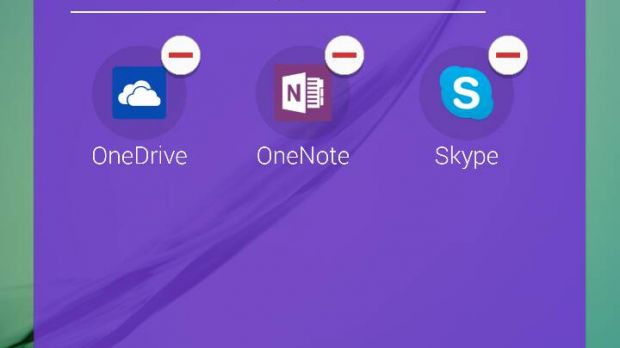Samsung released the Galaxy S6 and Galaxy S6 Edge a few weeks ago and the initial response to the new phones has been a highly positive one.
Mobile phone enthusiasts have especially admired Samsung’s commitment to making the much loathed TouchWiz interface a lighter affair, while removing some of the unnecessary bloatware which plagued earlier versions.
Most importantly, unlike previous flagships which arrived with Samsung’s own applications pre-installed from the start, the Galaxy S6 allows users to have control over which software they want on board.
Samsung’s own host of apps is still available, but you’ll need to download and install them from the store now. Google’s apps are also present, and for the first time ever, Microsoft has scored a place on the Galaxy S6 too.
The Redmond-based giant offers a bunch of apps on the Galaxy S6 as part of the deal the two companies made.
Some of the apps offered by default on the Galaxy S6 can be made to go away
Now, the good news is that if you don’t like some of the apps Samsung’s new messiah phone comes with, you’ll be able to remove some by uninstalling them.
Even if the Korean tech giant’s new handsets aren't yet available for purchase, some lucky consumers have already managed to get their hands on the new flagships.
It’s the case of a user from the xda-developer forums who stumbled upon an interesting aspect while playing with his/her new gadget. Apparently, apps like OneDrive, OneNote and Skype from Microsoft can be uninstalled from the new flagship.
But that’s not all. As the screenshots he/she has posted on the forum reveal, users can choose to eradicate Samsung’s own S Voice and S Health as well. Moreover, even Google’s Gmail, Google+, Play Music, Play Movies & TV, Play Games and Drive can also be deleted by virtue of a few taps.
If you delete these apps once, it doesn't mean you can’t reconsider the decision and bring them back on your phone whenever you want.
The applications we've mentioned above will be waiting for you in the Play store (Microsoft’s and Google’s that is), while Samsung’s own suite is available from the good old Galaxy Apps marketplace.

 14 DAY TRIAL //
14 DAY TRIAL //