It hasn't been a very exciting week as far as free Mac software goes, but we've managed to get a hold of three pieces of free software that can improve your Mac experience nonetheless. Read on for the details.
MacLoc 1.0
Developed by Adam Davenport, MacLoc can help you keep your Mac secure from the hands and eyes of folks around you, should you compute at the side of co-workers or room mates. A solution for work in a busy environment, MacLoc lets you activate the Fast User Switching feature built-in to Mac OS X at the click of a button.
Once installed, the application takes its rightful place in your Dock awaiting your commands. As soon as you click on MacLoc's icon, you will be shown that you've logged out. The application then prompts you to type in your user name and password to authenticate and let you continue your work. All open documents and applications will be right where you left them, making MacLoc an easy solution when you need to just step out for a minute or two.
A good example of when MacLoc comes in handy is the Mac OS X Ctrl + Eject function. This feature only lets you restart, shut down or put your Mac to sleep. This also works when you need to go away from your computer for a minute (asking for your password upon your return), but it requires you to perform multiple key presses. Some users simply love the idea of just having every option a click away, which is why developer Adam Davenport thought an app such as MacLoc was in order.
The app works well under Mac OS X 10.4 or higher and has been tested on all versions of Leopard, according to the developer.
NOTE: the developer claims that by running MacLoc, you assume all responsibility for lost data and damages which occur as a result of using this software. As such, if you have vital information on your Mac and don't trust some free 200 KB Mac app to secure it for you, it's better if you just move along to the next app we want to tell you about.
MacLoc is available for free download right HERE.
WhatsOpen 1.0
As its name implies, WhatsOpen is a truly useful app that enables you to kill any application that might keep some removable devices connected to your Mac. It is a well known issue that sometimes a file on a removable device is held open and the system will not eject it. This is where WhatsOpen jumps in and saves the day.
The utility came out of an MMUG meeting, the developer claims, when someone asked a question regarding how to tell what application has a volume open so they could quit it and eject the removable media. The answer doesn't lie within the app. However, what the app can do for you is list all the open files on your system, as shown in the image below.
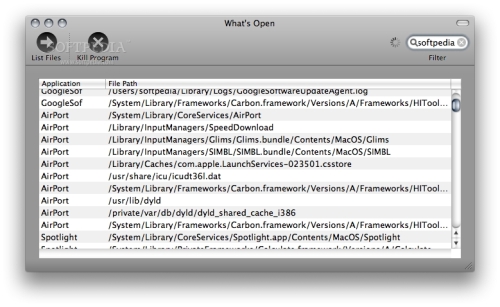
WhatsOpen allows you to filter your search and then kill the application that has the selected file open. Easy!
Everyone needs a utility like this at least once, while those who usually connect multiple devices to their Mac don't need more reasons to download this free app right now.
PlugINCool 1.1.1
The last app we're here to disclose today is the Leopard-only PlugINCool. Recently updated to version 1.1.1, PlugINCool is a plug-in manager for Mac which can easily add and remove plug-ins for the 9 most commonly used applications on Mac.
Those are the Dashboard, screensavers, Spotlight, the Preferences panes, QuickLook, your preferred web browser, iTunes, QuickTime and, of course, Apple's own Mail. The latest version adds a slew of supported languages including French, Japanese and German, while the graphic bug in update and the bug to the Settings window have been fixed.
Available as a free download right HERE, PlugINCool works on Mac OS X 10.5 (Leopard) or later and is 3.98 MB in size.
Softpedia guarantees that all three apps disclosed above are 100% CLEAN, meaning they don't contain any form of malware, including (but not limited to) spyware, viruses, trojans and backdoors.
See you next week.

 14 DAY TRIAL //
14 DAY TRIAL // 



