Back for more free Mac apps, are we? Well, we can't say no since you're all such faithful readers, so skim through the three descriptions below – surely you'll find something that you like this week, especially as an iPhone / iPod touch user too.
iPhone Backup Extractor - Convert your iPhone / iPod touch backups into readily usable Mac OS X files
Freelance web and Mac OS X developer Padraig Kennedy has created a small but useful app for owners of both an iPhone and a Mac. iPhone Backup Extractor not only lets you extract iPhone OS backups created with iTunes, but it also allows you to mess around with their contents just like you would on your iPhone.
But why would anyone need to extract iPhone backups and view them on a computer? Well, extracting application resources is a very helpful ability for developers who need to investigate bugs, for example. Exploring files that are created by third party applications using Finder is another benefit provided by the 606 KB app. Lastly, the tool also comes in handy to those who need to decode the SQLite database files that are stored on the iPhone / iPod touch, such as Call History, SMS messages and Notes.
Even though the generous developer is offering iPhone Backup Extractor for free, donations are appreciated. Padraig stresses that users who have improved their business by using the app are especially encouraged to make a small contribution for “future development and maintenance.”
To use iPhone Backup Extractor, you will need to run a version of Mac OS X 10.5 Leopard. The app is a Universal Binary, meaning both Intel and PowerPC users can run it, as long as the aforementioned requirement is met.
Softpedia Note: you might want to make two separate backups of the current state of your device before giving this app a go. Considering that your hands will be itching to play around with the contents of your backups, it's probably best to keep at least one backup archive intact.
Download iPhone Backup Extractor (Free)
TuneLyrics - instantly finds the lyrics for the song currently playing in iTunes
This freeware app I just stumbled upon is something every audiophile must have on his / her computer. TuneLyrics can fetch the lyrics to almost any song while you're listening to that song in iTunes.
TuneLyrics is a free alternative to costly lyrics-fetching apps. The instant you fire up the app, TuneLyrics accesses the Internet to get the words. If it is not able to find the lyrics to your requested song, a Google search button is there so you can try to find them by searching for the artist's name and song title. The status of the lyrics-fetching process will be shown at the top of the window. You may then paste the lyrics that you found from Google and hit accept to add the lyrics to your songs.
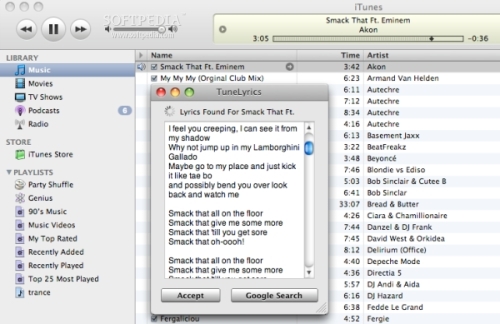
TuneLyrics Example
To set up some basic preferences, you can go to the menu and click on the Preference menu item. There you can choose your favorite preference. Remember to save them as well.
TuneLyrics requires Mac OS X 10.4 or later and is a Universal app.
iTap - turns your iPhone / iPod touch into a touchpad and keyboard for your Mac or your PC
This here is just another freeware app aimed at users of an Apple handset, which turns the iPhone (or iPod touch) into a WiFi-enabled touchpad and keyboard for your Mac or your PC.
After installing iTap, simply connect your iPhone or iPod touch to the same WiFi network as your PC, and you're ready to go. In addition to standard mouse features like pointing and clicking, iTap also allows you to scroll horizontally and vertically. This is where the iPhone's Multi-Touch capabilities are converted into mouse actions. You simply place two fingers on the screen of your device and scroll through content by swiping the fingers horizontally or vertically. As you would imagine, horizontal scrolling is currently only supported with the Mac receiver software, since not that many PC peripherals and programs support this action.
iTap isn't by far a new name among our indexed software applications. However, updates to the app's features have made it worthy of our attention, as well as yours. For instance, version 2.1 of iTap brings improved networking to remove lag and jerkyness, several extra keyboard keys, volume/play/pause control, multi-computer mode instructions fade out after some time, improved mouse acceleration for Windows and support for campus and complex company networks. Upcoming releases will include a version of the iTap receiver for PCs running Linux.
iTap requires a Mac running OS X 10.4 (Tiger) or OS X 10.5 (Leopard) or a PC under Windows XP or Vista.
Let us know how you liked this week's apps, and drop by next week for more freeware goodness.

 14 DAY TRIAL //
14 DAY TRIAL // 

