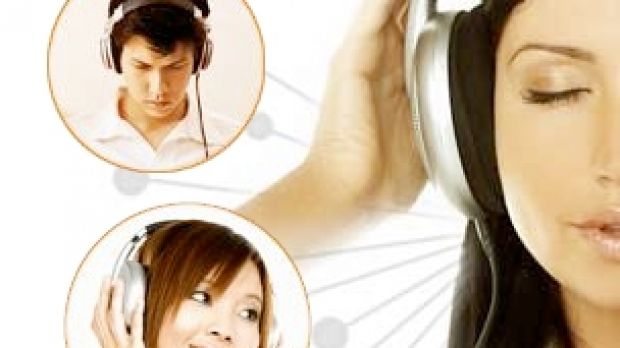Welcome to a new edition of our weekly freeware roundup. At least two of the programs featured today can be considered must-have apps, so we encourage you to try them all out. Plus, you really have nothing to lose since the apps are all free!
Simplify Media - Explore friends' music while they are online
Simplify Media is probably the best piece of software an audiophile could own. Besides letting you enjoy songs from your friends’ playlists or shared music folders, Simplify Media allows users to chat in real time, suggesting what to listen from each others' computers. It supports MP3, AAC, WMP and even Apple Lossless.
Because music is streamed directly between computers, your computer needs to be online with a typical broadband connection for others to play your music. Simplify Media needs to be running, but you do not have to start the media player, be it iTunes, Winamp or Rhythmbox. You can browse and play music using iTunes on PC or Mac, Winamp on PC, Front Row on Mac, and Rhythmbox on Linux. Non-supported formats include DRM protected WMA files, of course, as well as vorbis, WAV and FLAC.
So, what can Simplify Media do for you? Well, it lets you connect directly with up to 30 friends and listen to the music stored on their computers' hard drives. It's as simple as that. Set-up is fast, and data transfer is encrypted for security. Share folders, playlists or even your entire iTunes or Winamp library, the choice is yours. Simplify Media also lets you see when others you invite are playing your music, while new music will be added automatically (no need to re-scan). You can view artist bios and lyrics too, if they are available, of course. As you would imagine, searching for a particular song on someone else's computer can also be done with iTunes' built-in search feature.
 Simplify Media adds 'foreign' libraries to iTunes
Credits: Simplify Media
Simplify Media adds 'foreign' libraries to iTunes
Credits: Simplify Media
As far as chatting goes, just double-click on a friend's name in your Media List to send an instant message. If they are offline, they will see it when they log back it. Simplify Media also tells you when a friend is playing a song from your library. This information is in the messages tab. Clicking on an entry also opens an IM-like window for chat.
Another example of just how much you can use this application to your advantage is a party hosted by both a Mac and a Windows PC. Generally, you can use various sharing solutions to get music from one computer's playlist to the other's, but Simplify Media, as its name implies, makes it so much easier. The instant the program is installed on the two machines, Songs from the Mac become available on your PC, while audio residing on the PC's hard drive is immediately listed in iTunes under “Shared.”
When installing the software for a Windows PC, remember to run the Simplify Media Winamp Plugin installer. You will be able to find it in your Start Menu, under Simplify Media right after installing the original program.
Did we mention that the iPhone and iPod touch are supported as well? The previously jailbreak-only Simplify Media has recently hit the iTunes App Store, allowing you to stream your entire iTunes music library (plus up to 30 of your friends') to your iPhone. The official app has all the features of the old version, including album art, lyrics and artist bios, plus works over EDGE, 3G and Wi-FI, says Simplify Media. Version 1.1.3 adds a user-requested feature which allows the app to connect whenever it detects a network change – a switch from WiFi to 3G, for example.
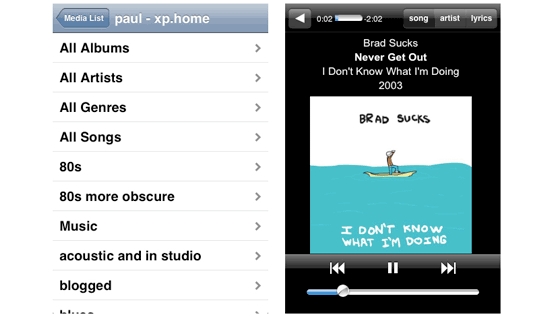 Simplify Media for iPhone / iPod touch
Credits: Simplify Media
Simplify Media for iPhone / iPod touch
Credits: Simplify Media
Really now, need we say more to convince you to try out this app? Here it is. Tiger or later is required for this Universal app. The Support page contains answers to frequently asked questions. Try the Troubleshooting option from the Simplify Media menu for any problems you may encounter.
Note that Simplify Media is protected by copyright law and international treaties. Better read that license agreement in its entirely!
Orbiter - Quick access to any file, folder or application from your computer
Ever realized the dock just isn't enough anymore? Sure, for beginners, the Dock offers enough room for every application they might, or might not use even. Experienced users, however, enjoy being able to launch their applications rapidly, or to access important areas of the computer without using the Finder or Spotlight. This is why an application like Orbiter was in order.
Orbiter's one window simple interface allows you to access any file, directory or application on your computer with just a single click. So, how does it work?
It couldn't be easier. Simply drag Orbiter to your Mac's applications folder and fire it up. A small and simple window will appear. As you will notice, there is no menu bar whatsoever – just an empty window. This window is sort of like a launch pad. What you do is drag some of your most used files, folders, and applications onto this window and Orbiter will immediately create shortcuts for them, just like the Dock. I said “some” of the most important items because, naturally, your most important shortcuts will still be living in the Dock.
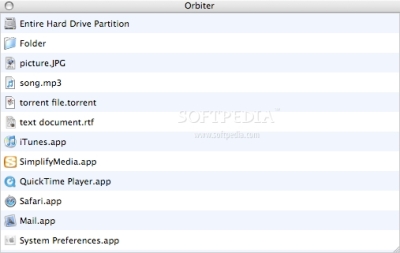
Orbiter example
Orbiter requires Mac OS X 10.3 or later and is a Universal Binary, good for both PPC and Intel Macs. To get this free utility app, go here.
Remobo (Beta) - Create an Instant Private Network between you and your friends
Developed by AWIT Systems, Remobo is a free Mac app that can create an Instant Private Network (IPN) between users. “It's like a computer network for your social network,” according to the makers.
Remobo is a multi-utility application, sure to stay on your computer after using it once. With Remobo, you can share bulk digital photos with your friends and family, access your home computer from work, have a LAN party over the web, transfer files or send messages securely, stream media from your friends' computers (much like the first Mac app we discussed today), print over the Internet, sync, make backups, even video conferencing is supported!
Main features, according to the makers, include,
- Control your own computer remotely from any other computer. - Access your files securely from work or while travelling. - Share files, photos & media with friends & family on your network. - Secure all your messages and file transfers against hackers. - Create a virtual private network (VPN) instantly and securely. - Play LAN games over the Internet as if you were all in the same place. - Connect to any computer in your list securely to access files and data. - Run virtually any 3rd party application on top of Remobo.
The advantages of using Remobo are obvious. First of all, users just install it and are immediately ready to go! No messy system configurations, network settings, or firewall issues to deal with. The second, but probably the biggest advantage to using Remobo, is that it's free!
With the latest version out, Remobo now supports skins. Skins are a set of image files that change the way Remobo looks and how the buttons and icons look. As users submit skins, AWIT Systems will start hand-picking the best ones and post them on its site for you to download and use. Once that happens, simply download a skin, unzip it and replace the PNG files in your "skin" folder with the ones from the skin file you downloaded and restart Remobo. Your "skin" folder can be found in the same folder as Remobo.app. If you replace the PNG files with images with the same dimensions, everything should work fine. Just make sure you keep the transparent parts transparent.
Remobo is available here as a free download. The software is currently in beta. Visit us next week for a new selection of cool Mac freeware. Meanwhile, tell us how you liked these apps.

 14 DAY TRIAL //
14 DAY TRIAL //