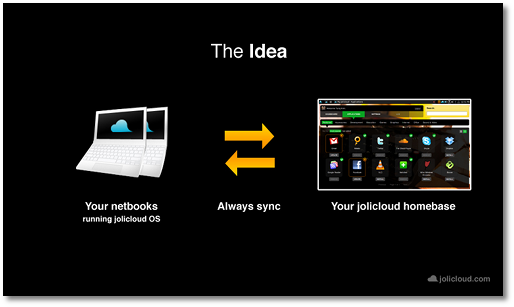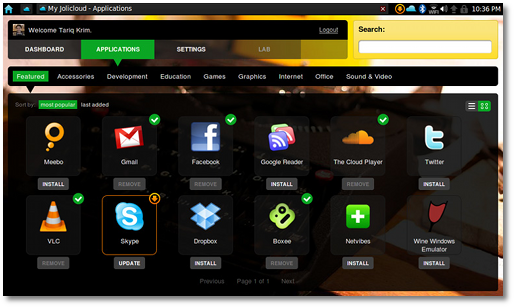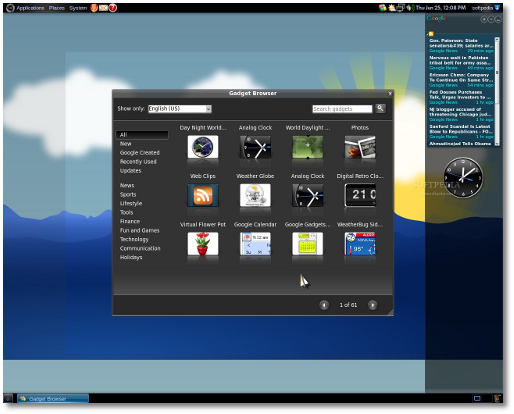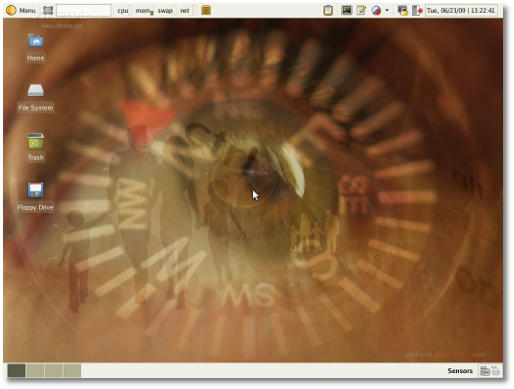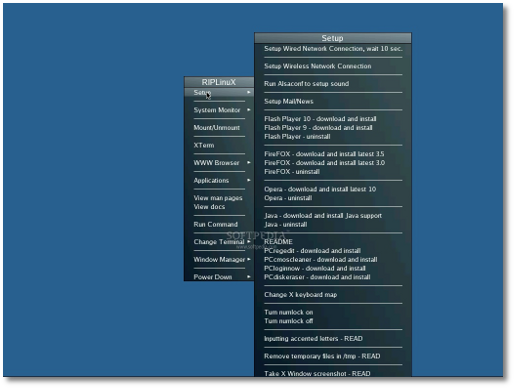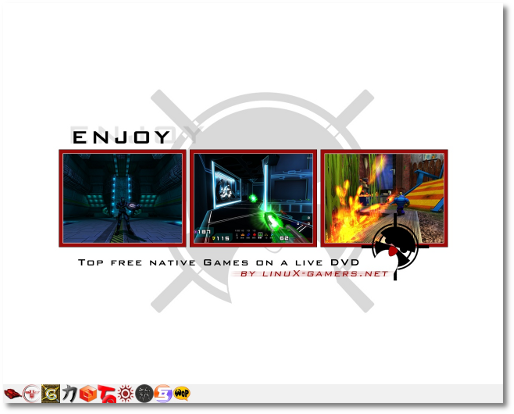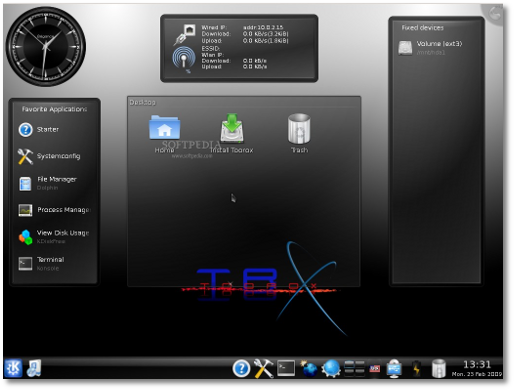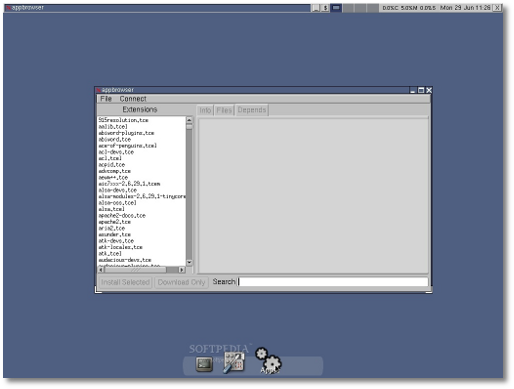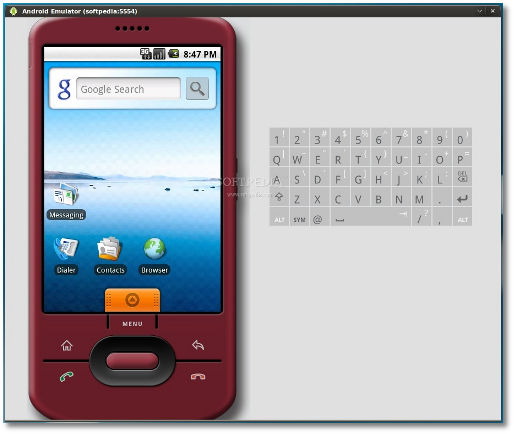Welcome to the 51st issue of Softpedia Linux Weekly!
This week's editorial talks about the new cool operating system for netbooks: Jolicloud. Last week we took a first look at the brand-new Ultimate Edition 2.2 operating system. In the Linux distribution announcement section you will find the following releases: g:Mini 3.0, R.I.P. Linux 9.2, Elive 1.9.31, Linux Mint 7 x64, linuX-gamers 0.9.5, Toorox 06.2009 and Tiny Core Linux 2.1. For this weekly we also have a nice tutorial for all of our readers, about how to run Android applications on the Ubuntu operating system. The weekly ends with the video clip of the week, the latest Linux distributions released/updated last week and the development releases.
 Summary:
Summary:

 Editorial: Jolicloud, the new operating system for netbooks! - by Daniel Pop-Silaghi
Editorial: Jolicloud, the new operating system for netbooks! - by Daniel Pop-Silaghi
· I know that I'm probably preaching to the choir, but netbooks are undoubtedly some impressive little devices. With an ever-increasing popularity, it was obvious that many software makers would want to tap into this new market. If, at first, Linux was the number one choice, Windows caught up and is leading... momentarily.
Jolicloud is an exciting new project that was recently born and, from what I can see, it will be one of the best netbook operating systems. As its name suggests, Jolicloud will mainly make use of what the great Internet has to offer; a grand idea, given the purpose of a netbook. Until now, these machines were still pretty much "anchored" to the ground, providing the same functionality of a desktop computer.
Jolicloud wants to change that and bring an unprecedented online experience, complete with powerful synchronization capabilities and truly efficient social interaction. At the moment, Jolicloud is still in an Alpha state, but this project is one to be closely watched from the beginning.
As any netbook operating system, Jolicloud should fully support most models that are currently on the market. And it does: Acer Aspire One and Aspire 150, Compaq Mini 700EF, HP Mini 1000, Lenovo S-10, Samsung NC-10 and N-310, Asus – all Eee PC models plus Eee Box B202 and Eee Top 1602, Dell Mini 9 and Mini 10v, Intel Classmate and MSI Wind 100 and Wind 120. This list will be continuously updated, as the community can provide feedback on their experiences with other machines.
A pleasant and, more importantly, efficient interface is mandatory for the small netbook displays. Jolicloud seems to do a pretty good job at this with a thin top panel containing the usual application switcher and tray, while the rest of the interface is "tabbed."
Jolicloud uses open-source applications, Flash, the awesome Adobe AIR platform, as well as Google Gears and WINE to bring the best programs from everywhere: Web, Linux and Windows. Somewhere at the beginning of the article I mentioned something about an efficient social interaction: Jolicloud provides a platform for the community to make software recommendations for others to benefit from. The selection will, of course, be supervised by the Jolicloud team so expect only good software. Users can "follow" not only other people but computers and brands in order to receive the latest updates and features that are best suited for their netbooks. Developers that can provide great netbook applications are welcomed to contact the Jolicloud team to consider adding them to the official software directory.
Another cool feature is the "homebase," a permanent in-the-cloud record of all the changes you make to the system so, once you have everything set up as you want, you can simply create a copy of the current state and install the customized system on other machines.
In the end, a few words from the team itself: "At Jolicloud we believe a movement has started. A movement that will change the computer industry forever: a world where computers are inexpensive, where operating systems are free and software is online. This is the world we dreamed of when we first discovered computers and the Internet. And this is why we wanted to build an operating system (OS) around a platform that gives everyone the opportunity to be part of this movement and access a whole new range of possibilities."
If you want to try Jolicloud yourself, get it right now via Softpedia.

 First Look: Ultimate Edition 2.2
First Look: Ultimate Edition 2.2
· From the article: Unsurprisingly, the installation process is not a bit different from Ubuntu's, so it's an easy task. Of course, don't expect the same ten-minute install, as this distribution comes loaded with extra software. Around 20-25 minutes should be enough for the DVD to do its job. After completing the installation and restarting the computer, pressing ESC to show the boot menu will give you not one, but two available kernels to choose from: 2.6.28-13 (default) and 2.6.28-11 – a pretty handy solution for various hardware incompatibilities that might occur. Anyway, the default worked just fine on our machine, so I was presented with the beautiful login screen that, to my surprise, doesn't resemble that of Ubuntu at all. Instead, it's much more similar to the PCLinuxOS one, for example.
If you like Ubuntu but want a more out-of-the-box experience, Ultimate Edition 2.2 is for you. In many respects it is identical to Jaunty, so don't expect a totally different distro. Still, the inspired software selection included on the DVD, combined with a bunch of great-looking themes, makes UE 2.2 stand out from the crowd.
Read the full article here.
 Linux distributions announced last week:
Linux distributions announced last week:
 On June 22nd, Flavio Pereira de Oliveira proudly announced the immediate availability of the g:Mini 3.0, formerly known as GoblinX Mini Edition. Being powered by Linux kernel 2.6.27.6 and the XFCE 4.6 desktop environment, the g:Mini edition was designed especially for those who want to remaster the well-known GoblinX Linux distribution.
On June 22nd, Flavio Pereira de Oliveira proudly announced the immediate availability of the g:Mini 3.0, formerly known as GoblinX Mini Edition. Being powered by Linux kernel 2.6.27.6 and the XFCE 4.6 desktop environment, the g:Mini edition was designed especially for those who want to remaster the well-known GoblinX Linux distribution.
Highlights of g:Mini 3.0:
· Linux kernel was updated to version 2.6.27.6; · Linux Live scripts were updated to version 6.2.9; · Updated AuFS to version 1.89; · Updated SquashFS to version 3.4; · Updated XFCE to version 4.6; · Added the following applications: GXine, Ucview, Claws Mail, Epdfview, Gigolo and Twitux; · Removed the following applications: Nautilus, Leafpad, Totem, Ristretto, Squeeze and Evince; · The HDD installer was greatly improved; · Added all the locales; · A new boot splash theme was added (also supports 800x600 screens); · Support for xz packages was added; · Gigolo was updated to start minimized; · Duplicated software was removed; · Totem was replaced by GXine (contains all the MPlayer video codecs); · Improved usability; · Added suspend and hibernate options; · Added slapt:// support; · Ikkes Volume Manager was replaced by Thunar Volume Manager; · Mount points are now handled by HAL; · The system clock can now display time and date; · ...and many other small bug fixes and improvements!

 On June 23rd, Kent Robotti announced a new stable version of his popular R.I.P. (Recovery Is Possible) Linux distribution. R.I.P. 9.2 uses the Linux kernel 2.6.29.5, updates the SVN for GRUB 2 1.96 and comes with a development version of QEmacs 0.4.0 and the recently released Mozilla Firefox 3.5 RC2 web browser.
On June 23rd, Kent Robotti announced a new stable version of his popular R.I.P. (Recovery Is Possible) Linux distribution. R.I.P. 9.2 uses the Linux kernel 2.6.29.5, updates the SVN for GRUB 2 1.96 and comes with a development version of QEmacs 0.4.0 and the recently released Mozilla Firefox 3.5 RC2 web browser.
Other applications that were updated in R.I.P. 9.2 are as follows: Partclone 0.1.1 (SVN Rev:304M), NTFS-3G 2009.4.4AR.12, Btrfs-progs 0.19, TrueCrypt 6.2a, Dump/Restore 0.4b42, Lzip 1.6, Ddrescue 1.11 RC3 and Lynx 2.8.7 Pre 6.

 Also on June 23rd, the Elive team announced yet another unstable release of their Elive Live CD Linux distribution, now at version 1.9.31. Being powered by Debian, Enlightenment E17 and Linux kernel 2.6.26.8, Elive 1.9.31 brings many improvements and bug fixes in various areas. But, the good news is that, among other things, the team introduced full support for the Acer Aspire One netbook.
Also on June 23rd, the Elive team announced yet another unstable release of their Elive Live CD Linux distribution, now at version 1.9.31. Being powered by Debian, Enlightenment E17 and Linux kernel 2.6.26.8, Elive 1.9.31 brings many improvements and bug fixes in various areas. But, the good news is that, among other things, the team introduced full support for the Acer Aspire One netbook.
Highlights of Elive 1.9.31:
· Updated Linux kernel to version 2.6.26.8-elive-686 (revision 40); · Added new software that allows users to create USB bootable sticks with Elive; · Added support for the Acer Aspire One netbook, even includes a tool to disable the fan in case you don't need it; · Updated the installer to better detect other installed operating systems and your custom Enlightenment themes, bar and wallpapers are now saved when reinstalling; · Fixed various bugs in the installer. Also, the upgrade mode now works with a dedicated /home partition; · Adobe's Flash Player plugin was updated to version 10.0.22.87; · The old XMMS was replaced by Audacious, as the default audio player; · Re-added the Elive Essence, now with new features; · Updated the console to support more languages, improved characters and smaller fonts; · Fixed Russian language support.
Download Elive 1.9.31 right now from Softpedia. Remember that this is an unstable release and it should not be installed on production machines. It is intended to be used for testing purposes only.

 On June 24th, Clement Lefebvre proudly announced the x64 version of Linux Mint 7 (Gloria). As expected, it has the same Ubuntu 9.04 base and the same features and improvements as its sibling, but was especially built for 64-bit processor architectures, such as the Intel Core 2 Duo or AMD Athlon X2 64 ones.
On June 24th, Clement Lefebvre proudly announced the x64 version of Linux Mint 7 (Gloria). As expected, it has the same Ubuntu 9.04 base and the same features and improvements as its sibling, but was especially built for 64-bit processor architectures, such as the Intel Core 2 Duo or AMD Athlon X2 64 ones.
Highlights of Linux Mint 7 x64:
· Based on Ubuntu 9.04 (Jaunty Jackalope); · Linux kernel 2.6.28; · X.Org 7.4; · GNOME 2.26.1 desktop environment; · New artwork featuring beautiful black and green colors; · Improved boot speed; · mintMenu now offers suggestions as you type; · Improved mintInstall; · mintUpdate now displays download sizes for each available update; · Improved mintUpload for easier setup; · Added mintWelcome for a quick overview of the operating system; · Added apt version, inxi and rtfm command-line tools; · Moonlight/Silverlight support; · The Xchat-Gnome IRC client was replaced by XChat; · Meta and virtual packages.
Download Linux Mint 7 x64 right now from Softpedia.

 On June 26th, the development team behind the linuX-gamers project proudly announced that version 0.9.5 of their Linux-based Live DVD was available for download. Being packed with a lot of games of various types, such as RPG, FPS, RTS, TBS, arcade or puzzle, linuX-gamers 0.9.5 is a 'boot-and-play' Linux distribution. This means the linuX-gamers allows users to play the titles directly from the Live DVD without having to install anything at all on their computers!
On June 26th, the development team behind the linuX-gamers project proudly announced that version 0.9.5 of their Linux-based Live DVD was available for download. Being packed with a lot of games of various types, such as RPG, FPS, RTS, TBS, arcade or puzzle, linuX-gamers 0.9.5 is a 'boot-and-play' Linux distribution. This means the linuX-gamers allows users to play the titles directly from the Live DVD without having to install anything at all on their computers!
Games included in linuX-gamers 0.9.5 Live DVD:
Download linuX-gamers 0.9.5 right now from Softpedia.

 On June 27th, Jörn Lindau announced a new release of his Toorox Linux distribution. Toorox 06.2009 brings many updates and a few improvements to the USB Stick creator and external USB HDD installations.
On June 27th, Jörn Lindau announced a new release of his Toorox Linux distribution. Toorox 06.2009 brings many updates and a few improvements to the USB Stick creator and external USB HDD installations.
Highlights of Toorox 06.2009:
· Linux kernel 2.6.28-gentoo-r6; · KDE 4.2.4; · Xorg Server 1.5.3; · OpenOffice.org 3.1.0; · Iceweasel 3.0.11; · Mozilla Thunderbird 2.0.0.21; · K3b 1.0.5n; · The GIMP 2.6.6; · Wine 1.1.23; · Porthole 0.6.0 RC4; · Amarok 2.1; · Audacious 2.0.1; · Ardour 2.7.1; · Kino 1.3.3; · Cinelerra 20090210.
Download Toorox 06.2009 right now from Softpedia.

 On June 28th, Robert Shingledecker, founder of the Tiny Core Linux project, announced the release of Tiny Core Linux 2.1, a very small Linux distribution that is only 11 MB in size. The new version comes with many updates as well as important features, such as: the new modutils will further improve space efficiency and two added modules, hwmon and rfkill, will bring better support for laptops.
On June 28th, Robert Shingledecker, founder of the Tiny Core Linux project, announced the release of Tiny Core Linux 2.1, a very small Linux distribution that is only 11 MB in size. The new version comes with many updates as well as important features, such as: the new modutils will further improve space efficiency and two added modules, hwmon and rfkill, will bring better support for laptops.
Highlights of Tiny Core Linux 2.1:
· The df and mount bind options are now better supported through the inclusion of tmpfs instead of initramfs; · A new squashfs module fixes several boot crashes; · The new Aterm application better interacts with appbrowser; · Added WaitforX to fix WM timing problems; · Updated Busybox to 1.13.4; · Added usbinstall, a CLI (command line interface) tool to provide easy USB installations on different devices: pendrives, USB HDDs, USB Zips or USBext; · Added the upgrade_tce.sh batch upgrade script; · The virtual hard drive was updated and now supports persistent home; · Extra shells were eliminated by updating the desktop.sh and jwm_makemenu; · Startx now supports additional X server core elements; · tc-config and tc-restore were updated and norestore was moved to tc-config; · The tce-wget CLI extension fetcher was updated; · Crond and sshd were moved after restore to better support user selected options; · Improved mountpoint detection by adding a space to the end of searched devices in tc-functions; · Removed memdisk and mbr.bin, already present in the extensions; · Extra delimiters in the date section of a filename were removed; · The system now falls back to prior lspci; · Fixed a bug in the "nofstab" boot option.
Download Tiny Core Linux 2.1 right now from Softpedia.

 Tutorial of the Week: How to Run Android Applications on Ubuntu
Tutorial of the Week: How to Run Android Applications on Ubuntu
· From the tutorial: When Google announced and released Android, back in October 2008, everyone knew that it would become the best operating system for mobile devices. Not only is Android open source, but it also comes with a Software Development Kit, which offers the necessary APIs and utilities for developers to easily build powerful applications for Android-powered mobile devices. The following tutorial was created especially for those of you who want to test the Android platform and install various applications on the popular Ubuntu operating system.
Read the full tutorial here.

 Video Clip of the Week: Android Ubuntu Video
Video Clip of the Week: Android Ubuntu Video
· For this week we've posted a video clip that showcases Android running on Ubuntu Netbook Remix 9.04 (Jaunty Jackalope). The video has 1 minute and 48 seconds and it was posted by ChickenCutlass. Enjoy!
· TES Platform 2.1.0 · Jolicloud Alpha 2 · Calculate Linux Directory Server 9.7
 Distributions Updated Last Week:
Distributions Updated Last Week:
· Debian Live 5.0.1 · CAELinux 2009 · Learn free with Ubuntu 3.0 · IDMS Linux 4.0.0-2.1 · Tor-ramdisk 20090627
· ThinStation 2.4 Alpha 1 · Absolute Linux 13.0 RC1 · SME Server 8.0 Beta 4 · PelicanHPC 1.9.1 RC1 · Clonezilla LiveCD 1.2.2-23 · Debris Linux 1.8.3 Beta · openSUSE Linux 11.2 Milestone 3
See you again next Monday, July 6th, for another issue of Softpedia Linux Weekly.
The Softpedia Linux Editorial Team.

 14 DAY TRIAL //
14 DAY TRIAL //