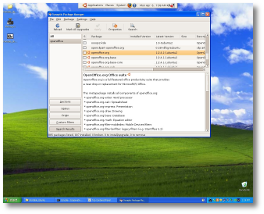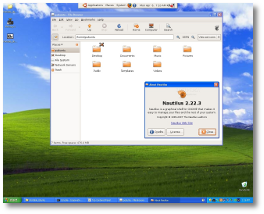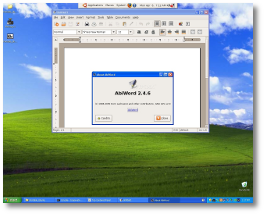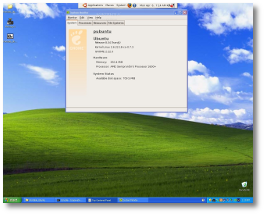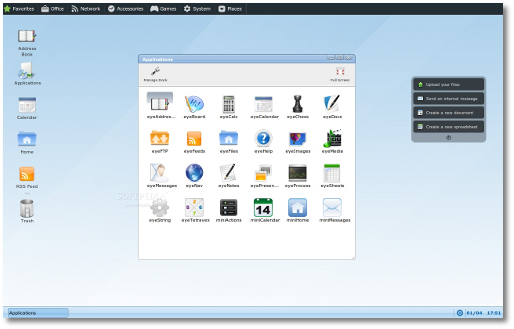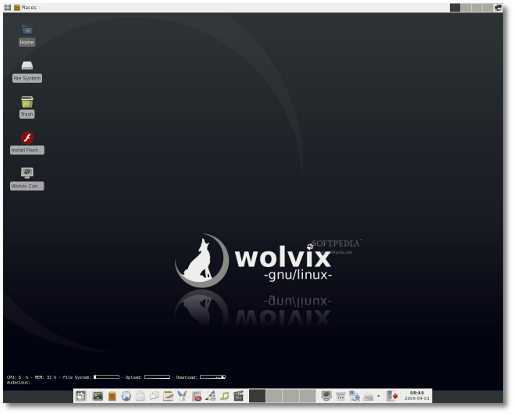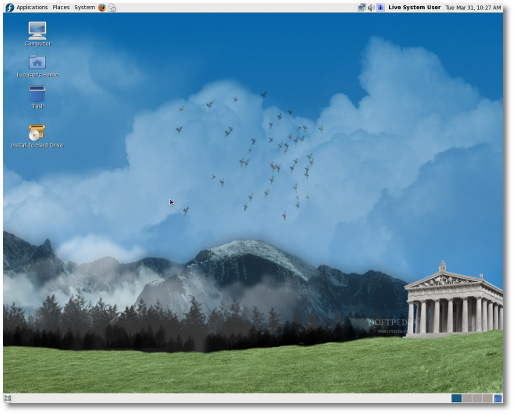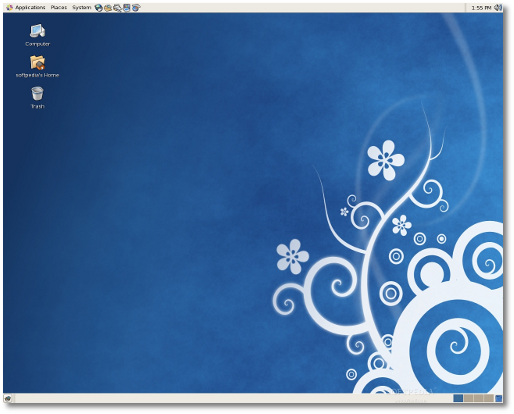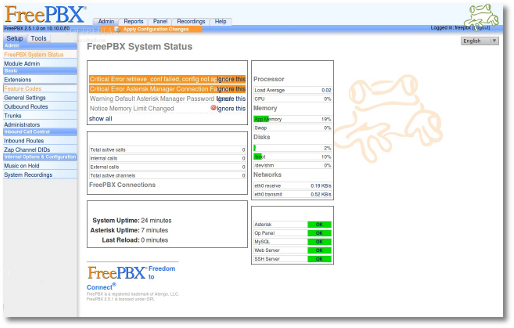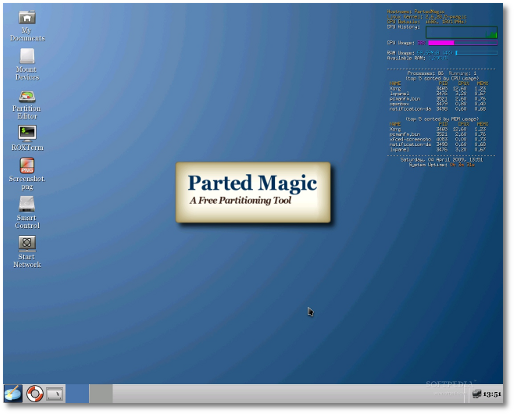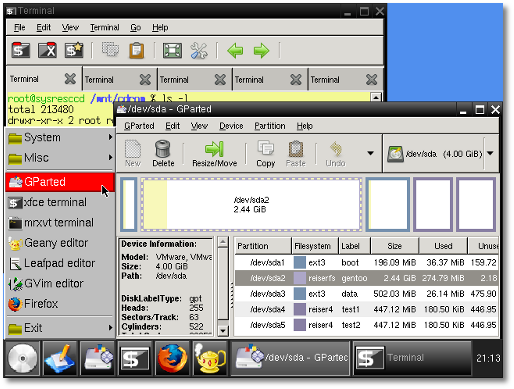Welcome to the 40th issue of Softpedia Linux Weekly!
For this week's editorial we took a quick look at the Ubuntu Portable project. The "first look" article offers you a quick preview of the new eyeOS 1.8.5 web operating system. Last week we took Wolvix 2.0.0 Beta for a test drive, so don't forget to check out the results! In the Linux distribution announcement section you will find the following releases: Fedora 11 Beta, CentOS 5.3, AsteriskNOW 1.5.0, VectorLinux 6.0 Light, Parted Magic 4.0. In other news: The new Nvidia video drivers for Linux bring support for newer GPUs; The KDE community announced KDE 4.2.2; Ubuntu Podcast intreviews Mark Shuttleworth. The weekly ends with the video clip of the week, the latest Linux distributions released/updated last week and the development releases.

Summary:

 Editorial: A Quick Look at Ubuntu Portable - by Daniel Pop-Silaghi
Editorial: A Quick Look at Ubuntu Portable - by Daniel Pop-Silaghi
· In one of my previous editorials, I was talking about how the Linux installation process evolved through the years and became, in many cases, an easy thing to do. Most distributions will now detect any other operating systems you might have installed and offer a choice of simply resizing one of the partitions and using the new free space as their filesystems. Thus, dual-booting became quite popular for those afraid of commitment. But, with some users still worried that they would mess their main OS, another, much simpler solution had to show up. And that solution came in the form of Wubi, a Windows program that allowed installing Ubuntu (and other derivatives) just like a normal application, inside the Windows partition; users were delighted and Linux gained even more fans. But, the need to reboot your system, select an entry in the boot menu and wait for the other operating system to load was still a hassle for some. Of course, there is always the option of installing Linux inside a Virtual Box, but that's another thing.
When I thought that installing and trying Linux couldn't get any easier, I stumbled upon Ubuntu Portable and I was proved wrong. Coming inside a 438 MB self-extracting 7Zip archive, this little application lets you run Ubuntu 8.04.1 and Windows at the same time! If Wubi only installed Ubuntu as a normal application, Ubuntu Portable runs it like a normal application. Open the folder, double click on the run_portable_ubuntu.bat file and in a few moments a panel will appear on top of your screen showing the popular Ubuntu GNOME menu. From there, you can access all the applications installed and they will open inside Windows, just like any other software you have in your Microsoft box. To better explain how this works, I'm sure you are familiar with those popular portable application suites that are designed to reside on USB sticks and allow you to run them from any other Windows machine. Well, this is sort of the case for Ubuntu Portable, except you'll run Ubuntu-native applications. And not only will this benefit those who want an operating system on the go, but also those who want to try Linux without risking anything!
Honestly, I was expecting Ubuntu Portable to be quite resource hungry, but you should see somewhere around 12 MB of RAM used when running it. Of course, opening applications will increase this, but not by much. You'll have access to software like Abiword, Gnumeric, Totem Movie Player, Firefox, Pidgin and you will also be able to install new applications through the powerful Synaptic Package Manager. The terminal is there too if you want more in-depth control.
Overall, everything felt very responsive in Ubuntu Portable and it was a joy to use. If you are a Windows user and thinking about switching, or if you have a friend you're trying to convert, this application is the first step. If otherwise you are an avid Linux user and have to use Windows machines throughout your day, install Ubuntu Portable on a USB stick and take it wherever you go for an almost instant Linux experience! I really hope this project will not fade away and will be kept up-to-date with the latest Ubuntu releases.
· From the article: Though most of our email accounts, videos and photos are already up in the sky, there aren't many solutions that cover most aspects of an operating system yet. Well, let me introduce you to eyeOS, the Operating System in your browser. First released on August 1st, 2005, eyeOS received a lot of attention and many awards throughout its history. Today, eyeOS reached version 1.8.5, which brings a brand new desktop packed with four new themes, a new word processor called eyeDocs, a new contacts manager called eyeAdressBook, a new media player called eyeMedia and a new action, "Share with…", that allows you to share files with others.
I can think of a lot of environments in which eyeOS would be very useful. The fact that you can have access to all your files, applications, bookmarks, instant messaging accounts from anywhere with only a username and a password is truly awesome. eyeOS may not be ready to completely replace your main system yet but it's on the right path. If you have a nomad lifestyle and want to feel at "home" wherever you go, give eyeOS a try.
Read the full article here.
· From the article: So the live desktop appeared and honestly I like it. No bling-bling, no obtrusive flashy elements, everything is simple and clean. The top panel hosts the "Show desktop" and "Places" buttons, application & workspace switchers and the notification area. The bottom panel is a bit shorter and thicker and provides quick access to some of the most useful day-to-day applications as well as the complete menu. There is also another workspace switcher, which I don't understand, given the fact that there is already one at the top. A clock/calendar and a logout button are there too. A nice addition comes in the form of two small lines right above the bottom panel that provide useful system load information and the currently playing Audacious track. A customized Wolvix cursor is also a breath of fresh air. All in all, I'm very pleased with the interface.
All in all, I really enjoyed testing this distribution. Not being a big fan of Slackware, I didn't expect to be so pleasantly surprised by some aspects. Also, Wolvix 2.0.0 makes it way easier to see what Slackware is about. Surely, there are still things that need to be polished, but I was very impressed with the up-to-date software selection and the easy install process. Hopefully, by the time Wolvix 2.0.0 final is released, all the inconveniences will be taken care of.
Read the full article here.
 Linux distributions announced last week:
Linux distributions announced last week:
 On March 31st, the Fedora Project Team announced the release of Fedora 11 (Leonidas) Beta. Getting closer and closer to the final release, Fedora 11 promises to bring a lot of major changes and improvements along with bleeding-edge technologies to enable a modern operating system. Coming in two flavors, Fedora 11 Beta uses the following desktop environments: GNOME 2.26 RC and KDE 4.2.1. Xfce 4.6.0 is also available from the repositories. Fedora takes a bold step into the future by defaulting the hard-disk installation to the powerful Ext4 filesystem and including the promising Btrfs as an additional option.
On March 31st, the Fedora Project Team announced the release of Fedora 11 (Leonidas) Beta. Getting closer and closer to the final release, Fedora 11 promises to bring a lot of major changes and improvements along with bleeding-edge technologies to enable a modern operating system. Coming in two flavors, Fedora 11 Beta uses the following desktop environments: GNOME 2.26 RC and KDE 4.2.1. Xfce 4.6.0 is also available from the repositories. Fedora takes a bold step into the future by defaulting the hard-disk installation to the powerful Ext4 filesystem and including the promising Btrfs as an additional option.
Download Fedora 11 Beta right now from Softpedia. Remember that this is a beta release and it should NOT be installed on production machines. It is intended to be used for testing purposes only!

 Also on March 31st, the CentOS development team announced the immediate release of the CentOS 5.3 Linux distribution. Just like Scientific Linux 5.3, the third maintenance release of CentOS 5 is based on the Red Hat Enterprise Linux 5.3 operating system. What’s new in CentOS 5.3? Well, first of all the software repositories were combined into a single one, which will make it easier for the end-user to update or install packages. Moreover, a new option has been added in the installer, to allow them to add third-party software repositories.
Also on March 31st, the CentOS development team announced the immediate release of the CentOS 5.3 Linux distribution. Just like Scientific Linux 5.3, the third maintenance release of CentOS 5 is based on the Red Hat Enterprise Linux 5.3 operating system. What’s new in CentOS 5.3? Well, first of all the software repositories were combined into a single one, which will make it easier for the end-user to update or install packages. Moreover, a new option has been added in the installer, to allow them to add third-party software repositories.
Download CentOS 5.3 right now from Softpedia.

 On April 1st, Digium, Inc. announced the release of the AsteriskNOW 1.5.0 Linux distribution. This version comes with the following important changes: its base operating system is now CentOS instead of rPath and the default Graphical User Interface (GUI) was changed to FreePBX from AsteriskGUI, though the latter is still available for those who don't need to use the new one. Also, the framework used to communicate with various telephony devices is now DAHDi (Digium Asterisk Hardware Device interface). DAHDi features a new modular architecture and brings a better driver performance. Being now based on CentOS 5.3, AsteriskNOW got much simpler to manage and update through the yum package manager. Moreover, Digium created a customized software repository to further reduce the time needed to keep Asterisk up to date.
On April 1st, Digium, Inc. announced the release of the AsteriskNOW 1.5.0 Linux distribution. This version comes with the following important changes: its base operating system is now CentOS instead of rPath and the default Graphical User Interface (GUI) was changed to FreePBX from AsteriskGUI, though the latter is still available for those who don't need to use the new one. Also, the framework used to communicate with various telephony devices is now DAHDi (Digium Asterisk Hardware Device interface). DAHDi features a new modular architecture and brings a better driver performance. Being now based on CentOS 5.3, AsteriskNOW got much simpler to manage and update through the yum package manager. Moreover, Digium created a customized software repository to further reduce the time needed to keep Asterisk up to date.
Download AsteriskNOW 1.5.0 right now from Softpedia.

 Also on April 1st, the VectorLinux team announced the immediate availability of their VectorLinux 6.0 Light Linux distribution. Being designed to work with low-end machines, VectorLinux 6.0 Light will need only a 200 MhZ processor, 64 MB of RAM and 2 GB of hard disk space.
Also on April 1st, the VectorLinux team announced the immediate availability of their VectorLinux 6.0 Light Linux distribution. Being designed to work with low-end machines, VectorLinux 6.0 Light will need only a 200 MhZ processor, 64 MB of RAM and 2 GB of hard disk space.
Highlights of VectorLinux 6.0 Light:
· Vburn CD burning application; · Pidgin, a multi-protocol Instant Messaging client; · Siag Office, a lightweight office suite; · Gqview image viewer; · Xpdf pdf reader; · mtPaint painting tool; · Xarchiver, supporting many popular archive types; · RipperX CD ripping application; · Xchat IRC client; · Leafpad, a simple text editor; · gFTP multithreaded FTP client; · Gslapt package manager; · A "dev" package containing many programming tools.
Download VectorLinux 6.0 Light right now from Softpedia.

 On April 4th, Patrick Verner announced the immediate availability of Parted Magic 4.0, a Slackware-based Linux distribution designed to help users with hard disk partitioning and recovery tasks. Parted Magic 4.0 is, once again, a special version... because Patrick Verner decided to change its appearance with some blue and nice artwork that matches the look of the new home page.
On April 4th, Patrick Verner announced the immediate availability of Parted Magic 4.0, a Slackware-based Linux distribution designed to help users with hard disk partitioning and recovery tasks. Parted Magic 4.0 is, once again, a special version... because Patrick Verner decided to change its appearance with some blue and nice artwork that matches the look of the new home page.
Highlights of Parted Magic 4.0:
· Device Mapper RAID partitioning support; · Replaced initrd with initramfs; · Ability to boot TWM, Xvesa and GParted at 800x600x4 with the "Low RAM" option; · Reduced the size of the ISO image to about 70 MB; · Ability to "Save Session" with the ISO CD image (the operation requires a CD-RW); · initramfs can be merged for module installation, in the PXE version; · Ability to load .deb packages at boot time.
Download Parted Magic 4.0 right now from Softpedia.

 On April 6th, François Dupoux announced the release of his SystemRescueCd 1.1.7 Linux distribution. Coming just a little over one month after the previous version, the Gentoo-based system brings updated standard and alternative Linux kernels, now at 2.6.27.21, and updates the GParted partition manager to its latest 0.4.4 version.
On April 6th, François Dupoux announced the release of his SystemRescueCd 1.1.7 Linux distribution. Coming just a little over one month after the previous version, the Gentoo-based system brings updated standard and alternative Linux kernels, now at 2.6.27.21, and updates the GParted partition manager to its latest 0.4.4 version.
Highlights of SystemRescueCd 1.1.7:
· Both standard and alternative Linux kernels were updated to version 2.6.27.19; · The NTFS-3G driver, that allows reading and writing of NTFS partitions, was updated to version 2009.3.8 (advanced release); · Updated FSArchiver (a filesystem backup and deployment tool) to version 0.4.7; · The gPXE 0.9.6 network bootloader was added, allowing Etherboot images to boot from the network; · Drivers for the Intel Gigabit e1000 and e1000e Ethernet devices were updated in the standard Linux kernel; · A problem that prevented booting on dmraid and lsi devices was fixed; · An issue affecting the bootsik images in the sysresccd-custom was resolved; · Updated the GParted partition manager to version 0.4.4; · Mozilla Firefox 3.0.7 and Dillo 0.8.6 web browsers; · ClamAV 0.94.2 antivirus application; · Xarchiver 0.5.2 lightweight archive manager.
Download SystemRescueCd 1.1.7 right now from Softpedia.
· Nvidia announced on March 30th yet another improved version of their proprietary video driver for the Linux, FreeBSD and Solaris open-source operating systems. The new version, Nvidia 180.44, provides support for many new GPUs, such as: Quadro FX 3800, Quadro FX 3700M, Quadro FX 1800, Quadro FX 580, Quadro FX 380, Quadro NVS 295, GeForce GT 120, GeForce G100. Moreover, it introduces many new features and a lot of bugfixes. Read more about it here.

· The KDE community announced on April 2nd the immediate availability of KDE 4.2.2. The new version is dubbed "Cano" and it brings many bug fixes and improvements, especially for applications such as KRunner, Okular, KAlarm, KMail, Kontact, KMix, KDiamond, KNetWalk, as well as for Plasma, Nspluginviewer, PyKDE4 and KHTML. Read more about it here.

· A couple of members of the Ubuntu Georgia US LoCo team (Josh and Nick Ali) recorded on April 2nd an interview with the famous Mark Shuttleworth, CEO of Canonical and founder of the popular Ubuntu OS. In the 50-minute interview, they talked about the upcoming Ubuntu 9.04 (Jaunty Jackalope) operating system and its controversial features. Read more about it here.

 Video Clip of the Week: Fedora 11 Beta Boot Splash
Video Clip of the Week: Fedora 11 Beta Boot Splash
· For this week we decided to post a video clip that showcases the new boot splash of the upcoming Fedora 11 Linux distribution. You can also see the new wallpaper! The video has 1 minute and it was posted by ali22886. Enjoy!
· TurnKey phpBB Live CD 2009.03-hardy · Flynux 0.1 Alpha · ULTILEX 2.1.0
 Distributions Updated Last Week:
Distributions Updated Last Week:
· KDE 4 Live CD 1.2.2 · Webconverger 4.4 · Aloofix 0.8 · Tin Hat 20090404 · R.I.P. 7.9
· Nexenta OS 2.0 RC1 · Clonezilla LiveCD 1.2.1-52 · GParted LiveCD 0.4.4-1 · ClarkConnect 5.0 Beta 2 · Tiny Core Linux 1.3 RC2
See you again next Monday, April 13th, for another issue of Softpedia Linux Weekly.
The Softpedia Linux Editorial Team.

 14 DAY TRIAL //
14 DAY TRIAL //