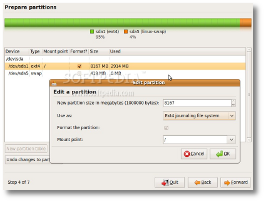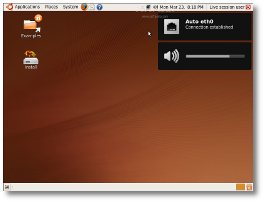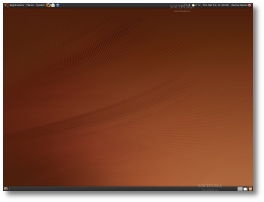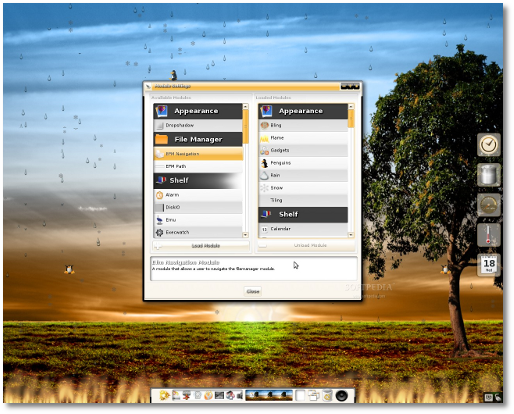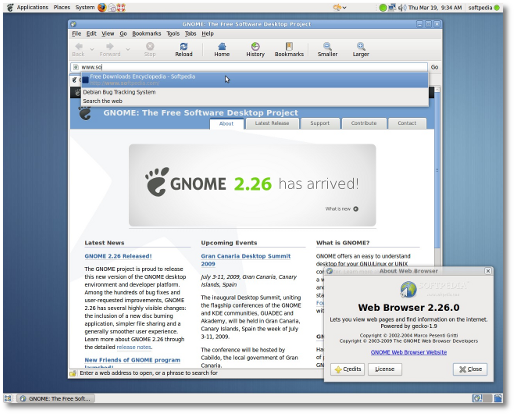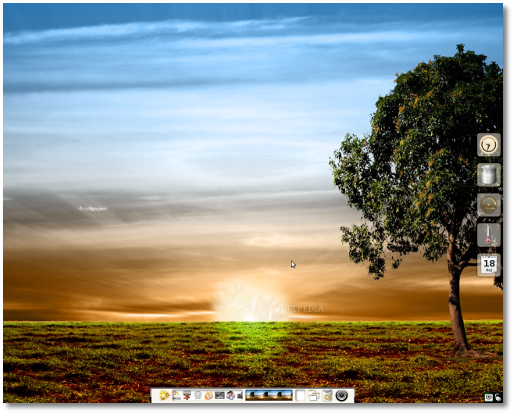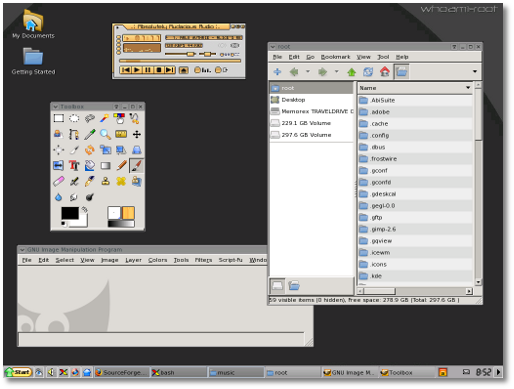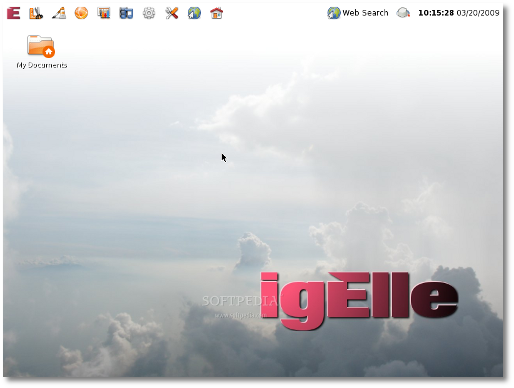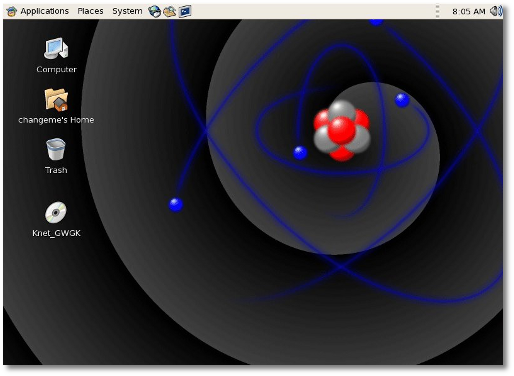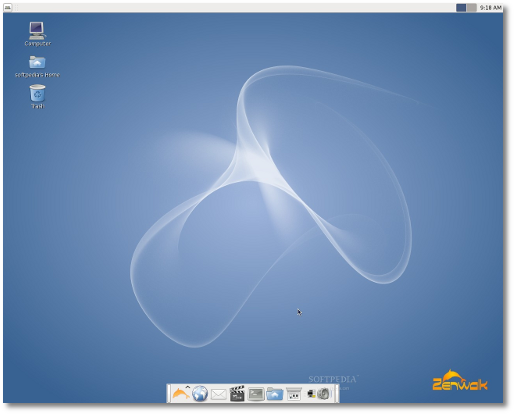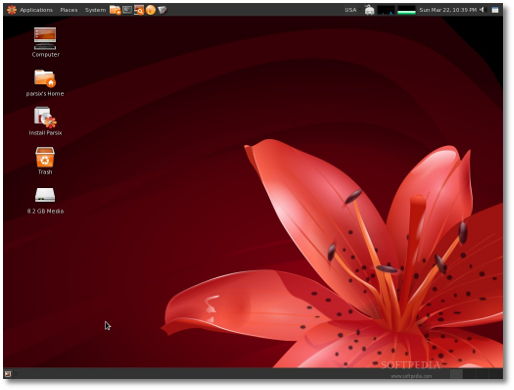Welcome to the 38th issue of Softpedia Linux Weekly!
Last week was definitely Ubuntu's, and the editorial talks a little about the upcoming release of the Ubuntu 9.04 operating system. Again, this week brings you two first looks: OpenGEU 8.10 and GNOME 2.26. In the Linux distribution announcement section you will find the following releases: OpenGEU 8.10, Absolute Linux 12.2.2, Igelle PC/Desktop 0.6.0, Scientific Linux 5.3, Parsix 2.0r0, Zenwalk Linux 6.0 GNOME Edition and Frugalware 1.0. In other news: Mandriva 2009.1 RC1 gets a screenshot tour; Canonical unveils three new themes, a revamped boot splash theme and two new wallpapers for the upcoming Ubuntu 9.04 (Jaunty Jackalope) operating system; RightScale partners with Canonical and Ubuntu 7.10 (Gutsy Gibbon) will no longer be supported, starting April 18th, 2009. The weekly ends with the video clip of the week, the latest Linux distributions released/updated last week and the development releases.

Summary:

 Editorial: What You Should Expect from Ubuntu 9.04 - by Daniel Pop-Silaghi
Editorial: What You Should Expect from Ubuntu 9.04 - by Daniel Pop-Silaghi
· I'm sure most of you noticed the abundance of Ubuntu-related news that filled the Linux section last week. It's no surprise though, as Canonical renewed most artwork elements for the upcoming Jaunty Jackalope in that small interval. But new artwork is not even close to everything Ubuntu 9.04 will have to offer. With the Beta version knocking on our doors and the final version due in exactly one month from now, we think it's a good time to make a summary of what users should expect from Ubuntu 9.04 (Jaunty Jackalope).
Even if it's not set as default, the brand new EXT4 filesystem, together with many under-the-hood tweaks, should decrease Ubuntu 9.04's boot time by a lot. And when I say a lot, I mean tens of seconds on some systems. Moving on, the installer process suffered many changes too. First of all, if you choose the "Install" option (rather than booting the Live environment), the installer will be in fullscreen mode. Also, Ubiquity (the Ubuntu installer) will try to auto-detect your keyboard layout and provide the corresponding suggestion as the default choice. Next, you will notice a revamped green and blue timezone map that is rather controversial among users, but is definitely better than the annoying 8.10 one.
The Boot Splash theme was replaced by a smaller, more professional-looking one, providing a light-yellow to dark-red gradient effect for Ubuntu and light-blue to dark-blue for Kubuntu. Again, much better looking than Ubuntu 8.10's. After the installation is complete, you will be greeted by a brand new login screen, with black and dark-red shades and a quite big 3D Ubuntu logo in the bottom-right corner.
Moving on to the desktop itself, you'll be very pleased to see that Ubuntu auto-configures the fonts to perfectly suit your LCD monitor by turning on the Subpixel Smoothing and adjusting their resolution (dots per inch). Next, the slick new notifications will certainly appeal to you! Along with the usual system notifications, Pidgin instant messenger replies will beautifully show in the upper-right corner and probably save you a lot of time. And if you think they will be intrusive, know that if you hover your mouse cursor over them, they will fade out and let you normally access windows and applications. The next obvious change is the default wallpaper, which features simple wavy lines and the usual brownish color. And if you expected an abstractly drawn Jackalope, you'll be disappointed! Instead, you'll have another choice in the form of a lighter, bubbly wallpaper.
And since a new wallpaper and login screen will not satisfy the change-thirsty users, three of the most popular community-created themes were implemented in Ubuntu 9.04: New Wave, Dust and Dust Sand. Also, the logout, restart etc. dialogs were redesigned and a 60-second countdown was added to the restart and shutdown actions.
Software-wise, Ubuntu, Kubuntu and Xubuntu 9.04 will come with the latest major releases: GNOME 2.26, KDE 4.2 and Xfce 4.6 desktop environments. OpenOffice 3.0.1 will be the default office productivity suite and a system-cleaning tool will be available in the form of Computer Janitor. Also, the "Sessions" tool was renamed to "Startup Applications." The 3D effects will be provided through the latest 0.8.2 Compiz Fusion with the most important and anticipated change being an improved support for GNOME's Metacity (window decorator), removing those dreaded jerky graphical glitches on windows titlebars.
This said, Ubuntu 9.04 (Jaunty Jackalope) will definitely invade many computers all over the world and further strengthen its loyal community.
From the article: And so started the usual process. Downloaded the 687 MB ISO, quickly burnt it to a CD, booted from it and was greeted with the golden OpenGEU logo and a loading bar that was probably intended to be golden as well but, because of the low resolution, it turned out to look like mustard. And mustard looks good only on a hot-dog. It didn't take long and the desktop appeared with the usual rising Enlightenment sun and the lonely tree relaxing/getting bored on a pretty pasture. I immediately noticed a problem with the golden cursor, which, depending on its location on the desktop, was invaded by some green pixels (zombie-pixels maybe?). I didn't allow myself to be bothered by a minor glitch too much so I went on and clicked on the Install button on the bottom panel (or shelf). A few more clicks and OpenGEU took its place on our hard-drive. A normal 47-second boot time from GRUB to a functional desktop was expected so no surprise there. The developers said that all the latest updates made to the Ubuntu Intrepid would be available in OpenGEU 8.10, and so it was; only fifteen more had to be downloaded and installed. The login screen looks very nice and polished, featuring the same golden sunny appearance. It would have been nice though if it automatically changed its colors depending on which of the two official themes (moonlight and sunshine) you used last.
Overall, the system was very snappy and responsive while running OpenGEU, with the CPU chillin' at around 9% load and only 33% of the RAM occupied. USB devices were, of course, recognized the moment I plugged them in and the Internet connection was auto-configured. Gnumeric and Abiword come in handy if you actually need to do some work (instead of watching those penguins fly around your desktop!), but if they're not enough for you, Synaptic is there to make your wishes come true and install OpenOffice.org.
Read the full article here.
From the article: Very much anticipated, the Evolution e-mail and groupware suite received two important features that are sure to ease the migration from a Windows platform to GNOME: PST (Microsoft Outlook Personal Folders) files can now be directly imported in Evolution, including e-mails, contacts, appointments, tasks or journal entries. The second added feature is support for the MAPI protocol that is used by Microsoft Outlook to communicate with Microsoft Exchange. Thunderbird has now a really strong competitor, that's for sure.
GNOME's Media Player has integrated a new Coherence DLNA/UPnP client that enables browsing and playing content shared through UPnP or DLNA protocols. Another awesome addition is a subtitle download plugin that will automatically search subtitles for your movies.
GNOME's instant messaging client, Empathy, has been updated to support file transfer, chatroom invites, sound themes and notifications. VoIP (Voice over IP) capability is provided through the Theora and Speex codecs and is now available over Jingle to any client that supports this protocol. Though I still prefer Pidgin, Empathy, already featuring voice and video chat, is evolving more rapidly and will soon catch up with the purple bird.
Though 2.26 is far from being a complete overhaul, the new features will please all GNOME users and, who knows, maybe convert some fans of other desktop environments too. I'm especially excited about the new per-application volume control feature in PulseAudio and the fact that Brasero, my all-time favorite burning application, is now the default one in GNOME 2.26. We'll meet again with a new version of the GNOME desktop environment six months from now, when 2.28 is expected to be released.
Read the full article here.
 Linux distributions announced last week:
Linux distributions announced last week:
 On March 16th, the developers behind the OpenGEU project announced the release of OpenGEU 8.10 (codename Luna Serena). Though the packages for it were available since last month, users can now download a complete Live CD with the system.
On March 16th, the developers behind the OpenGEU project announced the release of OpenGEU 8.10 (codename Luna Serena). Though the packages for it were available since last month, users can now download a complete Live CD with the system.
Highlights of OpenGEU 8.10:
· A new, in-house version of e-17-settings-manager, making it faster and completely customizable; · The Geutheme theme manager has a redrawn interface and now allows users to control more aspects of the desktop; · The Places Module, that not only shows but can also auto-mount connected devices, is 100% compatible with Thunar file manager; · An improved Mixer module displays all the soundcard's properties; · Wizard allows users to customize their Enlightenment desktop with added special experimental features for Netbooks; · OpenGEU Defaults Configuration Manager enables users to fully restore the default look of the desktop or fully customize it through the Wizard Module; · The Enlightenment desktop can now be easily and safely upgraded through the new OpenGEU Upgrade Manager; · Ecomorph, Enlightenment's implementation of Compiz 3D effects, is available and can be selected in the login screen's session list; · The Configuration Menu module shows all E17 settings straight from the E17 menu.
Download OpenGEU 8.10 right now from Softpedia.

 On March 18th, Paul Sherman announced the release of Absolute Linux 12.2.2. Among other things, changes were made to the Linux kernel that is now at version 2.6.28.7 and to the installation that now uses ext4 as the default filesystem. Ext3 and ReiserFS are of course still available for those who don't yet trust the hype surrounding ext4.
On March 18th, Paul Sherman announced the release of Absolute Linux 12.2.2. Among other things, changes were made to the Linux kernel that is now at version 2.6.28.7 and to the installation that now uses ext4 as the default filesystem. Ext3 and ReiserFS are of course still available for those who don't yet trust the hype surrounding ext4.
Highlights of Absolute Linux 12.2.2:
· Linux kernel 2.6.28.7; · Mozilla Firefox 3.0.7; · Abiword 2.6.6; · Deluge 1.1.3; · Flash Player 10.0.22.87; · The GIMP 2.6.5; · Mplayer 0.9.1; · Gtk-recordMyDesktop 0.3.7.2; · IceWM 1.2.35.
Download Absolute Linux 12.2.2 right now from Softpedia.

 Also on March 18th, the Job and Esther Technologies Ltd software development company announced the release of their Igelle PC/Desktop 0.6.0 Live CD Linux distribution. Featuring many useful applications that are installed on most modern-day operating systems, Igelle 0.6.0 is using the lightweight Metacity window manager and has quite a unique look.
Also on March 18th, the Job and Esther Technologies Ltd software development company announced the release of their Igelle PC/Desktop 0.6.0 Live CD Linux distribution. Featuring many useful applications that are installed on most modern-day operating systems, Igelle 0.6.0 is using the lightweight Metacity window manager and has quite a unique look.
Highlights of Igelle PC/Desktop 0.6.0:
· Linux kernel 2.6.27.19; · GLIBC (GNU C Library) 2.8; · GCC (GNU Compiler Collection) 4.3.2; · Xorg X server 1.6.0; · SLiM (Simple Login Manager) 1.3.1; · The BarPanel 0.6.0, offering a quick overview of application categories; · Ige 0.4.3 Package Manager; · Melas 0.12.1 building/packaging tool; · PCManFM 0.5 file manager; · PulseAudio 0.9.15 sound server; · Gran Paradiso 3.0.6 web browser and Thunderbird 2.0.0.19 email client (unbranded); · Exaile 0.2.99.1 and Whaaw! 0.2.10.1 media players; · The GIMP (Gnu Image Manipulation Program) 2.6.5.
Download Igelle 0.6.0 right now from Softpedia.

 On March 19th, Troy Dawson and Connie Sieh announced the immediate availability of Scientific Linux 5.3, a Linux distribution put together by various universities and labs around the world. Being based on Red Hat Enterprise Linux 5.0.3, the new release of Scientific Linux brings improved support for Intel wireless cards, lots of updated packages and numerous bug fixes.
On March 19th, Troy Dawson and Connie Sieh announced the immediate availability of Scientific Linux 5.3, a Linux distribution put together by various universities and labs around the world. Being based on Red Hat Enterprise Linux 5.0.3, the new release of Scientific Linux brings improved support for Intel wireless cards, lots of updated packages and numerous bug fixes.
Highlights of Scientific Linux 5.3:
· 915resolution 0.5.3-6; · Alpine 2.00-2; · AUFS 0.20090202.cvs-6; · Cfitsio 3.100-1; · DKMS 2.0.17.4-1.9; · Dropit 1.2-1; · FFTW3 3.1.2-5; · FUSE 2.6.3-1; · Graphviz 2.18-3; · IceWM 1.2.37-1; · Sun's Java JDK 1.6.0; · MadWiFi 0.9.4-15; · LAME 3.97-1; · TagLib 1.4; · NDISwrapper 1.53; · NumPy 1.2.1-1; · OpenAFS 1.4.7-68.1; · R 2.8.1-1; · Scipy 0.6.0-6; · Suitesparse 3.1.0-1; · Tidy 0.99.0-12.20070228; · XFS 0.4-2; · xfsprogs 2.9.4-1; · Yumex 2.0.3.
Download Scientific Linux 5.3 right now from Softpedia.

 On March 21st, the team behind the Zenwalk project announced Zenwalk 6.0 GNOME Edition. Based on the 2.6.28.7 Linux kernel, this version runs the brand new GNOME 2.26.0 desktop environment. Some of the benefits of implementing the latest GNOME release include better CD/DVD burning with Brasero, powerful plugins for the Totem Media Player (YouTube, Jamendo, BBC) and better support for multi-monitor setups.
On March 21st, the team behind the Zenwalk project announced Zenwalk 6.0 GNOME Edition. Based on the 2.6.28.7 Linux kernel, this version runs the brand new GNOME 2.26.0 desktop environment. Some of the benefits of implementing the latest GNOME release include better CD/DVD burning with Brasero, powerful plugins for the Totem Media Player (YouTube, Jamendo, BBC) and better support for multi-monitor setups.
Highlights of Zenwalk 6.0 GNOME Edition:
· Linux kernel 2.6.28.7; · GNOME desktop environment was upgraded to 2.26.0; · Faster boot-up process through optimized init scripts and real-time I/O scheduler; · A simpler install process; · A new "Zenpanel" that hosts Disk Manager, Wi-FI and Wired Network Manager modules; · Orphan dependencies and offline operation support was added to the new Netpkg; · PAM (Pluggable Authentication Module) authentication; · GKSu, a graphical, key-ring based, frontend to su and sudo permissions; · New artwork; · Exaile music player; · The Icedove Email client includes the PIM extension by default; · gThumb image viewer/browser; · Abiword and Gnumeric were replaced by OpenOffice.org.
Download Zenwalk 6.0 GNOME Edition right now from Softpedia.

 On March 22nd, Alan Baghumian announced the release of Parsix GNU/Linux 2.0r0 distribution, codenamed "Boss Skua." Among updated packages and bugfixes, Parsix 2.0r0 brings a new Linux kernel 2.6.26.8. Also, the compression system used for the Live CD was updated to version 3.4.
On March 22nd, Alan Baghumian announced the release of Parsix GNU/Linux 2.0r0 distribution, codenamed "Boss Skua." Among updated packages and bugfixes, Parsix 2.0r0 brings a new Linux kernel 2.6.26.8. Also, the compression system used for the Live CD was updated to version 3.4.
Highlights of Parsix 2.0r0:
· Linux kernel 2.6.26.8; · GNOME desktop environment 2.24.3; · X.Org 7.3; · Iceweasel 3.0.7 web browser; · OpenOffice.org 2.4.1 office productivity suite; · Glibc 2.7; · SquashFS 3.4; · GParted 2.4.3 partition manager; · The Gnu Image Manipulation Program 2.4.7; · Compiz Fusion 0.7.8; · Synpatic Package Manager 0.62.5A; · VirtualBox-OSE 2.1.4, supporting 64-bit guest operating systems; · Exaile 0.2.14 media player; · xFarDic 0.11.5; · Support for BlackBerry mobile devices; · NetworkManager 0.7.0.99; · Pidgin 2.4.3 instant messaging client; · GNU Flash Player 0.8.4; · NVIDIA and ATI drivers available in the Viola APT repository.
Download Parsix 2.0r0 right now from Softpedia.

 On March 22nd, the Frugalware Developer Team announced the release of Frugalware 1.0 Linux distribution, the tenth stable version in its history. The features included in the final release are the same as those in 1.0 RC2, but changes were made to address several minor bugs.
On March 22nd, the Frugalware Developer Team announced the release of Frugalware 1.0 Linux distribution, the tenth stable version in its history. The features included in the final release are the same as those in 1.0 RC2, but changes were made to address several minor bugs.
Highlights of Frugalware 1.0:
· Support for the EXT4 filesystem; · Support for ASUS Eee PC; · A new "ppc" port; · 32-bit chroot can be used on x86_64 architectures; · Support for a separate /boot partition on a RAID1 device; · gService, a program that allows users to control running services; · Java plugin on x86_64 architectures.
Download Frugalware 1.0 right now from Softpedia.
· At the request of our readers, on March 16th we decided to publish a visual tour of Mandriva 2009.1 RC1. What's new in Mandriva Linux 2009.1 RC1? Well, the most important feature of this release is draksnapshot a.k.a. the brand new system restore functionality. Read more about it here.

· On March 17th, Canonical uploaded some new and very nice desktop themes for the upcoming Ubuntu 9.04 (Jaunty Jackalope) operating system, in order to please their devoted users. There's a new package named gnome-themes-ubuntu, which contains three of the most popular, community-created GNOME themes: Dust, Dust Sand and New Wave. Read more about it here.

· On March 18th, Canonical decided to update the boot splash screen theme for Ubuntu 9.04 (Jaunty Jackalope) with a very nice one. The logo is the same as it was in Ubuntu 8.10, but it's smaller and the loading bar was replaced with a thinner and nicer one. How it looks? Well, we've tested it on a 17" and 19" LCD, and it looks more professional than the previous one, and the new loading bar has a gradient effect. Read more about it here.

· On March 19th, Canonical updated the wallpaper in the upcoming Ubuntu 9.04 (Jaunty Jackalope) operating system with two brand new backgrounds. How it look? There's no more logo as everyone expected... instead, the wallpaper is slick, simple and stylish. The other one is very colorful and... with dots! Read more about it here.

· RightScale, Inc., provider of cloud computing management solutions, announced last week a partnership with Canonical in providing full support for the Ubuntu Linux distribution as part of the RightScale Cloud Management Platform. Ubuntu users can now fully manage and install applications on cloud infrastructures (e.g. Amazon EC2) through RightScale. Read more about it here.

· As we all know, all good things eventually come to an end, so here we are today, announcing the end of life for Ubuntu 7.10 (Gutsy Gibbon) on April 18th, 2009. Those of you who still use Gutsy and want to upgrade will have to do that incrementally, from Ubuntu 7.10 to Ubuntu 8.04 LTS and from Ubuntu 8.04 LTS to Ubuntu 8.10. Read more about it here.

 Video Clip of the Week: Ubuntu 9.04's New Boot Splash
Video Clip of the Week: Ubuntu 9.04's New Boot Splash
· Because this was an Ubuntu week... here's a video clip that showcases the new boot splash theme of the upcoming Ubuntu 9.04 (Jaunty Jackalope) operating system installed in VirtualBox, on an AMD Sempron 2800+ machine with 1 GB RAM. The video was created by Softpedia and it's 27 seconds long. Enjoy!
· TurnKey WordPress Live CD 2009.03-hardy-x86 · FAN 1.1 · VoIPonCD 2.0 · ArchPwn 1.0 · ARAnyM/AFROS Live CD 8.12
 Distributions Updated Last Week:
Distributions Updated Last Week:
· Privatix Live-System 9.03.15 · Linux LiveCD VoIP Server 2.0.40 · Ututo 2009 · Toorox 03.2009 · TurnKey MediaWiki Live CD 2009.03-hardy-x86
· Clonezilla LiveCD 1.2.1-48 · VectorLinux Light 6.0 RC1 · GParted LiveCD 0.4.3-4 · ClarkConnect 5.0 Beta 1 · Tiny Core Linux 1.3 RC1
See you again next Monday, March 30th, for another issue of Softpedia Linux Weekly.
The Softpedia Linux Editorial Team.

 14 DAY TRIAL //
14 DAY TRIAL //