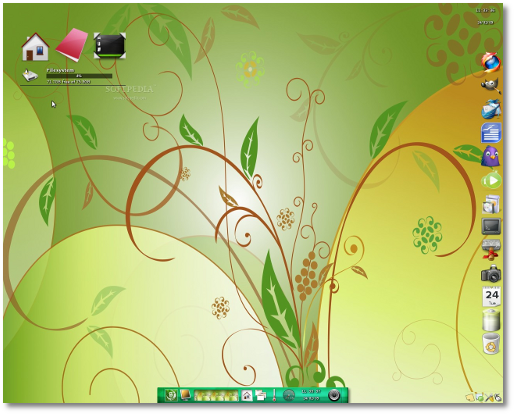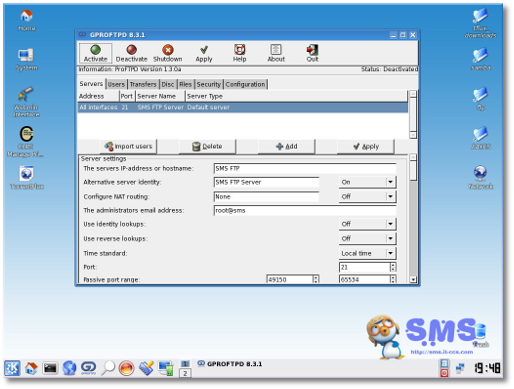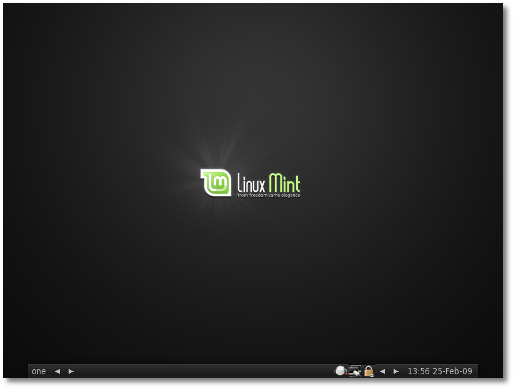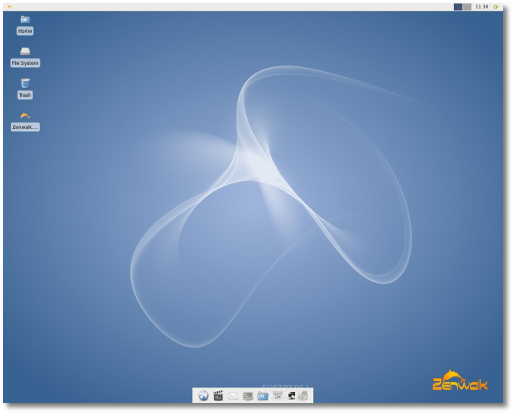Welcome to the 36th issue of Softpedia Linux Weekly!
This week's editorial wants your opinion about KDE 4. At the beginning of the week we took a first look at the almost famous moonOS 2 Linux distribution! In the Linux distribution announcement section you will find the following releases: Slack Mini Server 1.4.2, Linux Mint 6 Fluxbox Release Candidate, Linux Mint 6 KDE Release Candidate, Zenwalk 6.0. In other news: Nokia announced the final release of Qt 4.5; The Linux Foundation acquired Linux.com from SourceForge; the first bugfix and maintenance release of KDE 4.2 arrives; the second maintenance release of Amarok 2.0 fixes eleven bugs and introduces a couple of new features; the KOffice team announced the seventh beta release of the upcoming KOffice 2.0. This week's tutorial will teach you how to install KDE 4.2 on Ubuntu 8.10. The weekly ends with the video clip of the week, the latest Linux distributions released/updated last week and the development releases.

Summary:

 Editorial: KDE 4 - by Daniel Pop-Silaghi
Editorial: KDE 4 - by Daniel Pop-Silaghi
· A few weeks ago, we discussed Linus Torvald's decision to switch to the GNOME desktop environment on his main machine and wondered if he'll ever look back at KDE. Well, last week, the KDE team released KDE 4.2.1 of their desktop environment, improving on stability and performance. Many (including myself) view 4.2 as the true final version of KDE 4. The first two (4 and 4.1) were just a pain to use, bulky, bloated and with bugs carelessly roaming around the system. It wasn't surprising that a lot of distributions remained faithful to the old 3.5 at least for the sake of their communities if nothing else. With hundreds of Linux flavors, building a community and maintaining its interest in your project is definitely not an easy task and using a buggy, incomplete desktop environment as the default or, God forbid, the only choice, would certainly decrease your user base.
But let's put the past behind and focus on the present. KDE 4.2 got great reviews and everybody was excited, not to mention relieved, to see that KDE returned on the right track. Major distribution developers were also comfortable to upgrade KDE to this latest matured version. I've always been a GNOME fan but here I am today writing this editorial on a Ubuntu 8.10 machine using KDE 4.2.1. Of course, I am still unsure if I am ready to make a 100% switch, but KDE is now on my session list and it won't go away soon. KDE's performance was very much improved and, as you probably already know, Nokia updated its Qt framework to version 4.5, so a future KDE 4 version is sure to bring an even faster, smoother experience.
What makes me happy is that KDE is now back in the game, which translates into a stronger competition. GNOME will release the final 2.26 version pretty soon, Xfce received a lot of exciting new features in the fresh 4.6 version, more and more new lightweight environments emerged so, in the end, users will have the freedom to choose from many powerful options. Cause it's all about freedom and variety, isn't it?

 At the beginning of March we took a first look at the almost famous moonOS 2 Linux distribution. From the article:
At the beginning of March we took a first look at the almost famous moonOS 2 Linux distribution. From the article:
"The bootsplash image and font prepare you for what I like to call a fairytale desktop. With floral motifs and forest-green shiny colors everywhere (including the cursor) I was certain that a dancing Irish Leprechaun will start hopping around across my workspaces. It didn't, sadly... Oh well, maybe some good folks will create an animated wallpaper displaying just that. And, as some of you may already know, Enlightenment supports animated wallpapers: a fading ladybird, lights turning on and off in a city landscape or a pong game for the nostalgics. But don't think that you will have to dig the web to find them, as the appearance settings will have an "online" button that will take you to the wallpaper portal so you can look through either static or animated ones. There aren't a lot, but you'll certainly find one that will suit your mood. Ecomorph, a Compiz implementation for E17, is also included but not enabled by default given the fact that a warning on the website says: "[...] this is currently somewhere between a hack and planning/pre-alpha state."
If you don't fancy Enlightenment as your desktop environment and want something more "traditional," moonOS 2 is also available in an LXDE edition. Both versions of moonOS 2 are a joy to look at and use. I didn't find any major problems and the system is not a resource-eating monster so in the end whether you'll use it or not is just a matter of taste."
Download moonOS 2 Main Edition right now from Softpedia.
Download moonOS 2 LXDE Edition right now from Softpedia.
 Distributions announced last week:
Distributions announced last week:
 On February 28th, the Slack Mini Server team announced the immediate availability of Slack Mini Server 1.4.2, a Slackware 12.2-based Linux distribution. This version brings the DansGuardian web content filter and slapt-get as an optional component. Changes have been made in the startup scripts too and all the lines from the rc.local file have been moved to rc.M, leaving the first one empty and easier to edit.
On February 28th, the Slack Mini Server team announced the immediate availability of Slack Mini Server 1.4.2, a Slackware 12.2-based Linux distribution. This version brings the DansGuardian web content filter and slapt-get as an optional component. Changes have been made in the startup scripts too and all the lines from the rc.local file have been moved to rc.M, leaving the first one empty and easier to edit.
Highlights of Slack Mini Server 1.4.2:
· PHP was updated to version 5.2.9; · Cpio is now at version 2.9; · Squid was updated to version 2.47; · The Webmin interface was updated to version 1.450; · Updated lftp to version 3.7.8; · MailScanner is now at version 4.74.16-1; · Several font issues in hylafax were fixed; · The default theme in SquirrelMail is now SMS; · The pid.location in rc.openldap was fixed; · Openssl-0.9.8i, openssl-solibs-0.9.8i and ntp-4.2.4p6 received security fixes; · A line for cleanup dhcpcd pid was added in rc.inet1; · The freschclam cron job was added to allow the ClamAV database to be updated every hour.
Download Slack Mini Server 1.4.2 right now from Softpedia.

 On March 2nd, Clement Lefebvre and the community behind the Linux Mint project announced the immediate availability of Linux Mint 6 (Felicia) Fluxbox Community Edition RC1. This first release candidate is based on Xubuntu 8.10 (Intrepid Ibex) and it is powered by Linux kernel 2.6.27, X.Org 7.4 and Fluxbox 1.0.0. The good news for all Fluxbox fans is that this edition of Linux Mint 6 includes a brand new menu system called Mint-FM2, a new display manager called Slim (replacement for GDM), and many other nice tweaks.
On March 2nd, Clement Lefebvre and the community behind the Linux Mint project announced the immediate availability of Linux Mint 6 (Felicia) Fluxbox Community Edition RC1. This first release candidate is based on Xubuntu 8.10 (Intrepid Ibex) and it is powered by Linux kernel 2.6.27, X.Org 7.4 and Fluxbox 1.0.0. The good news for all Fluxbox fans is that this edition of Linux Mint 6 includes a brand new menu system called Mint-FM2, a new display manager called Slim (replacement for GDM), and many other nice tweaks.
Highlights of Linux Mint 6 Fluxbox Edition:
· Linux kernel 2.6.27; · X.Org 7.4; · Fluxbox 1.0.0; · A brand new "Software Manager"; · Slim, the new display manager; · Mint-FM2, the new menu system; · Support for FTP transfers in mintUpload; · Support for history and proxies in mintUpdate; · mint4win, Linux Mint installer for Microsoft Windows users; · Thunar Shares, a Thunar add-on that allows users to share files with Samba; · Media Player Daemon; · Vino, for remote desktop sharing and viewing; · Gmrun, a run dialog with history and autocomplete functions; · Gufw, graphical user interface for the ufw firewall; · Conky, a lightweight system monitor tool; · sysv-rc-conf, a command-line interface to configure system services; · A function to automatically restore the default configuration of Fluxbox.
Download Linux Mint 6 Fluxbox Edition RC1 right now from Softpedia. Remember that this is an unstable release and it should not be installed on production machines. It is intended for testing purposes only!

 On March 3rd, Clement Lefebvre and the community behind the Linux Mint project announced the immediate availability of Linux Mint 6 (Felicia) KDE Community Edition RC1. This is fantastic news for all Linux Mint users, especially for the KDE fans, as this first release candidate is based on Kubuntu 8.10 (Intrepid Ibex) and it is powered by Linux kernel 2.6.27, X.Org 7.4 and KDE 4.2.
On March 3rd, Clement Lefebvre and the community behind the Linux Mint project announced the immediate availability of Linux Mint 6 (Felicia) KDE Community Edition RC1. This is fantastic news for all Linux Mint users, especially for the KDE fans, as this first release candidate is based on Kubuntu 8.10 (Intrepid Ibex) and it is powered by Linux kernel 2.6.27, X.Org 7.4 and KDE 4.2.
Highlights of Linux Mint 6 KDE Community Edition:
· Linux kernel 2.6.27; · X.Org 7.4; · KDE (K Desktop Environment) 4.2; · Amarok 2.0; · mintInstall 5, the brand new "Software Manager"; · mintUpload 2 with support for FTP transfers; · mintUpdate 3 with support for history and proxies; · mintNanny, parental control tool; · mint4win, Linux Mint installer for Microsoft Windows users, based on Wubi; · The GIMP 2.6, with a very nice interface; · ClamAV antivirus; · search, apt contains and apt content command-line utilities.
Download Linux Mint 6 KDE Edition RC1 right now from Softpedia. Remember that this is an unstable release and it should not be installed on production machines. It is intended for testing purposes only!

 On March 7th, Jean-Philippe Guillemin, founder of Zenwalk Linux distribution, announced the immediate availability of Zenwalk Linux 6.0. One of the most important updated components is Xfce, the default desktop environment, which recently reached version 4.6.
On March 7th, Jean-Philippe Guillemin, founder of Zenwalk Linux distribution, announced the immediate availability of Zenwalk Linux 6.0. One of the most important updated components is Xfce, the default desktop environment, which recently reached version 4.6.
Highlights of Zenwalk Linux 6.0:
· Linux Kernel 2.6.28.7 with gspca brings support for many USB webcams; · A simpler install process; · Optimized init script, featuring realtime I/O scheduler for a faster boot-up process; · An improved Netpkg, featuring orphan dependencies and "offline operation" mode; · PAM (Pluggable Authentication Module) authentication; · GKSu, a graphical, key-ring based, frontend to su and sudo permissions; · Xfce desktop environment was updated to version 4.6; · Wicd is now the default network connection manager; · OpenOffice 3.0.1 is now the default office productivity suite; · A new Zenpanel that integrates Disk Manager, Wi-Fi and Wired Network Manager; · Xfce Power Manager improves suspend and hibernate; · Exaile music player; · Totem movie player; · GIMP 2.6.5; · New artwork.
Download Zenwalk Linux 6.0 right now from Softpedia.

 Tutorial of the Week: How to Install KDE 4.2 on Ubuntu 8.10
Tutorial of the Week: How to Install KDE 4.2 on Ubuntu 8.10
· As everybody knows, KDE 4.2 was released this year at the end of January and it brings lots of improvements and new features/applications over previous versions. This week's tutorial will teach you, step by step (with screenshots), how to install KDE 4.2 on your existing Ubuntu 8.10 (Intrepid Ibex) installation. To eliminate the "terminal madness" for Linux beginners, we've used apt-url links in this tutorial. So, just click the links where it says to install the software!
Read the full tutorial here.
· Nokia announced on March 3rd the final release of Qt 4.5, the company's cross-platform application and User Interface framework. A new lightweight Integrated Development Environment (IDE), called Qt Creator, was also launched. The new Qt SDK, containing the Qt libraries, Qt Creator IDE and Qt tools, will make software creation a quicker and easier process for developers. Read more about it here.

· Robbie Williamson announced on March 2nd the release schedule for Ubuntu 9.10 (Karmic Koala). Make sure that you visit our website regularly, starting with May 14th when the first alpha will be released, as our hard working people here at the Softpedia Labs will do a full coverage of the Ubuntu 9.10 development process. Read more about it here.

· The Linux Foundation announced on March 3rd the acquisition of the Linux.com domain from its previous owner, SourceForge, Inc. Though the Linux Foundation will host the site on their servers, SourceForge will still collaborate by continuing to sell advertisement for Linux.com. The Linux Foundation plans to transform the domain from just a news source into a community-driven information and collaboration portal, bringing together and connecting Linux developers and users. Linux.com will also feature a section specifically created for business users. Read more about it here.

· The KDE community announced on March 4th, 2009 the immediate availability of KDE 4.2.1. This release is dubbed "Cream" and it brings many bug fixes and improvements, especially for applications such as Okular, Kopete, KMail, JuK, KGpg, KAlarm and KHTML. Read more about it here.

· The Amarok team announced on March 5th the immediate availability of the Amarok 2.0.2 media player. Dubbed "Only Time Will Tell," this second maintenance release of Amarok 2 introduces no more than two new features and eleven bugfixes. Read more about it here.

· The KOffice team announced on March 5th the immediate availability of KOffice 2.0 Beta 7, which is also expected to be the final step before the Release Candidate (RC). The applications that are included in this Beta are: KWord - Word processor, KSpread - Spreadsheet creator, KPresenter - Presentation creator, KPlato - Project management tool, Karbon - Vector graphics editor and Krita - Raster graphics editor. Read more about it here.

 Video Clip of the Week: Window Management in KDE 4.2
Video Clip of the Week: Window Management in KDE 4.2
· For this we decided to present a video clip that showcases the window management and some nice effects of the KDE 4.2 desktop environment. The video has 3:17 minutes and it was posted by abev60. Enjoy!
· TurnKey Core Live CD 2009.02-hardy-x86 · TurnKey Bootstrap Live CD 2009.02-hardy-x86 · LOUD Platform Project 2009-03-05
 Distributions Updated Last Week:
Distributions Updated Last Week:
· Ubuntu extras remix 8.10 · TurnKey Drupal 6 Live CD 2009.02-hardy-x86 · TurnKey Django Live CD 2009.02-hardy-x86 · TurnKey Drupal 5 Live CD 2009.02-hardy-x86 · TurnKey LAMP stack Live CD 2009.02-hardy-x86 · TurnKey LAPP stack LiveCD 2009.02-hardy-x86 · TurnKey MediaWiki Live CD 2009.02-hardy-x86 · TurnKey MySQL Live CD 2009.02-hardy-x86 · TurnKey PostgreSQL Live CD 2009.02-hardy-x86 · TurnKey Ruby on Rails Live CD 2009.02-hardy-x86 · ParsLinux 1.0 · TurnKey Joomla Live CD 2009.03-hardy-x86 · Scientific Linux 5.3 · CAINE 0.5 · Maryan Linux 1.0 · GParted LiveCD 0.4.3-2 · KDE 4 Live CD 1.2.1 · Vinux 1.31
· 64 Studio 3.0 Beta 3 · ClarkConnect 5.0 Alpha 2 · Frugalware Linux 1.0 RC2
See you again next Monday, March 16th, for another issue of Softpedia Linux Weekly.
The Softpedia Linux Editorial Team.

 14 DAY TRIAL //
14 DAY TRIAL //