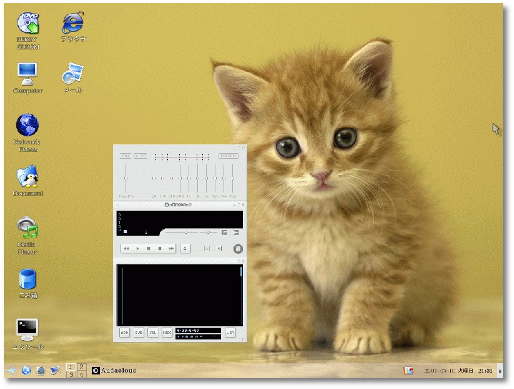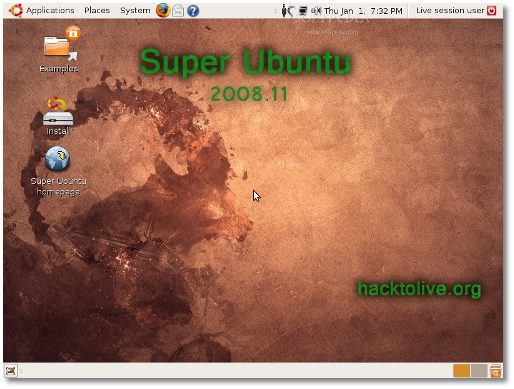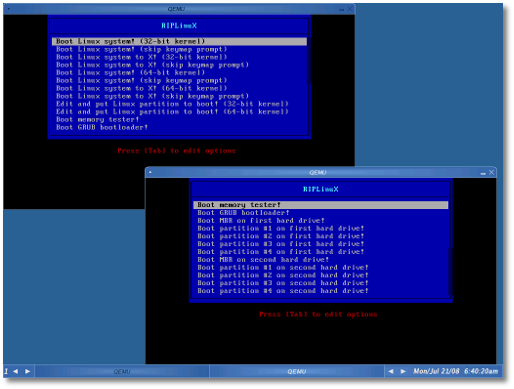Welcome to the 27th issue of Softpedia Linux Weekly!
We’ll start this first issue of Softpedia Weekly for 2009 by wishing a successful and happy new year to all of our readers and users. Because of the holidays and all that, last week was kinda slow and poor in Linux releases. At the beginning of the week, the Sabayon team announced the first revision of Sabayon Linux 4, which fixes some nasty bugs, especially for 64-bit users. Yuichiro Nakada announced a new version of his Berry Linux distribution, now based on Fedora 10. It's a bird, it's a plane... no ladies and gentlemen, it's Super Ubuntu, a Linux distribution just like the official Ubuntu 8.10 but with powerful applications. The week ended with some sad news for R.I.P. Linux users, as Kent Robotti decided to drop the development of his distribution, and ThinkGOS announced the first service pack for gOS Gadgets 3. We also have a tutorial about how to create your own Fedora 10 Linux distribution, and, as usual, we conclude the weekly with the video clip of the week, the latest Linux distributions released/updated last week and the development releases... at the end of the article!
Summary:
 On December 31st, the Sabayon development team announced the first revision of their Christmas release for Sabayon Linux 4. Sabayon Linux 4-r1 comes with the following changes:
On December 31st, the Sabayon development team announced the first revision of their Christmas release for Sabayon Linux 4. Sabayon Linux 4-r1 comes with the following changes:
· The RadeonHD driver was added for the x86-64 edition; · Fixed the "package selection menu" issue in the Sabayon Installer; · Fixed ATI/NVIDIA OpenGL (3D) detection issues in the x86-64 edition; · Fixed Synaptics Touchpad detection issues; · Fixed language setup configuration issues.
Download Sabayon Linux 4-r1 x86 right now from Softpedia.
Download Sabayon Linux 4-r1 x86_64 right now from Softpedia.
 On December 30th, Yuichiro Nakada proudly announced Berry Linux 0.94, which is now powered by the Linux kernel 2.6.27.10 and based on the famous Fedora 10. The new version of Berry Linux updates a few important packages, such as Firefox, Adobe Flash, Wine or even Samba, but the most important thing in this release is the K Desktop Environment, which is now in sync with the version from Fedora 10. Here are the main changes since version 0.93 of the Berry Linux Live CD:
On December 30th, Yuichiro Nakada proudly announced Berry Linux 0.94, which is now powered by the Linux kernel 2.6.27.10 and based on the famous Fedora 10. The new version of Berry Linux updates a few important packages, such as Firefox, Adobe Flash, Wine or even Samba, but the most important thing in this release is the K Desktop Environment, which is now in sync with the version from Fedora 10. Here are the main changes since version 0.93 of the Berry Linux Live CD:
· Kernel 2.6.27.10 (with SMP, bootsplash and ndev/udev) · Glibc 2.9 · GCC 4.3.2 · KDE 4.1.3 · X.Org 7.4 · Adobe Flash Player 10.0.12.36 · Mozilla Firefox 3.0.5 (also available in Japanese) · InkScape 0.46 · Samba 3.2.5 · Wine 1.1.9 · Digikam 0.10.0
Download Berry Linux 0.94 right now from Softpedia.
 The first day of 2009 brought us yet another Ubuntu-based Linux distribution, this time... with "super powers," called Super Ubuntu. The "super powers" of Super Ubuntu can be translated into the inclusion of applications, tools and technologies that are missing from a standard Ubuntu 8.10 (Intrepid Ibex) installation. Among the applications included in Super Ubuntu 2008.11 we can notice the powerful and ever-popular OpenOffice.org 3.0 open source office suite with support for Microsoft's Office 2007 file formats; MPlayer, the number one video player for Linux systems, which includes support for DVD playback and most of today's video and audio formats; Wine and Wine-Doors, two amazing apps that allow users to use Microsoft Windows applications in a Linux environment; support for portable applications with the SFS technology and Zero Install.
The first day of 2009 brought us yet another Ubuntu-based Linux distribution, this time... with "super powers," called Super Ubuntu. The "super powers" of Super Ubuntu can be translated into the inclusion of applications, tools and technologies that are missing from a standard Ubuntu 8.10 (Intrepid Ibex) installation. Among the applications included in Super Ubuntu 2008.11 we can notice the powerful and ever-popular OpenOffice.org 3.0 open source office suite with support for Microsoft's Office 2007 file formats; MPlayer, the number one video player for Linux systems, which includes support for DVD playback and most of today's video and audio formats; Wine and Wine-Doors, two amazing apps that allow users to use Microsoft Windows applications in a Linux environment; support for portable applications with the SFS technology and Zero Install.
Super Ubuntu 2008.11 was also injected with all the multimedia codecs, Java technology, Adobe's Flash player 10, PulseAudio, Compiz Fusion and UFW graphical user interfaces, better wireless network support and many other useful applications, such as Ubuntu Tweak, StartUp-Manager or Furius ISO Mount. Last but not least, Super Ubuntu 2008.11 includes extra software repositories from Medibuntu, OpenOffice.org 3, Opera, Playdeb, Ubuntu Tweak, Wine and Remastersys.
Download Super Ubuntu 2008.11 right now from Softpedia.
 On January 4th, Kent Robotti announced version 7.4 of the R.I.P. (Recovery Is Possible) Linux distribution, and also the last release from him. The following applications have been updated in R.I.P. 7.4: Linux kernel 2.6.28, Mozilla Firefox 3.0.5, memtest86+ 2.11, fsarchiver 0.2.5, fuse-zip 0.2.7, rsync 3.0.5, udev 135, xorriso 0.3.1, TrueCrypt 6.1a, xfburn 0.4.0, nano 2.1.7, fetchmail 6.3.9, cdrskin 0.5.9, lzip 1.3, xfsprogs 2.10.2, hdparm 9.6, grsync 0.6.2, gFTP 2.0.19, cdrtools 2.01.01a55, GNU fdisk 1.1, foremost 1.5.5, lftp 3.7.7, lynx 2.8.7dev.12, tcpdump 4.0.0, wpa_supplicant 0.6.6, aria2c 1.1.2, tar 1.21, xterm 238, zip 3.0, Sylpheed 2.6.0, aespipe 2.3e, squashfs-lzma 3.4, biew 5.7.1.
On January 4th, Kent Robotti announced version 7.4 of the R.I.P. (Recovery Is Possible) Linux distribution, and also the last release from him. The following applications have been updated in R.I.P. 7.4: Linux kernel 2.6.28, Mozilla Firefox 3.0.5, memtest86+ 2.11, fsarchiver 0.2.5, fuse-zip 0.2.7, rsync 3.0.5, udev 135, xorriso 0.3.1, TrueCrypt 6.1a, xfburn 0.4.0, nano 2.1.7, fetchmail 6.3.9, cdrskin 0.5.9, lzip 1.3, xfsprogs 2.10.2, hdparm 9.6, grsync 0.6.2, gFTP 2.0.19, cdrtools 2.01.01a55, GNU fdisk 1.1, foremost 1.5.5, lftp 3.7.7, lynx 2.8.7dev.12, tcpdump 4.0.0, wpa_supplicant 0.6.6, aria2c 1.1.2, tar 1.21, xterm 238, zip 3.0, Sylpheed 2.6.0, aespipe 2.3e, squashfs-lzma 3.4, biew 5.7.1.
The following applications have been added in R.I.P. 7.4: sleuthkit 3.0.0, magicrescue 1.1.5, iscsitarget 0.4.15, mdcp 0.1.2, recoverjpeg 1.1.2.
Download R.I.P. Linux 7.4 right now from Softpedia.
 Also on January 4th, ThinkGOS proudly announced the immediate availability of gOS Gadgets 3.1, based on Ubuntu 8.04.1 LTS (Hardy Heron). The first service pack of gOS Gadgets offers you access to over 100,000 iGoogle and Google gadgets, all with the help of a pre-installed version of the popular Google Gadgets application. Designed for today's Nettops and Netbooks, the gOS Gadgets operating system is the best edition of a Linux distribution to have debuted at Wal-Mart stores less than one year ago.
Also on January 4th, ThinkGOS proudly announced the immediate availability of gOS Gadgets 3.1, based on Ubuntu 8.04.1 LTS (Hardy Heron). The first service pack of gOS Gadgets offers you access to over 100,000 iGoogle and Google gadgets, all with the help of a pre-installed version of the popular Google Gadgets application. Designed for today's Nettops and Netbooks, the gOS Gadgets operating system is the best edition of a Linux distribution to have debuted at Wal-Mart stores less than one year ago.
For advanced users, gOS Gadgets 3.1 includes Google Mail, Calendar and Documents, which will be launched in Mozilla Prism windows so they can look like real desktop applications. Moreover, it provides the newest version of the Wine software, so you can run dozens of Microsoft Windows programs.
gOS Gadgets 3.1 is the most addictive Linux operating system, based on the popular Ubuntu OS, with a Mac OS X look, and being compatible with thousands of Windows applications.
Download gOS Gadgets 3.1 right now from Softpedia.
 Tutorial of the Week: How to Create a Fedora 10 Linux Distribution
Tutorial of the Week: How to Create a Fedora 10 Linux Distribution
· For this week we decided to remake an old tutorial, about how to create your own Fedora 10 Linux distribution. The tutorial will teach you, step-by-step, how to create a customized version of the Fedora 10 Linux distribution, using a tool called Revisor, which can create both Fedora 10 CD/DVD installable media and Live CDs.
Read the full tutorial here.
 Video Clip of the Week: Sabayon Linux 4
Video Clip of the Week: Sabayon Linux 4
· Because Sabayon offered us such a nice Christmas present, we decided to present a video review of the Sabayon Linux 4 distro. The video is addressed especially to future Sabayon users as it showcases some of the "special powers" of the Sabayon Linux. The video is 6:49 minutes long and it was posted by xlogikx. Enjoy!
· SUMO Linux 1.0 · MultiISO LiveDVD 1.0 · LaLitera Multidistrox 1.5
 Distributions Updated Last Week:
Distributions Updated Last Week:
· Zenwalk GNOME 5.4 Beta · Bluewhite64 Linux Live DVD 12.2 Beta · Pardus Linux 2008.2 Alpha · 64 Studio 3.0 Alpha

 14 DAY TRIAL //
14 DAY TRIAL //