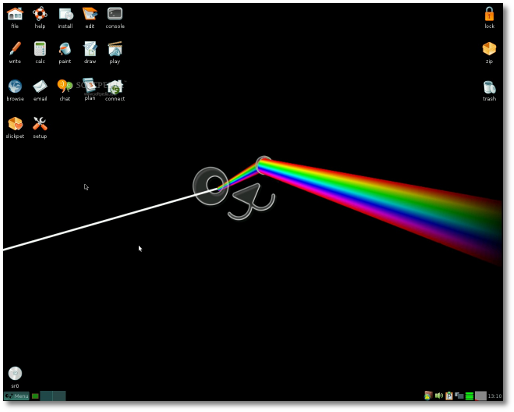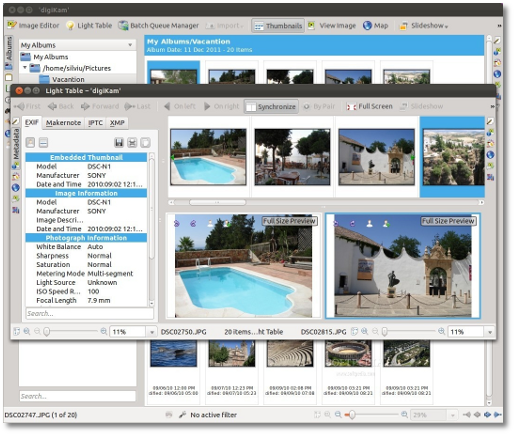The following Linux-based operating systems have been announced last week: Puppy Linux 5.3.1, Pear OS 3.0 and Kororra 16. In other news: MyUnity will be part of Ubuntu 12.04 LTS to easily configure the Unity interface; Google releases Google Chrome 16 web browser; the Amarok developers released the final and stable version of Amarok 2.5 music player. Softpedia Linux Blog news includes articles about Kahel OS 111111, Semplice Linux 2.0 RC1, DoudouLinux 2011.11, Pidgin 2.10.1, Ubuntu 12.04 LTS, Grml 2011.12 RC1, Untangle Gateway Platform 9.1.0, Phoronix Test Suite 3.6, Fedora 17, AMD Catalyst 11.12, GParted 0.11.0, GhostBSD 2.5 RC2, Pear OS 3.0, Blender 2.61, GIMP 2.7.4, Mageia 2 Alpha 2, Qt 4.8.0, and much more. For this week we've also prepared an interesting review for the digiKam 2.4.1 application. The weekly ends with the video clip of the week, the new and updated Linux distributions, and the development releases.
 Summary:
Summary:

 On December 12th, Barry Kauler announced the immediate availability for download of the Puppy Linux "Slacko" 5.3.1 distribution, based on the Slackware Linux 13.37 operating system. Puppy Linux "Slacko" 5.3.1 is a bug-fix release of the previous version. It is powered by Linux kernel 2.6.37.6 compiled with Aufs, and layered filesystem support.
On December 12th, Barry Kauler announced the immediate availability for download of the Puppy Linux "Slacko" 5.3.1 distribution, based on the Slackware Linux 13.37 operating system. Puppy Linux "Slacko" 5.3.1 is a bug-fix release of the previous version. It is powered by Linux kernel 2.6.37.6 compiled with Aufs, and layered filesystem support.
Highlights of Puppy Linux "Slacko" 5.3.1:
· Added pupsave mime icon; · Updated Samba, OpenShot, Slickpet-, Trinity; · Updated pfilesearch 1.2.8; · Updated SeaMonkey 2.5; · Updated acpid suspend; · Fixed a bug related to bcrypt password; · Added custom Samba 3.6.1 to PPM; · Updated pmusic to version 2.2.2; · Updated pburn to version 3.4.2; · Updated psync; · Fixed a bug related to touchpads; · Fixed a bug related to light and heavy encryption; · Fixed a bug related to too many deps showing in PPM; · Improved flash download in /usr/sbin/delayedrun and getflash fixed; · Fixed a bug related to -getflash; · Added firmware; · Expanded firmware; · Fixed a bug related to complete removal of video-upgrade-wizard.desktop; · Improvements to shutdown; · Roll-back bootmanager; · Many fixes and additions to PPM, gcmartin, Iguleder, DaveS, playdayz.
Download Puppy Linux "Slacko" 5.3.1 now from Softpedia.

 On December 14th, David Tavares proudly announced the immediate availability for download of the Pear OS 3.0 (Panther), a Linux operating system based on the popular Ubuntu distribution and containing the controversial GNOME 3 desktop environment. Pear OS 3.0 is quite amazing, as it features a highly customized GNOME 3 desktop environment, offering you a modern and attractive workstation with only the applications you really need.
On December 14th, David Tavares proudly announced the immediate availability for download of the Pear OS 3.0 (Panther), a Linux operating system based on the popular Ubuntu distribution and containing the controversial GNOME 3 desktop environment. Pear OS 3.0 is quite amazing, as it features a highly customized GNOME 3 desktop environment, offering you a modern and attractive workstation with only the applications you really need.
Dubbed Panther, Pear OS 3.0 is based on the popular Ubuntu 11.10 (Oneiric Ocelot) operating system and it's powered by Linux kernel 3.0. It dosen't contain the Unity interface, instead it has a dock and it has a Mac OS X look-alike icon theme and artwork, including the boot splash and the LightDM login manager. Among its applications we can mention the Opera web browser, Empathy instant messaging client, Sylpheed email client, Brasero CD burning utility, Synaptic Package Manager, Shotwell picture viewer and organizer, BleachBit system cleaner, and Back In Time system backup utility.
Download Pear OS 3.0 now from Softpedia.

 On December 15th, Chris Smart proudly announced the immediate availability of the Kororaa 16, codenamed Chum, operating system. As the name implies, this Fedora-based distro has its origins in Fedora 16. As usual, Kororaa 16 adds several new packages and comes with plenty of tweaks aimed at creating a feature-complete out-of-the-box experience.
On December 15th, Chris Smart proudly announced the immediate availability of the Kororaa 16, codenamed Chum, operating system. As the name implies, this Fedora-based distro has its origins in Fedora 16. As usual, Kororaa 16 adds several new packages and comes with plenty of tweaks aimed at creating a feature-complete out-of-the-box experience.
Highlights of Kororaa 16:
· Custom KDE 4.7 and GNOME 3.2 desktop environments along with their default packages; · Third-party respositories included by default, for Adobe, Chrome, RMPFusion, VirtualBox; · Firefox as the default browser, along with customizations for better integration with KDE; · Popular Firefox extensions included by default, Adblock Plus, DownThemAll, Flashblock, Xclear; · Microblogging client, Choqok for KDE, Empathy for Gnome; · Multimedia codecs pre-installed; · Installer for the Adobe Flash Player plugin; · The Jockey device manager for hardware drivers for graphic cards, wireless networking; · Kdenlive or OpenShot as video editors; · VLC media player; · SELinux enabled by default; · Dictionaries and support for Australian and British English.
Download Kororaa 16 now from Softpedia.
· On December 12th, Fabio Colinelli announced Softpedia about version 2 of the MyUnity project, which brings full support for Ubuntu 11.04 (Natty Nawrhwal) and revamped interface and new features. In an email to Softpedia Linux stuff, the Italian developer also announced that MyUnity was accepted by Canonical in their default software repositories and it will be available to all users starting with the Ubuntu 12.04 LTS (Precise Pangolin) operating system. Read more about it here.

· On December 13th, Google unleashed the stable and final release of the Google Chrome 16 web browser for Linux, Windows and Macintosh platforms. Like all stable releases, Google Chrome 16 brings lots of improvements, like Sync improvements and the ability to add new users and create multiple profiles on a single instance of Google Chrome, as well as the ability to sign-in to Chrome. Read more about it here.

· On December 15th, the Amarok developers unleashed the final and stable Amarok 2.5 music player and organizer software for Linux OSes. Amarok 2.5.0 is here after few months of hard work, bringing major features, such as a re-written USB Mass Storage, improved iPod support and an integrated Amazon MP3 store, as well as lots of bugfixes and small improvements. Read more about it here.
· Kahel OS 111111 Is Based on Linux Kernel 3.1.2 · Semplice Linux 2.0 RC1 Officially Announced · DoudouLinux 2011.11 Available for Download · Pidgin 2.10.1 Fixes IPv6 Problems · Ubuntu Boot Speed Tracker Available Now · Download OpenSuSE 12.1 Live CD With KDE 3 · Ubuntu 12.04 LTS Will Have a Unity Shortcuts Hint · Grml 2011.12 RC1 Supports EFI Boot · Untangle Gateway Platform 9.1.0 Released · Canonical Launches New Portal for Engineers · Phoronix Test Suite 3.6 Available for Download · Fedora 17 Release Schedule · Upcoming Features of Fedora 17 · Introducing Ubuntu Grooveshark Scope for Unity · New ATI Video Driver Supports RHEL 6.2 · GParted 0.11.0 Brings Improvements to Volume Labels · Chicken Invaders 4: Ultimate Omelette Christmas Edition Available for Linux · SystemRescueCd 2.4.1 Has Kernel 3.1.5, GParted 0.11.0, Firefox 8 · GhostBSD 2.5 RC2 Introduces Touch-Screen Support · Novell Open Enterprise Server 11 Officially Announced · Pear OS 3.0 Screenshot Tour · Ubuntu 12.04 LTS Is Open for Translation · Blender 2.61 Brings New Render Engine · GIMP 2.7.4 Available for Download · GParted Live CD 0.11.0-2 Has Linux kernel 3.1.5 and GRUB2 · Plasma Active Two Provides Better Performace · Mageia 2 Alpha 2 Has Linux Kernel 3.1 · Ubuntu Tweak 0.6.0 Allows to Configure Unity · Qt 4.8.0 Officially Released · Canonical Will Remove Java From Ubuntu · Ubuntu One Releases Web Music Streaming · Ubuntu Cloud 11.10 Live Available Now · Calibre 0.8.31 Has Support for Lenovo IdeaPad · Fedora 16 Officially Released for IBM System z 64-bit · Linux Kernel 3.2 RC6 Is Available for Testing

 Review of the Week: digiKam 2.4.1
Review of the Week: digiKam 2.4.1
· An era of technology is upon us and now we take more pictures in one day then our parents took in 20 years. They had perhaps one picture album, maybe two, for their entire lives. Today, we take so many pictures in half a day, but they need sorting and this is were applications such as digiKam comes into play.
digiKam has a different approach than most other applications in this niche and it will take some time getting used to it. I'm not sure how many people are willing to sit and learn a different way of using such a software, but the results should be satisfying enough.
Read the entire review here.

 Video Clip of the Week: Plasma Active Two
Video Clip of the Week: Plasma Active Two
· For this week we've posted an video clip that showcases that demonstrates Kubeplayer on top of the ExoPC Meego Tablet UX with KDE Plasma Active Interface. The video has 3 minute and 30 seconds, and it was posted by saLOUtion. Enjoy!
 Distributions Updated Last Week:
Distributions Updated Last Week:
· illume OS 1.0 · GParted LiveCD 0.11.0-2 · Fermi Linux 6.1 · REMnux 3.0 · 4MLinux Media Edition 3.1
· Clonezilla LiveCD 1.2.11-30 · Scientific Linux 6.2 Alpha 1 · Mageia 2 Alpha 2
See you again at the end of next week for another issue of Softpedia Linux Weekly.

 14 DAY TRIAL //
14 DAY TRIAL //