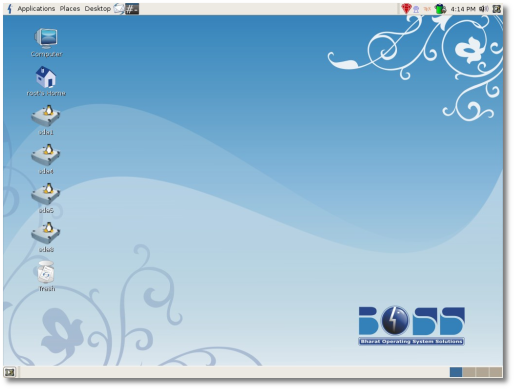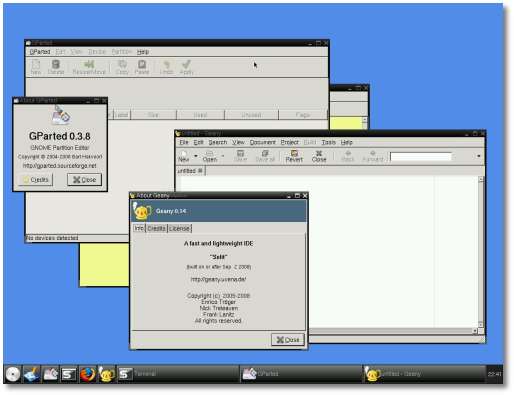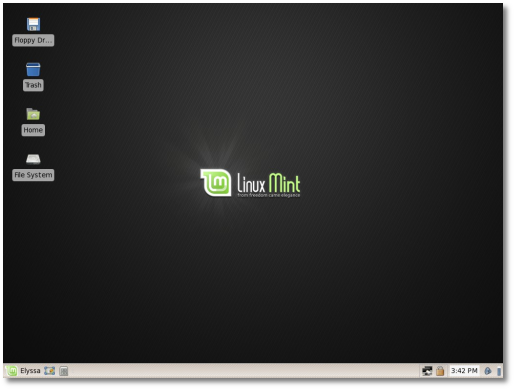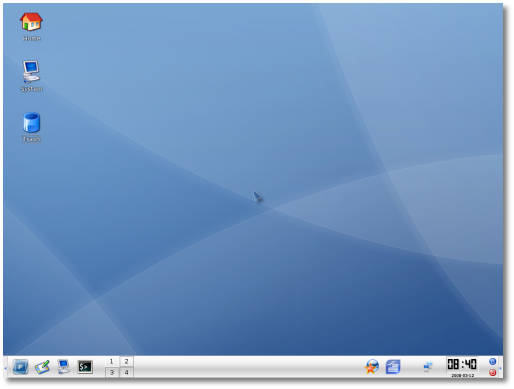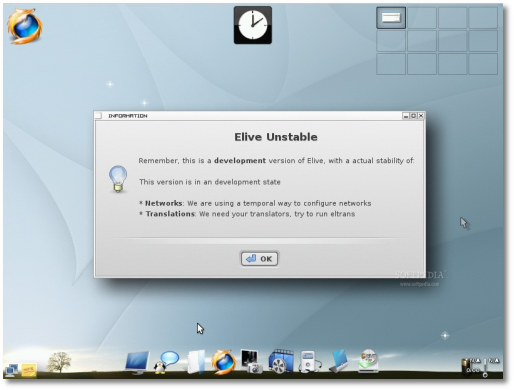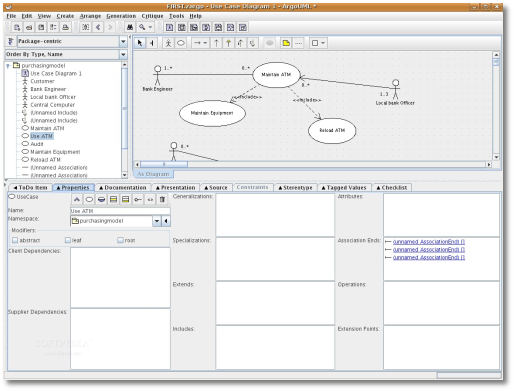Welcome to our 11th issue of Softpedia Linux Weekly!
Here’s what you can read about in this edition: BOSS Linux 3.0 has support for KDE and GNOME; the new version of SystemRescueCd brings system improvements and software updates; Ubuntu 9.04 will be called Jaunty Jackalope; ASUS Eee PC has a new OS, Ubuntu Eee 8.04.1; Linux Mint 5.0 XFCE Edition comes with new tools; Black Duck Software joins the Linux Foundation; OpenGEU 8.04.1 offers a faster desktop experience and it's compatible with Ubuntu repositories; the Elive team releases yet another unstable version of their Debian/E17-based operating system; introducing Dropbox, a trustworthy file sharer. You can also read our tutorial about How to Run Linux from an USB Flash Drive, an interesting review of the ArgoUML application, and don't forget to check out the Linux distributions released/updated last week, at the end of the article!
Summary:
• C-DAC (Center for Development of Advanced Computing) announced on September 4th, the availability of BOSS Linux 3.0. This release brings support for both KDE and GNOME desktop environments, and includes wide Indian language support, Bluetooth, PDF Viewer and RSS Feed Reader. Let's see the included applications:
· The GIMP · PDF Viewer (including an Edit function) · RSS Feed Reader · Firewall · Firefox 3.0 · Instant Messenger · Bluetooth for short range communication · Desktop sharing and Remote Desktop Connection · CD and DVD Burning tool · Package Manager · Strong support for Printers, Digital/Web Cameras, Scanner
Download BOSS Linux 3.0 right now from Softpedia.
• Officially announced on September 8th, SystemRescueCd 1.1.0 brings important new features, such as advanced customization and a recompiled kernel, as well as updates to some of the already present applications. Let's have a look at the highlights:
· The two kernel sources, standard and alternative, have been swapped; · The majority of drivers are compiled as a module in the standard kernels (2.6.25.16); · The majority of drivers are built-in the alternative kernels (2.6.25.14); · The necessary development tools (gcc, make, ...) and Gentoo tools (emerge, equery, ...) have been added; · The nameif option has been added, which can be used to specify the name of each ethernet interface using the mac address (ex: "nameif=eth0!00:0C:29:57:D0:6E,eth1 00:0C:29:57:D0:64"); · Support for backing-store loopback file systems has been introduced; · Added support for speakup (support devices for blind people).
Download SystemRescueCd 1.1.0 right now from Softpedia.
• Based on the Ubuntu 8.04.1 LTS (Hardy Heron) and compatible with its repositories, the Ubuntu Eee 8.04.1 operating system has been released, also on September 8th, and it is optimized for the tiny Asus Eee PC. The new version introduces a new interface, supports even more Asus Eee PCs than before, boots faster, and takes up less space. Not only that, but it also has everything we'd expect from an operating system, such as:
· Mozilla Firefox 3.0 (web browser) · Mozilla Thunderbird (mail client) · Pidgin (multi-protocol instant messenger) · Skype (VoIP telephony and instant messenger) · Transmission (BitTorrent client) · OpenOffice.org (office suite) · F-Spot (photo manager) · Cheese (webcam capture) · Movie and Music Player · Desktop notes
Download Ubuntu Eee 8.04.1 right now from Softpedia.
• Also on September 8th, the Linux Mint 5.0 XFCE Edition was released, and it introduces various improvements in performance, appearance and desktop configuration. Some of the tools have been updated providing better functionality, like mintDesktop which now:
· has some extra options and new layout; · is ready for new translations, as soon as they are made; · has the possibility to better configure Compiz Fusion.
mintConfig:
· has been updated for the default applications in Elyssa; · also has some translations and will be updated as soon as these are made; · now allows you to change the Groups position.
Desktop improvements:
· Screenshots can be taken by pressing the Print button; · It's possible to examine the MD5 signature of a ISO file; · A folder can be opened as root by right-clicking and selecting "Open Folder as root"; · It's very easy to install any True Type font. Just right click on the .ttf file and select "Install .ttf Font"; · The terminal has received a user friendly feature: colors and fortunes (which you can disable if you wish).
Download Linux Mint 5.0 XFCE Edition right now from Softpedia.
• None other than the father of Ubuntu Linux himself, Mark Shuttleworth, has announced, on the 8th September, the codename and the goals of the next version of his marvelous operating system, Ubuntu 9.04 (codename Jaunty Jackalope), scheduled for release in April 2009: "Jaunty, the code name for what will most likely become Ubuntu 9.04, will be the focus of our efforts from November through to April next year. We will be gathering forces in Mountain View on 8th - 12th December to survey the upstream landscape and finalize Jaunty plans, enjoying the excellent hospitality of Google and Silicon Valley's abundance of talent and innovation."
For the Jaunty Jackalope, the development team will focus their efforts to fulfill certain tasks that are intended to make Ubuntu 9.04 the reflection of the most efficient understanding of the open source ensemble. The first one is the boot time decrease, mostly when the OS is tailored to a specific device, but also in the standard case. Another declared goal is the intention to blur desktop tools and web services, so that the former better integrate the web. And last, but certainly not least, all of Ubuntu will migrate to Bazaar, giving developers the unprecedented possibility to publish their changes and branch any Ubuntu package with a simple bzr command.
Read more about it here.
• On September 9th, the Frugalware Team announced the ninth stable release of their Linux distribution. Frugalware 0.9 (codename Solaria) is now available for the i686 and x86_64 architectures, and brings 6,400 changes, among which there are 2,279 updated packages, 568 new ones and 926 closed tasks, as well as numerous bug fixes. Let's see some of the highlights in this version:
· The system is updated and introduces the latest Linux kernel (2.6.26) and development tools, like the GNU C library (glibc 2.8) and the GNU Compiler Collection (GCC 4.3.1); · The latest desktop software such as GNOME 2.22, OpenOffice.org 2.4.1 and Firefox 3.0.1; · Some setup improvements, like the fact that the USB installer is now easier to start, the installation in VMWare/virtualbox has been documented/fixed, and the support for machines with multiple network cards has been enhanced; · The FUN update notifier now provides news notifications.
Download Frugalware 0.9 right now from Softpedia.
• The Linux Foundation's forces are growing stronger, as on September 9th it announced that a new member joined in, for the enhancement of the popularity of Linux. Black Duck Software is now a Linux Foundation ally, and will further aid in the common quest of maintaining a perpetual growth of Linux.
The involvement of Black Duck will be mainly to collaborate with the Foundation's legal experts regarding programs that support software development, including Linux and Open Source. The legal obligations on copyrights are now becoming more important, as policies aimed at managing the proper code use are created by companies that include open source in their products.
Read more about it here.
• Dubbed Luna Crescente and based on Ubuntu Hardy Heron, OpenGEU 8.04.1 was announced on September 10th. The developers say that OpenGEU 8.04.1 has so many improvements that you will simply fall in love with it: "This is a very important day for our team and project, this release is a milestone indeed. In the latest OpenGEU you’ll find a lot of new code, this is the first release in which we actually managed to develop something more complex than simple bash scripting, custom configurations and implementations." Let's take a look at some of the most important changes and new features of OpenGEU 8.04.1:
· The latest version of the amazing E17 (Enlightenment) window manager, compiled by the OpenGEU developers; · Geutheme, the OpenGEU themes manager, a smart tool that allows you to change every aspect of your desktop (mouse, wallpaper, window style, etc) with a couple of mouse clicks; · Desktop Effects manager, a software that allows you to enable all those glamorous Enlightenment effects; · Two new themes based on the ever popular Murrine GTK engine, designed especially for this version of OpenGEU. And, by using Murrine-based themes, you will have a very fast desktop experience; · A light settings daemon, created by the OpenGEU developers to replace the heavy gnome-settings-manager; · eTray, the brand new and good looking system tray for the Enlightenment desktop. eTray is based on and replaced the classic trayer module; · Extramenu, Trash and other new and exciting Enlightenment modules were brought by the OpenGEU developers in this new version; · Gadman, a new module that offers Mac OSX-like desktop gadgets; · Lighter applications such as Claws Mail or Mirage image previewer were added for an even faster desktop experience; · Improved Flash support and multimedia codecs; · A lot of experimental E17 programs that can be found in the OpenGEU software repositories.
Download OpenGEU 8.04.1 right now from Softpedia.
• The Elive development team announced on September 10th a new unstable version of their Debian-based Live CD, Elive 1.8.8, which comes with the latest Enlightenment 17 (E17) window manager and a handful of improvements. "This version of Elive solves 2 important problems found in the last versions: e17 has fixed a very annoying mouse bug (more exactly with the focus) and it is now possible to configure the network again (for now, we use network-manager instead of exalt, but only use dhcp and not static mode)."
Among the new features that can be found in this release, we notice a new boot option called changedevice that will allow you to easily change a device while the system is booting. How does this work? Let's say, for example, that you have Elive on a Compact Disc, you boot from it and, for some reason, it stops in the middle of the boot process; because of this new feature, you can now eject the CD and insert an USB flash drive to continue the boot process. Nintendo-DS roms and XCF images can now be previewed in the Elive file manager, Thunar. The Enlightenment (E17) desktop was updated as well, and is packed with new modules, such as battery, temperature, cpufrequency. Last but not least, Elive 1.8.8 introduces a new Linux kernel, version 2.6.25.16, which comes with support for the new MSI WIND notebooks and better hardware detection during the boot process.
Download Elive 1.8.8 right now from Softpedia. Remember that this is an unstable release and it should not be installed on production machines. It is intended to be used for testing purposes only!
• On September 11th, the Dropbox Team launched the first public beta version of one of the most awaited tools, which has the potential to become a very popular application for a broad range of Internet users: Dropbox. Dropbox is a nice, open source, useful tool that allows you to manage your files by storing and sharing them online. A special treatment is given to photos, which can be uploaded and thus made viewable in the gallery of the web interface. They can also be shared with non Dropbox users through instant messaging or e-mail, as all galleries have their unique URL. Now, let's check out some of the leading features of this application:
· A very intuitive interface; · Versatile synchronization; · Easy access; · A simple yet effective sharing mechanism.
Read more about it here and download it from here.
· Ever wanted to have a portable operating system? One that can reside inside a small USB flash drive? In the past, it was possible to run a Linux distribution from an USB stick just like you would have run it from a Compact Disc, but this task was quite hard to achieve. Why? Simply because you had to type a lot of geeky commands in a terminal and if, somehow, you forgot one or typed something wrong, the whole process had to be started all over again. Not to mention that it could take about 1-2 hours to make a bootable USB stick. Therefore, this guide is here to teach you some new Linux magic tricks on how to achieve a portable Linux operating system, in no more than 5 minutes! How? With the help of a great and marvelous tool called UNetbootin.
The tutorial was tested with the Ubuntu 8.04.1 LTS and BackTrack 3 Linux distributions, and can be found here.
· Another week, another review by Mihai Mircea for Softpedia Linux. This time, it's for the ArgoUML application, a pure Java open source UML CASE tool that provides cognitive support for object-oriented design. From the review: "This is a review about an already well-known application that has been enjoying huge success, since the earlier releases in 2006 and up to the current version. It's about an UML modeling tool called ArgoUML, the current version of which is 0.25.1, released on May 10, 2007. However, I will refer here to an earlier version, ArgoUML 0.24, mainly because there's no tutorial or documentation material referring to versions higher than 0.24.".
Read this comprehensive review of ArgoUML 0.24 here.
• Distributions Released Last Week:
· moonOS E 1.0 · ScratchLinux 1.0.0 RC1 · TITAN LEV 8.04.3 · iMagic OS Home Premium 1.0 · iMagic OS Developer Edition 1.0 · TurnKey Drupal 5 Live CD 2008.09.02-hardy · TurnKey Joomla Live CD 2008.09.02-hardy · TurnKey LAMP stack Live CD 2008.09.02-hardy · asterLive 1.0 · GoblinX 2007.2 (XFlash)
• Distributions Updated Last Week:
· BOSS 3.0 · VectorLinux 6.0 Alpha 2 · Astaro Security Linux 7.301 · Ubuntu Eee 8.04.1 · OpenBSD 4.4 · Linux Mint 5.0 Xfce · Ultima Linux 8.4 Beta 2 · PING 2.01.16 · Pardus Linux 2008.1 RC · PLD LiveCD 1.0 Beta 4 · PelicanHPC 1.7 · R.I.P. 6.5 · Clonezilla LiveCD 1.2.0-20 · Igelle 0.5.0 · Linux LiveCD Router 2.0.32 · STUX 2.0 · MilaX 0.3.2 · Linux LiveCD HotSpot Server 2.0.32 · FreeBSD 7.1 Beta · Linux LiveCD VoIP Server 2.0.32 · Syllable 0.3 · 4BAK 0.02 · GParted LiveCD 0.3.9-1 · CentOS 4.7 · Greenie Linux 3.1H

 14 DAY TRIAL //
14 DAY TRIAL //