There are many ways to create a backup for your emails, but if you’re looking for an easy to use and a truly powerful application, it’s definitely the time to have a look at Outlook Backup Assistant.
Just like its name suggests, this Windows program is designed to help users back up their Outlook data, including emails, settings, contacts, tasks, notes and basically every single item included in your account.
It’s all possible thanks to a fairly intuitive user interface and a well-developed wizard that assists you throughout the entire backup process.
The main window, for instance, allows you to choose between the four main features of the app, namely backup creation, backup restoration, file viewer and automated backups.
You don’t have to worry that somebody else could access your backup file because the application offers both the standard ZIP encryption and 256-bit AES encryption.
Of course, the application works on most Windows versions and supports older and newer Outlook builds, starting with 2000 and ending with 2010.
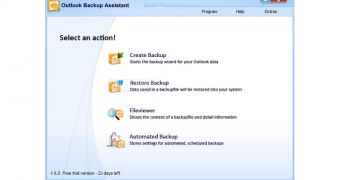
 14 DAY TRIAL //
14 DAY TRIAL //