Where to start? Design, functionality, storage, battery life... The third generation shuffle has got it all, except for buttons, that is. Apple continues to pursue its dream of eliminating all physical controls on its devices (or at least on some of them), seemingly in an effort to stand out from the crowd. Not that we're not taken by the improved design, but Apple may have just about reached the limit of buttonless functionality, at least with today's technologies.
Upon introducing the third generation shuffle, Apple revealed that its new iPod not only looks good, but adds a few fresh and impressive features, too. One of those features is VoiceOver. Yes, the Mac OS X-specific function allowing the visually-impaired to make better use of their Mac has also been implemented into the new iPod shuffle.
VoiceOver
While not targeting those with vision problems, the VoiceOver Kit in the new shuffle compensates for the lack of a built-in screen. The feature is clearly a plus, since the old iPod shuffle didn't have a screen either. The only way users knew “where” they were in their playlist was by actually playing a song. VoiceOver in the new shuffle is pretty smart too, as Apple has revealed.
“VoiceOver is the exciting new feature that makes iPod shuffle the first music player that talks to you,” Apple says. “It entirely changes the way you browse and navigate your music. Say you’re listening to a song and want to know the title or the artist. With the press of a button, VoiceOver tells you - without interrupting your music,” the company explains. “For the first time ever on an iPod shuffle, you can have multiple playlists, because VoiceOver announces their names, too. So you can easily find the right mix without taking your eyes off your run, your ride, or whatever you’re doing,” Apple adds. Moreover, the feature also comes in handy when the user needs to know how much battery life he / she's got. Speaking of which...
Battery Life
According to Apple, the new iPod shuffle boasts an amazing ten hours of battery life. What that means is that a 3rd gen shuffle can play your music non-stop for ten full hours. According to at least one review, that allegation is correct. You get an 80% charge in two hours (translated into eight hours of playback), or the full charge in three (ten hours of playback), Apple says. What else?
Accessories & Controls
This is a tricky subject until you've actually tried out the device – which I haven't. But I'll take a swing at it nonetheless, since I've handled a few players myself. It seems to me that Apple continues to direct the shuffle at the stylish crowd, and those who like to match their clothes before leaving the house. Another category of people who could benefit from the new iPod's features (and the last I can think of) is the athletic type. People who exercise don't like heavy objects dangling in their clothes, on their wrist, waist, etc. I can see these people enjoying the fresh shuffle in a huge number of circumstances. On the downside, the rest of the world who doesn't jog, doesn't match clothes and doesn't want to learn complex sequences of button presses cannot possibly enjoy using the minuscule device. Here's why.
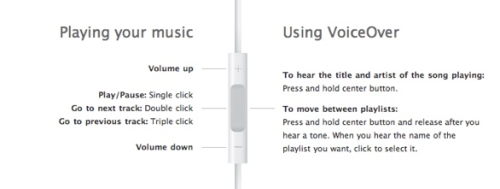
Apple diagram explaining how to control the device
What could be considered as a potential problem with the new iPod shuffle (for some) is the control mechanism. The controls are situated on the headphones' cord. They're comprised of three buttons, two of which only do volume adjusting. The remaining one is the button aimed at browsing your playlists and the songs in them, as well as moving forward and backwards through your songs. As the diagram (above) shows, you play / pause a song with a single click, go to the next track with a double click, or return to your previous track with a triple click. I'm pretty sure my mother would go nuts trying to find her favorite Mozart symphony using this method.
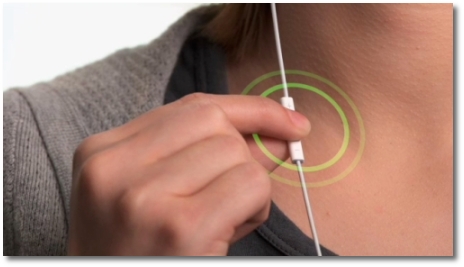
Apple store employee Hanna showing off the shuffle's minimalist controls
In the guided tour, Apple's staffer explains how the iPod shuffle is meant to be controlled. She makes it look fairly easy, I must agree. But I'm sure it's not, when you're busy trying to keep your balance in the subway, or on the bus. And what happens if you forget how the controls work – access the Internet and go searching for Apple's diagram? “Oooh, it's three clicks to go back a song...!”
Plus, by placing the controls on the earphone cord, Apple has locked users down to this particular headset model. Some folks (like my best friend) have small ear lobes that prevent the buds from sitting in place. He's quite frustrated by this, as they constantly fall from his ears. That's why he doesn't even own a player.
Design
While there are many more aspects to be taken into consideration, I think I'll save some energy for when I actually grab one of these babies and give it a spin. And I also wanted to save the best for last – design!
As a casual listener, but one that cares about the quality and the looks of the product they use, how can you possibly say no to the new iPod shuffle? The thing is absolutely gorgeous! Initially, I noted the cold chromatic of the fresh shuffle as a minus, but you can wear either the silver or the black model with just about anything. And whoever needs more to pop in their life can go for the old model, right? After all, it's still available. I'll agree the player is so small it can easily get lost, or thrown in the washer with the clothes, but other than that, I can't see any disadvantages to its thin figure.
In conclusion, the new iPod shuffle is what it was meant to be: the most simplistic, yet stylish music player to date bearing the Apple logo. If you're one of the candidates for satisfied owners of the player, you don't need any more reasons to go out and grab one.
Time to post those comments now.

 14 DAY TRIAL //
14 DAY TRIAL // 

