Gmail is introducing a couple of changes to the way the Mute feature works, hopefully making it more useful and better at discerning between the emails you want and the ones you don't want to see.
The new Smart Mute Gmail Labs experiment aims to ensure that important messages get though even if you muted a conversation and there are easier ways of unmuting a conversation as well.
"If you subscribe to a lot of mailing lists and like to keep an empty inbox, muting (or preventing a conversation from re-entering your inbox) is an essential feature. We just made a few changes that should make muting even better," Bruce DiBello, Software Engineer at Google, wrote.
"First up is 'Smart Mute,' a new Gmail Labs feature that helps solve the problem of conversations that just won’t die... The current mute behavior doesn’t do well in these situations since the messages are addressed to you," he explained.
With Smart Mute, conversation threads will remain muted even if they are addressed to you as well. However, if an email is addressed only to you, Smart Mute ensures that you will see it in your inbox.
The same is true if you are added to the "To" or "Cc" line. Note that Smart Mute works regardless of the way you're accessing Gmail, from the web, on mobile devices and so on.
Of course, there are plenty of situations where you'd want to unmute a conversation. Until now, it wasn't very easy to figure out how to do this, you had to move the conversation to the inbox. If it was already in the inbox, you'd be out of luck.
Now, you can unmute conversations from the More Actions menu. A cleverer way is via the new "Muted" label which is attached to these messages. Simply deleting the label will unmute the conversations.
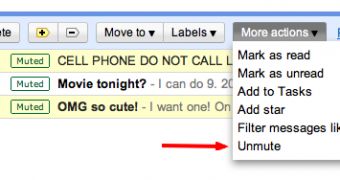
 14 DAY TRIAL //
14 DAY TRIAL //