Arne Exton, the creator of numerous GNU/Linux distributions, had the pleasure of informing Softpedia the other day about the immediate availability for download of a new build for his SlackEX 14.1 Linux distribution based on Slackware 64-bit.
The most important feature of SlackEX 14.1 Build 150523 is the addition of a custom 4.0.4-x86_64-exton kernel based on the latest stable upstream Linux kernel 4.0.4, which includes support for new hardware components.
Arne Exton's special 4.0.4 kernel can be used on Slackware 12.0 to 14.1, as well as all Slackware-based distributions, including Zenwalk, Slax, and SlackEX. The 64-bit kernel has been compiled using the same recipe used for Slackware’s latest huge kernel.
"I've made a new version of SlackEX today. Yesterday I compiled kernel 4.0.4 for Slackware. As far as I know there is no other kernel 4 for Slackware out there," says Arne Exton for Softpedia. "I've updated all packages to the latest version as of today."
Here's how to install Linux kernel 4.0.4 in Slackware and its derivatives
Those of you who want to install Arne Exton's custom Linux kernel 4.0.4 package in your Slackware 64-bit system, you will have to download it, save it in your Home directory, and the install it with the following command in a terminal emulator.
Please note that during the installation of Arne Exton's custom kernel image for Slackware 64-bit systems, the vmlinuz image will be created in the /boot directory, automatically overwritten the existing /boot/vmlinuz file. Thus, it is recommended that you first backup that file before installing this kernel, in case you want to return to Slackware's original kernel.
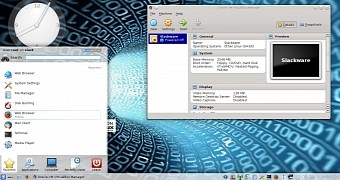
 14 DAY TRIAL //
14 DAY TRIAL //