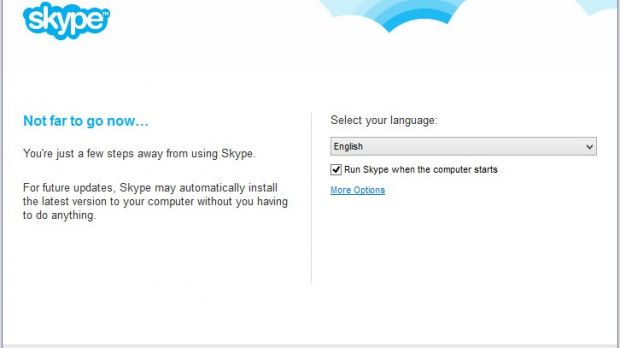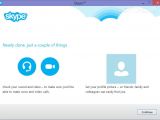Microsoft recently launched new versions of Skype for Windows and Mac OS X, and while improvements available for the latter platform have already been detailed by my colleague Filip Truta, you should read on to find out what to expect when installing the new release on a Windows PC.
The new Skype version, which Microsoft still flags as a “preview” for those running Windows, is pretty much supposed to bring the desktop client in line with the other flavors of the app currently available on mobile platforms, including not only Windows Phone, but also Windows 8.1 and its Modern UI.
As a result, the changes available in this new build are mostly aimed at tweaking the looks of the client, so no big feature updates are included.
The application, Microsoft says, has received a new UI to improve chatting experience, but installing the new version proves that the company has redesigned Skype for Windows from the ground up.
In the works since May
The first time we reported about an improved desktop client for Skype was in May this year, when the company itself confirmed that a redesigned version of the app would arrive on both Windows and Mac.
At that point, Microsoft said that design features available in the modern version of Skype would also be introduced in the desktop build, again with the sole purpose of making everything more appealing to the eye and easier to use for the average Joe.
“We recently started testing a refreshed UI on a small portion of Windows desktop users. And soon, some Skype for Mac users will see the new experience, too. The new UI aims to bring a clean and modern look to Skype, providing you with a delightful and coherent experience across all clients,” Microsoft said at that time.
Fast forward five months later and here you go, the new Skype version of Windows and Mac OS X is here with a completely redesigned UI that's clearly inspired from the Metro build of the app.
New thumbs and bubble-style chat UI
First and foremost, the changes can be spotted straight from the installer, as everything has been redesigned to look a bit more modern. Setting up the client and editing your profile is now easier and faster thanks to the updated wizard which also guides you when trying to select an avatar and configure voice calling settings.
The big change however concerns the conversation window, as the video call is now displayed alongside the message screen thanks to a side-by-side design that reminds of the Modern UI. The conversation window also adopts a bubble-style chat design, similar to what we can find in Windows 8.1 Metro, but also previews for unread messages.
As far as other features are concerned, Microsoft implemented only subtle improvements here and there, so this release is mostly about the new UI and the ways it tries to make the chatting experience better.
As said, the desktop client is still in preview form, but everyone can give it a try for free using the official installer.

 14 DAY TRIAL //
14 DAY TRIAL //