In addition to the desktop Skype client, Microsoft has also launched the Windows 8 version that runs in the Metro UI and comes with a more appealing interface that's completely optimized for the touch.
While it lacks many features available in the standard build, the Windows 8 client still packs the essential options, so you can easily start a new call with just a few taps.
A new version released today brings not only multiple bug fixes and performance improvements, but also a brand new feature to block a specific contact and report it as spam.
“To block a contact, select the person’s name to open up the chat window. Bring up the command bar by swiping at the top or bottom of your screen (or right click), and select block. You may also choose whether you want to remove or report the contact request as spam,” the Skype team explains.
As usual, the new Skype for Windows 8 version can be found in the Store, regardless of whether you're running the x86, x64 or the ARM build of the operating system. Click here to view the updated Windows Store page of Skype for Windows 8.
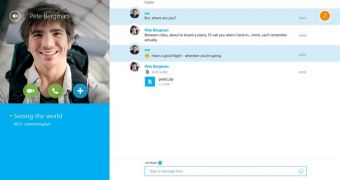
 14 DAY TRIAL //
14 DAY TRIAL //