Just as we told you this morning, Microsoft introduced a new version of its popular Skype client for Windows 8, adding file transfer support and other important changes.
The company has now decided to publish a detailed blog post to present all changes introduced in the new version and to encourage users to download the recently released Skype 1.5.
Of course, the number one improvement is the addition of the file sharing option, which makes it possible for users to send and receive files from a Windows 8 device without actually leaving the Modern UI.
“With version 1.5, we have added file sharing, so you can send and receive photos or documents while instant messaging or calling your friends and family. We’re listening to our users, and file sharing has been one of the biggest features they’ve been asking for in Skype for Windows 8,” the Skype team said in a blog post.
In addition, the new Skype version packs performance and stability improvements, some of them specifically meant to make the application load faster.
“With this release, we have also improved performance and stability of the application, focusing specifically on accelerating Skype start up and loading of content.”
The team says that many more features are very likely to be introduced in the next versions of Skype for Windows 8, so we’ll keep you posted every time a new version gets released.
As usual, those of you who wish to deploy the new Skype version have nothing else to do than to launch the integrated Windows Store and check the updates section.
The new version is automatically downloaded and installed on a Windows 8 computer, as it’s available for all builds of the new Microsoft operating system, including not only the x86 and x64 flavors, but also the ARM release running on Windows RT tablets.
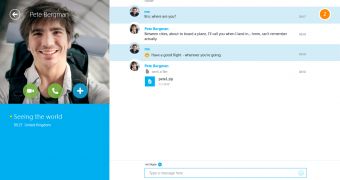
 14 DAY TRIAL //
14 DAY TRIAL //