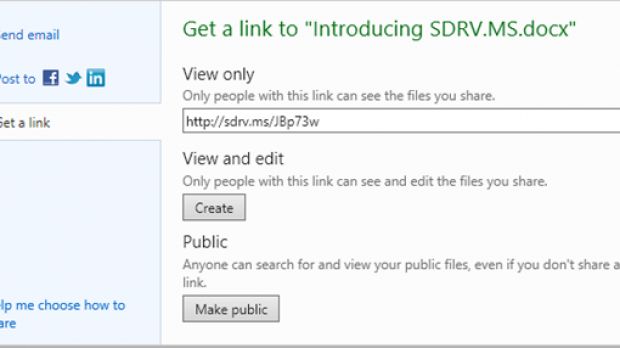Recently, Microsoft announced a range of improvements brought to its SkyDrive cloud service, in an attempt to provide users with a better experience at all times, including when sharing docs or links with their contacts.
With SkyDrive, users no longer needed to share files via email, but could take advantage of the connected address book that put together friends’ addresses across Facebook, Google, and LinkedIn to enjoy faster and easier sharing.
The cloud service provides users with the possibility to share files and folders through simply sending a link to friends, enabling them to edit or add files, or preventing them from making any modifications.
The feature was introduced back in December, and a lot of users have already enjoyed it, Microsoft notes.
Omar Shahine, group program manager, SkyDrive, notes in a recent blog post that over 13 million links have been already created, and that they have been shared via favorite apps or services.
To make sure that users benefit from a great experience when sharing these links, Microsoft partnered with Bit.ly for the creation of a domain for shortened SkyDrive URLs, namely SDRV.MS.
In fact, the company has managed to shorten links before introducing the new domain, but reduced only 40 percent of the links’ length.
Here are some of the perks that SkyDrive users benefit from in this area: - We’ve shortened our regular URLs by 40%. Our previous URLs didn’t even fit inside a Tweet! Oh the shame!
- You can shorten them even further thanks to our new partnership with bitly and the new domain for shortened SkyDrive URLs: http://sdrv.ms
- We’ve added OpenGraph support to our URLs so that when you paste them into places like Facebook, a nice thumbnail preview gets generated
To shorten links, users will simply have to click the Shorten button in the Share dialog, which will result in the creation of a very short URL using the SDRV.MS domain.
“Since bitly powers the shortener, you also get great power features. For example, you can add a ‘+’ to the end of any short URL to see statistics. You can also generate a QR code for that URL by appending ’.qrcode’ to that URL,” Omar Shahine concludes.
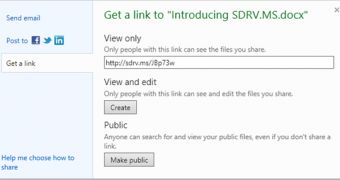
 14 DAY TRIAL //
14 DAY TRIAL //