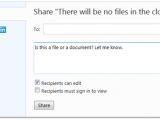SkyDrive, the cloud storage service that already delivers to billions of people, has been redesigned with a ton of improvements for users to benefit from.
Most of the enhancements the service features now are based on the feedback received from users, which means that many will certainly rejoice learning that these new improvements have been included into the mix. However, there still are a series of features that should have been added to the service but weren’t.
Easier sharing in SkyDrive
One of the main focuses in the redesigned SkyDrive was to make the sharing capabilities of the service more app centric, mainly due to the fact that people tend to think and work in an “app-centric” manner.
While the sharing capabilities of SkyDrive have been fairly unreliable, with users being forced to organize their files and folders based on the sharing features for each of them, things have changed in the new release.
Sharing was somehow easier when it came to contacts on the Windows Live network, but collaborating and sharing with colleagues over email services or other networks was not as simple.
The newly rebuilt SkyDrive brings increased simplicity in the area, making sharing more app centric, with a focus on Office documents.
When working on a private document in Word Web App, a user now has the option to easily share from within the app, without having to worry about how things are organized in folders and the like.
The new SkyDrive provides users with the possibility to share or set permissions for individual files. Office documents, photos, and any other type of files can be shared this way.
At the same time, Microsoft was keen on making the sharing process easier than before when it came to contacts across email services and networks.
The SkyDrive info pane in the File menu sports a share button that offers options like: Share via email, Post to your networks, and Get a link.
Of course, these are available only for those times when people choose to share something. Otherwise, all files uploaded to SkyDrive remain private.
Better overall performance
The service also provides users with a series of increased performance capabilities. For example, there are a series of file management tasks that are being instantly performed following the new improvements:
- Create folders inline. Rename a folder inline (or by hitting the F2 key). - Move, delete, and download multiple files in bulk. - Move and copy very easily with an inline pop-over dialog. - Use right-click functionality on documents and photos to take action right away. - Create an Office document quickly. When you click one of the Office document icons, all you have to do is name the document, and then you can immediately launch into the Office Web Apps.
Some other features that have been added to SkyDrive include drag and drop as means to upload files and photos through browsers that come with HTML5 File API (Internet Explorer 10, Google Chrome, Firefox and Safari). The support for Internet Explorer 10 was enhanced too, visible in Windows 8 Developer Preview.
But this is not all. There are also a series of improvements related to photo slideshows and to navigation through photos and folders, while captions are also more visible now.
Additionally, there is support for touch APIs in Internet Explorer 10 and Mobile Safari, which translates into a better experience when using the service on devices with touch display.
SkyDrive also comes with support for additional file formats, including PDF and RAW, and offers a range of other performance enhancements, such as inline actions (upload, delete, copy, move and more), faster signing in, and faster viewing and editing of Office docs.

 14 DAY TRIAL //
14 DAY TRIAL //