If you want to share or distribute Firefox extensions that are already installed into your web browser, you may find many methods, but some of them could be time consuming and, as a consequence, the efficiency of your work will not gain an optimal level.
Those people that need a rapid solution to simultaneously distribute multiple Firefox extensions must know that CLEO (Compact Library Extension Organizer) Firefox add-on will help them in this direction. CLEO is a Firefox add-on that allows you to package multiple Firefox extensions or themes into a single .xpi file that will automatically install all the original components simultaneously.
CLEO add-on will be useful especially to webmasters that develop Firefox extensions and need to test them on various browser configurations or versions. CLEO requires that FEBE Firefox add-on must be installed. FEBE allows you to backup your extensions by rebuilding the installed ones into .xpi files.
First, you must configure the FEBE extension, by setting the backup destination directory in FEBE options window. Running a backup from FEBE menu will provide the most convenient method of creating a single add-on as a .xpi file type from all extensions installed in your Firefox browser, because all of them will be available quickly in the backup destination directory.
CLEO is very simple to use. After you specify the Cleopack (the Firefox add-on made from multiple add-ons) destination directory, you will just have to select the desired add-ons that must be included in the final .xpi extension. If you have compatibility problems between various Firefox versions and certain extensions, you can solve them by editing the install.rdf file. In conclusion, CLEO add-on will simplify your work both in case of extensions development tests as well as in simultaneous distribution of multiple extensions as a single .xpi file.
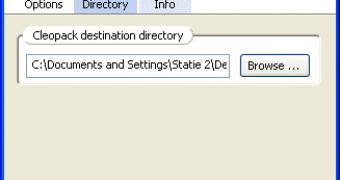
 14 DAY TRIAL //
14 DAY TRIAL //