A few days ago, the Mountain View company rolled out some new features of Gmail which practically represented a new version of the mail technology. But there are several reasons for using the old Gmail and avoiding migrating to the new version of the mail service. For example, you could choose to use the previous version of Gmail due to the compatibility with some scripts, a function which might not be fully supported by the new flavor of the product. According to blogger Ionut Alex Chitu, there are some simple ways to refuse the migration to the new Gmail such as changing the language from English (US) to English (UK). "You'll lose some features (creating Google Calendar events, PowerPoint Viewer ) and some names will be different (instead of Trash, you'll see Deleted Items), but these are minor changes," Ionut Alex wrote.
If you don't want to change the language of the mail service, you can also install and use the Opera browser because the new Gmail only supports Firefox 2 and Internet Explorer 7. "You'll need to use Firefox 2 or IE7 to take advantage of the newest Gmail features," Google mentions in the help center of the mail service.
A few days ago, Google rolled out several new features for Gmail, starting with IMAP support and a brand new contact manager. The IMAP functionality is pretty useful for the users looking to control their inbox straight from their desktop because this new function allows users to delete messages, mark as spam or send new messages without opening the browser. IMAP is different from POP because it synchronizes the Gmail account with your desktop application.
However, only some of the users are able to use the IMAP function because the accounts are currently updated with the feature. "We're working hard to roll out IMAP access to all our users, but it'll take about a week," Google stated.
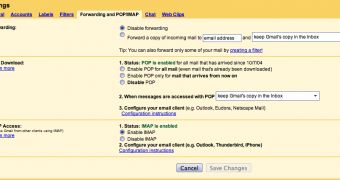
 14 DAY TRIAL //
14 DAY TRIAL //