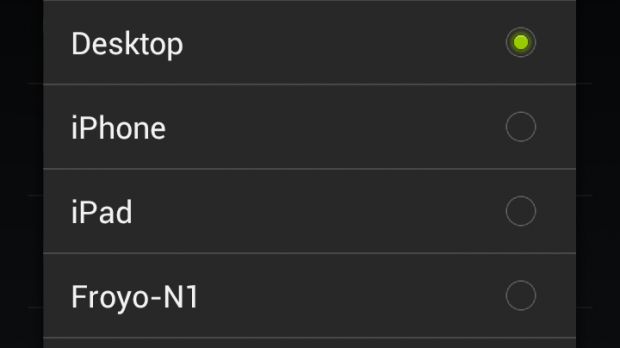Owners of Android-based devices can easily set their mobile browsers to act like desktop browsers when navigating the Internet.
With a simple setting, they can have web pages being served to them as they would be on desktops, without being fed only mobile flavors of websites as before.
To enable this, they need to launch Android’s native browser and type about:debug in the address bar.
After that, they would need to head to the settings menu of the browser, where they will find new options, including a section called UAString, where they can select Desktop, Pocket-lint explains.
Other options are also available there, but this particular one will make your browser deliver full webpages to your device’s screen, and not the mobile ones, as it did by default.
Ice Cream Sandwich users already had the “view desktop version” option available in the settings menu, but the above works for them as well.

 14 DAY TRIAL //
14 DAY TRIAL //