One of the appealing applications that Windows Phone users can download and install on their devices at the moment is Mail Plus, which was designed to offer support for multiple attachments, all straight from SkyDrive.
Available for download with support for both Windows Phone 8 and Windows Phone 7.5 devices, the application can be purchased through the Windows Phone Store, where it features a price tag of $1.99, though a trial flavor is also available for users.
“Mail Plus enables you to send emails with attachments from your SkyDrive. The app uses sockets and the bouncy castle open source library in order to connect to Live SMTP server,” the app’s description explains.
To take advantage of the features and capabilities of the new mobile application, users will have to log into their SkyDrive accounts and set up the Live SMTP account.
“You need to provide a valid SMTP credential for a Microsoft Account (Live, Hotmail, outlook.com etc.). This account will be used to send the emails,” the app’s description continues.
Users will be able to attach files of up to 10MB to their emails, yet the maximum size of total attachments should not be greater than 25MB, a post on WMPoweruser explains.
The application also offers support for up to 125 files to be attached at the same time, while also enabling users to send the same email to 125 recipients at once.
For the trial version, the maximum number of attachments has been reduced to 5. The app supports the following file extensions: “jpg,” “png,” “xlsx,” “pptx,” “docx,” “xls,” “ppt,” “doc,” “pdf,” “csv,” “txt.”
Users should be able to attach any files available in the SkyDrive folder. The files available there will appear as soon as users click on the attach button. The aforementioned email setup will have to be performed only when launching the app for the first time on a Windows Phone handset.
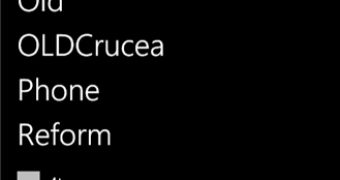
 14 DAY TRIAL //
14 DAY TRIAL //