Those with access to the Mac OS X 10.7 Lion Developer Preview have been eager to share the seed notes with the world, with the documentation being available on multiple tech-blogs and web sites.
According to these posts, which seem to include the full-length release notes, there is still a large number of issues and restrictions tied to Lion.
First off, Lion requires hardware with a Core 2 Duo processor or better, Apple says, while Late 2006 iMacs are not supported, at least not by this seed. It also requires Boot Camp 3.2 or later if Boot Camp is utilized.
In order to install Lion to additional systems, testers can copy the Mac OS X Lion Installer application from /Applications over to their second Mac and double-click on the application.
The installation will work only on Macs authorized by the user to share content downloaded from the Mac App Store.
Testers’ volumes with Disk Encryption enabled will only be recognized by Mac OS X 10.7, while those who use FileVault on Snow Leopard are being advised to disable it prior to upgrading to Lion.
Apple warns that the Services menu may not be fully functional in applications utilizing Application Sandboxing. These include Preview and TextEdit.
But, there’s another issue here worth mentioning.
In Apple’s own words, “Application Sandboxing does not currently track renames while a document is open. If one opens a file in an application utilizing Application Sandboxing and renames the file in Finder while it is open, further attempts to save the file from the application will then fail until it is restarted.”
Some multitouch trackpads will not have an option to reverse the scrolling direction in the Trackpad System Preferences pane. Those trackpads are the ones that only support two-finger gestures, according to Apple.
To troubleshoot the internet connection, testers are instructed to check to see that the Ethernet interface is listed on the left side of the Network System Preferences pane. Clicking the “+” button to add the Ethernet interface may be required in some cases.
Redemption codes, such as those stemming from iTunes gift cards, cannot be redeemed in the Mac App Store through this Lion seed, while saving a PDF previewed in Safari is also currently supported.
To break this huge block of text, we've included a video of this Lion developer seed running on a Mac laptop.
Other notable ‘known issues’ include:
· Installation to a software RAID is not currently supported. · Network migrations are only supported from Mac OS X v10.6.6 with the Migration Assistant compatibility update installed. · iPhoto pictures cannot be viewed in Full Screen on MacBooks with discrete video hardware. · VoiceOver will not play a welcome message during initial user setup. VoiceOver works correctly otherwise, once enabled through System Preferences or by hitting ⌘-F5.
Apple includes a set of known issues for the Server side of Lion, which will ship alongside the Client version of the OS this Summer.
"Lion Server is now part of Mac OS X Lion," according to Apple's marketing page for OS X Lion. "It's easy to set up your Mac as a server and take advantage of the many services Lion Server has to offer."
Known issues with Lion Server include:
· Lion Server must be installed on an empty disk. · Safari is currently the only supported browser for use with Wiki Server or Profile Manager. · Profile Manager does not currently allow for profiles, including the profile containing the MDM payload, to be locked. · All users must have an email address when using shared calendars with iCal Server. · New sharepoints will not inherit group permissions. You must manually change the permissions. · Remote administration is not supported in this release. · Installing the Server Admin Tools package on non-Lion Server systems is not supported. · During installation, Lion Server may not be selected as a default install package on server hardware. You must select customize and manually choose to install Server.
To learn more about Mac OS X Lion, visit Apple's web site here.
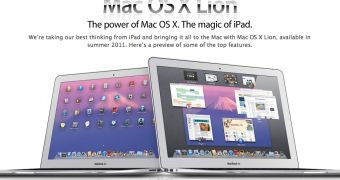
 14 DAY TRIAL //
14 DAY TRIAL //