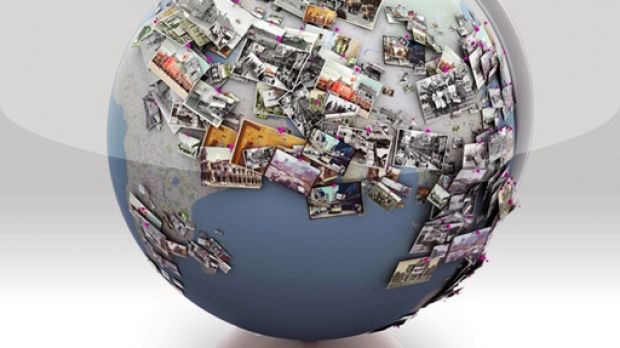Not-profit company We Are What We Do has partnered with Google to release Historypin, an iPhone app that lets you “discover windows into the past by seeing and interacting with the history all around you.”
For all its simplicity Historypin offers tremendous value by revealing photos near your current location and allowing you to view them layered over the modern scene.
You can hold your phone up in the street and let Historypin provide you with relevant images from that location based on the year you specify.
Select one of the images and it is overlaid onto the iPhone’s camera view allowing you to fade between the image and your live view for comparison.
Users can also bring up the actual history of that location with a single tap.
A Collections section offers up some of the best old photos from around the world.
Finally, those who want to contribute to this digital history lesson can do so by adding their own photos.
“You can add your own piece of history and pin it to the map, too, by using your phone to digitise an old photo, capture a modern moment of historic importance, or take a modern replica of a photo on the app,” according to the developers.
Historypin is compatible with iPhone, iPod touch, and iPad and requires iOS 4.0 or later. First generation iPhones and iPod touch devices are not supported.
According to the makers of Historypin, there are other key features to note as well, such as:
✓ Take modern equivalents of old classics - when exploring historic content, you can snap exact contemporary replicas ✓ Browse Collections from anywhere - you can explore selected Collections from Historypin.com ✓ Shake history up - a simple shake of the app brings up a random piece of content from anywhere in the world
The software is free and immediately available for download from the iTunes App Store. Head over to the link below to grab it and come back to leave a line or two in the comments sharing your impressions.

 14 DAY TRIAL //
14 DAY TRIAL //