As you might have guessed from its name, Unchecky is an application that’s designed to uncheck checkboxes. More precisely, this clever little app is meant to make sure that software installers don’t install unwanted third-party components on your device.
If you download software from Softpedia, you will not encounter this problem. However, if you download programs from websites such as Softonic, if you’re not careful, you end up with a bunch of browser extensions and other third-party apps that you didn’t really want.
You can end up with toolbars or your browser’s default search engine changed to one that promotes all sorts of suspicious websites.
If you want to avoid this, you can use Unchecky. This simple application doesn’t have a user interface. It simply sits in the background and waits until you start installing an application.
If it detects an attempt to push third-party applications during the installation process, it automatically unchecks the checkboxes associated with these programs. The tool can often come in handy, especially since in most cases, these checkboxes are checked by default.
Furthermore, in case you click on one of the checkboxes, Unchecky warns you that you are about to install a potentially unwanted program.
You can download Unchecky from Softpedia.
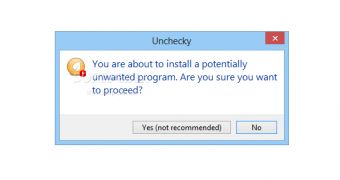
 14 DAY TRIAL //
14 DAY TRIAL //