This week, we’ll take a look at another free tool that’s designed to work as a complementary solution for the security software that’s already running on your system. It’s called Norton Power Eraser and its main goal is to find and eliminate pieces of malware, even if they’re hidden in some “deserted” corner of the device.
Norton Power Eraser’s detection capabilities rely on Norton Insight, which means that it needs an Internet connection to work. On the other hand, the fact that the file reputation system the app is relying on is in the cloud ensures that even the latest threats are identified.
The program doesn’t just look for malicious files that might be hiding in plain sight, but also for rootkits. Furthermore, if customers have multiple operating systems installed on their computers, the Multi-Boot Scan feature allows them to choose which of them should be scanned.
Unlike other security apps we’ve presented so far, Norton Power Eraser is not really recommended for regular users since it might flag even legitimate files as being suspicious. That’s why those who rely on it must possess the skills to identify false positives based on the file reputation details presented by the application.
As its name reveals, Norton Power Eraser doesn’t clean up infected files. Instead, it removes the threats altogether.
On the bright side, the application also comes with a restore function. This means that before any action is taken, a restore point is created, so if a legitimate file is deleted by mistake, it can be brought back.
Finally, one of the best parts about Norton Power Eraser is that it’s portable. For instance, professionals can efficiently use it when they’re dealing with infected machines on which antivirus solutions are blocked by malware.
Norton Power Eraser is available for download here
A complete review of Norton Power Eraser is available here
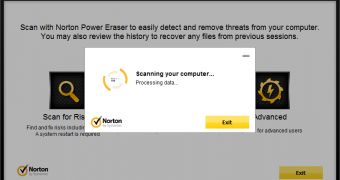
 14 DAY TRIAL //
14 DAY TRIAL //