If you like analyzing data leaks, you probably know that it’s not an easy task to count the leaked records and determine how many of them are unique. This is where Content Checker steps in.
Content Checker, developed by ctrlbox.com, is an easy to use Chrome plugin that counts various pieces of relevant information contained in a data leak.
After the plugin is installed, you simply click on the icon in the upper right corner of the web browser (the black silhouette of a man with a hat) and you get the number of emails, unique emails, MD5 hashes, unique MD5 hashes, IP addresses (both IPv6 and IPv4), social security numbers, and credit card numbers.
Content Checker can precisely pinpoint to which types of payment cards the numbers belong to – MasterCard, Visa, Discover, or American Express.
The tool can also be used to check website caches on Google and Bing.
The developer says the upcoming versions will contain detection of data dump formats (e.g. Havij, MySQLDump, SQLmap), additional details on hashes, and a feature to export extracted data. Currently, the tool is at version 1.0.2, but it can already be highly useful for security researchers.
You can download Content Checker from Softpedia.
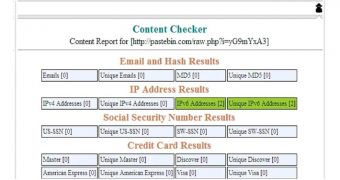
 14 DAY TRIAL //
14 DAY TRIAL //