South Korean mobile phone maker Smasung has just released a new firmware update for its first and only handset running under Google's Android operating system, the Samsung i7500 Galaxy. This is not the first software version the company releases for its device, and it seems that the bugs and glitches that the previously unleashed firmware version brought to the device have been fixed in the new iteration.
While the previous software came around with a series of visual enhancements for the device, the new one brings a wide range of stability improvements, while also delivering an improved battery run-time. In addition to cleaning up the mess made by the other firmware releases from Samsung, the new software also includes a fresh application, called “Switchers.”
According to the unwired, the new application is meant to enable users to turn on/off GPS, WiFi, Bluetooth and Auto sync from the programs menu, without having to find the options in the system settings. While Switchers is available as an application from the home screen, Samsung hasn't delivered it as a home screen widget.
Those who would like to update their Samsung Galaxy mobile phones to the new firmware will be able to do so through the phone maker's New PC Studio, which will download the new firmware on the user's computer. Unfortunately, since the application runs only on Windows-based computers, only they will have the opportunity to enjoy the update.
It should be mentioned that this update comes with a problem of its own too. Here is how the unwired describes it and the solution to fix it:
“After the update we've noticed a problem with the phone process which Android kills shortly after the PIN entry (see here). As a result, voice calls and data connections aren't possible anymore! A hard reset (Settigs -> SD card & phone storage -> Factory data reset) fixed the above mentioned problem. After the hard reset (which wipes out the phone memory for sure but not the internal flash memory - so please make sure to back-up all your data first), the Galaxy works normal again incl. phone calls as well as data connections.”
Samsung PC Studio is available for download here.
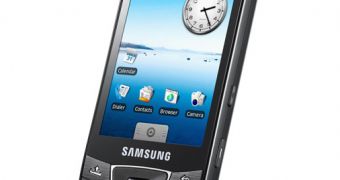
 14 DAY TRIAL //
14 DAY TRIAL //