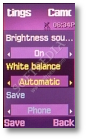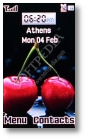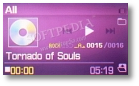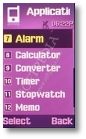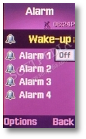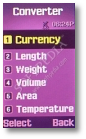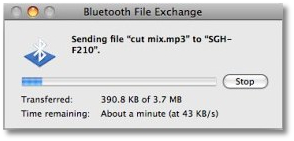One year after successfully launching the X830 swivel handset, Samsung upgrades the line of of the handsets that mix MP3 player functions with those of a standard GSM mobile phone. The new addition to the lineup has been branded as Samsung SGH-F210. Despite the fact that it kept the same design as its X830 predecessor, F210 has been improved in many ways that have been thought almost impossible for that time. Samsung also managed to keep the device small enough, so it can be used as a dedicated MP3 player with ease. There is still the problem of the display, which isn't too useful when you're listening to the music, but very much needed in case you wanna dial a number, search contacts or write a SMS message. The successful blend between 2 different devices (MP3 and mobile phone) will always be in high demand on the market, so either you like it or not, Samsung's innovative ideas will still have lots of fans.
Announced in June 2007, Samsung SGH-F210 has been released on the market in November 2007. The wide range of prices that the swivel has been tagged with recommends it as a 'youngster's phone, so you can take it for free at a higher plan, or without a plan for about $300 USD.
Design
Samsung SGH-F210 looks exactly like a chocolate bar. All shiny and very well polished, the device attracts looks by the minute. If you keep it closed, others can easily take it as a good looking MP3 player, but they're in for a big surprise. The moment you swivel the small device and put it to your ear, it will suddenly change into a small stylish mobile phone. One handed handling is much easier for right-handers, as the phone swivels to the left. It's a little bit troubling for left-handers, but I'm sure they'll get used to it pretty fast. When closed, the candy-bar form factor of the handset stirs one's imagination. The small screen on the front part of the phone only displays the MP3 plater interface, which can be controlled very easily with the big wheel that you see in the pictures.
Commands like forward, back, stop or pause are only a touch away, as the wheel can be pressed and spinned. The Hold button placed on the right side of the phone will help users avoid starting the MP3 player when they aren't aware. The left side of the phone features only a dual volume key. The bottom of the phone is detachable, so that the headset that comes in the sales package can be attached. The same port can also be used to synchronize the phone with any PC or to simply charge it. There's no need to detach the whole bottom part of the phone in case you need to charge the phone, you will only need to open the plastic plug-in the covers the port. Obviously, on the back of the phone you'll find the 2 Megapixel camera, which doesn't feature any flash capabilities. There's no external speaker, the music can only be heard through the in-call speaker.
When the MP3/phone is swiveled, it reveals a standard keypad with big enough keys. The difference between the older X830 and F210 model is that the latter has the keypad divided onto 3 rows. The X830 had a 2-row keypad, which was a little bit weird to use. This has been corrected, so you can dial numbers as with any other standard handset. Besides the usual keys, there are 2 more contextual keys, the C key used like a Delete key and a Camera key, which suggests that you cannot use the phone's camera unless the handset is swiveled. At the base of the keys you'll notice a small gap where the microphone has been placed. There are definitely big improvements compared with Samsung's X830 model, but there are also some things that remained the same or worse.
The screen embedded on both devices is the same small display that doesn't enable users to read all the menu, not to mention that anyone interested in browsing the Internet will have big issues when trying to read any page displayed. Even if the phone may look a little bit flimsy at a first glance, I have used the phone for almost 3 weeks and the swiveling mechanism didn't showed any sign of 'weakness'. Perhaps in time it will 'collapse', but I don't intend to use it more, so I can't really say for sure. Anyway, its size (87.8 x 31 x 20.5 mm) and weight (72 grams including battery) recommends Samsung F210 both as an MP3 player and a mobile phone.
Display and Camera
Samsung F210 features a TFT display (128 x 220 pixels resolution) supporting 262k colors. The screen is great in terms of quality, but in truth it fails to help the user as it is way too small. Just like its X830 predecessor, Samsung's F210 display measures around 1.5 inch, which is not enough to display the whole menu, so you'll be forced to wait for any writing displayed to scroll from left to right to really understand what's written. The problem is even bigger when you wanna play a game, navigate on the Internet or even write a SMS message. If these doesn't bother you, then you'll sure like F210's display.
The small camera module integrated on the back of the phone is a little bit low on performance. Don't expect too much from it, and don't try to use it with the phone closed because you can't. It will also be difficult to preview anything you'll want to shoot, because of the small screen. Either you won't be able to see everything displayed or the preview will simply be too small for you to understand what's really there. There are some settings that can be used to increase the quality of the snapshots: Effects (Black and White, Negative, Sepia, Emboss, Sketch and Moonlight), White balance (Incandescent, Fluorescent, Cloudy and Daylight), Timer and Frames.
There are also some modes (Single shot, Multi-shot and Mosaic shot) that can be used. The maximum size of the pictures is the usual 1600 x 1200 pixels resolution, while clips can be recorded using 352 x 288 pixels resolutions CIF. As seen in the samples below, the camera is average, but pretty tricky to use.
Menu and Software
The biggest issue of the device is the fact that you cannot get rid of the MP3 player interface when the phone isn't swiveled. There are some solutions to this, but none of these will make your experience with the phone easier. So, if you wanna get rid of the MP3 player interface, you'll need to access the Security sub-menu from the Settings menu and choose Privacy lock, then you can check either Phone privacy option or both Messages and My files. In both cases, you'll be asked to set a security PIN code (I set it to 0000), but every time you'll want to use the phone you'll have to enter the security code.
The first case (checking the Phone privacy) won't let you use the phone's functions unless you enter the code. You won't be able to call anyone or even enter the menu of the phone. The second choice (checking both Messages and My files options) will let you use the phone's functions even if you don't enter the code, but you won't be able to browse through My files or Messages. Also, the moment you will close the phone, instead of displaying the MP3 player interface, the screen will simply show the window asking you to enter the code and, on the background, the actual wallpaper of the phone. Do not fill the code in the window, just leave it blank if you don't want your MP3 player back. There's nothing unusual with the phone's menu, and, besides the fact that you cannot install any 3rd party application, you'll enjoy the basic applications and functions available in any standard phone.
Unfortunately, all the applications that require a bigger display (Calendar, Calculator, Converter, Memo) will definitely be at a loss with this handset. There are also 2 Java compatible games embedded into the phone (Cannonball and Forgotten Warrior), but the small screen will greatly reduce any gaming experience. Samsung F210 has been designed, so you can use either its MP3 player capabilities or its GSM functions, never both at the same time. So, you either decide that you wanna play some music and stop using any other application or phone dependent function, or you may choose to talk or play for hours instead of listening any music. One of the main drawback of the phone, as I have already stated above, is the fact that you cannot install any Java compatible software. Even if the producer officially stated that the device features JAVA MIDP 2.0, thus compatible with any Java software, the handset will not let you install anything.
Communications
Samsung F210 is GPRS (Class 10, 32 - 48 kbps) and EDGE (Class 10, 236.8 kbps) compatible, which is more than enough to satisfy any user needs. It is also compatible with Bluetooth 2.0 A2DP and features USB 2.0 for high speed data transfer.
I have to say that everything related to data transfer, Internet surfing and such is working 'mildly', as in 'mediocre'. It also fully support SMS, EMS, Email, MMS, but small screen will probably make owners use its messaging capabilities less than normal.
The triband (GSM 900 / GSM 1800 / GSM 1900) network compatible handset has a mediocre GSM signal reception. Instead, the sound is very clear, but medium in terms of loudness (only level 7 volume). I have experienced terrible sound only when the signal reception was weak, but overall it has good GSM capabilities.
Processor and Memory
As I wasn't able to install any benchmarking application, I cannot say what kind of processor Samsung F210 features. But I can definitely say that you won't have any lag problems when running any applications or playing those 2 games that were included. My bet is on an ARM9 at 100-150 MHz processor, but I'm not 100% sure.
Furthermore, the phone features 1 GB of internal memory, which is more than enough for either storing music or pictures. You can even use the phone as an USB stick to carry big chunks of informations whenever you feel like. If that's still not enough for you, you'll discover that F210 includes a microSD slot right under the battery, that will enable you to expand the storage space up to 3GB.
Multimedia
Samsung's swivel has been especially designed as an MP3 player, so we should expect many multimedia 'goodies'. Unfortunately, I couldn't understand why Samsung hadn't put in an external speakerphone, especially since it is said to feature 3D sound.
All the vibes that you hear are coming through the in-call speaker, but even so, the sound is clear and superior to many other music dedicated mobile phones. The headset that comes with the phone aren't the best, but the sound it delivers is surely above average. Interesting vision from Samsung, it's like you have two different devices stuck together. When closed, you can use the MP3 player (MP3, WMA, AAC, AAC+ and eAAC+) or the FM radio, when swiveled, you can take advantage of the GSM capabilities.
No functions of either one work at the same time, so you should be aware that you won't be able to run music in the background and access other application related to the phone. Music player and FM radio are both offering above average sound.
Battery
Samsung F210 is powered by a small 750 mAh Li-Ion battery, which has a stated life expectancy of 265 hours in standby mode and 3 hours and 20 minutes in talk time mode. The music playback cannot offer more than 9 hours of continuous listening (depending on the volume), while talk time is much lower, around 2.5 hours. Still, this is not bad for such a small device.
Impressions
Samsung F210 doesn't look like any other phone, because it looks like an MP3 player. The moment you swivel the handset, it really reveals its 'WOW factor'. Anyway, youngsters are the only target that will buy the phone, as you cannot do any business related stuff with it. Looking more like a toy, Samsung F210 offers the innovation much needed when one tries to attract young people.
The Good
The best thing I have noticed with F210 is definitely related to its look. More than appealing, the phone doesn't feel when you put it into your pocket, or carry it with you, just like an MP3 player. It has everything that a young person would want: music, big storage space, radio and camera. Combine all these with an easy to use interface and you have the optimal phone for youngsters.
The Bad
Even for someone who is not interested too much in using the GSM capabilities of the phone, the small screen could be a big issue. Probably the battery is also a negative point, as it lasts only half of the time offered by these days dedicated music phones. The inability to install any 3rd party applications is also a big downside.
Sales package
Samsung F210 handset Standard battery Li-Ion 750 mAh Travel Charger Headset Samsung PC Studio 3.2 CD User Manual
Photo: Tudor Raiciu for Softpedia.com

 14 DAY TRIAL //
14 DAY TRIAL //