As we reported earlier, Sprint has just introduced the Samsung Replenish and is already rolling out a software update that enables a few features and fixes a few bugs.
According to Sprint, the new software version is S:M580.0.6x.ED23, while the download and install time is approximately 5 minutes.
The update will be released in stages with 100% of devices having received the update within 4 days of the official announcement.
Samsung Replenish maintenance software release ED23 change log is detailed below:
- Makes LED notification light blink to show a missed alert; - Improves performance in roaming coverage; - Improves device security; - Resolves issue with Bluetooth email sync functionality.
To check the software version on the Samsung Replenish, users will have to press the Menu key from the Home screen, tap Settings, and then click on the About phone option.
The software version of the phone should be displayed under baseband version and build number.
To update the smartphone OTA (over-the- air) follow the same procedure, but press System Updates after tapping the About phone option.
Then simply click on the Update Samsung Software and a Checking for software update message will be displayed on the screen.
Simply follow the on-screen instructions to download and install the latest software updates released.
Sprint debuted Samsung Replenish today and is offering the smartphone for only $49.99 with a new line activation or eligible upgrade, on an Everything plan with data and a two-year agreement.
The phone targets eco-centric people who wish to live greener. The device comes bundled with an exclusive Sprint ID pack that will help raise the environmental awareness.
Besides its 'green' software, the device is meant to reduce the carbon footprint, as it is built from recycled eco-plastics and wrapped in an eco-friendly packaging.
Additionally, a special solar door charger for on-the-go charging is also available for purchase.
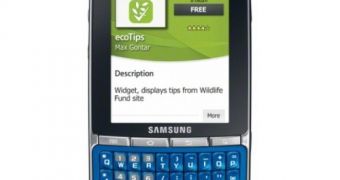
 14 DAY TRIAL //
14 DAY TRIAL //